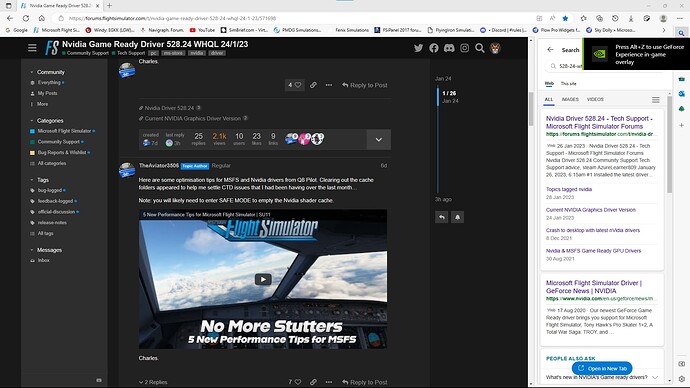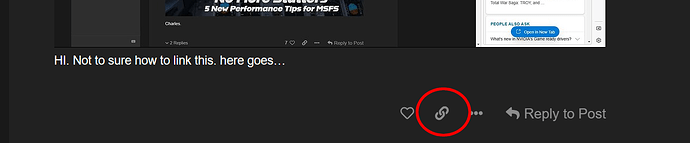Hi.
Very interested to know if this solves the problem.
Only did one flight so far which went fine.
I’ll keep flying and adding my usual stuff and see what happens.
Hi
Thanks for the feedback, looks promising fingers crossed ![]()
Could it be that simple? I wondered being a Win10 user, I upgraded to Win11. Got to be kidding me. 3 flights since and all is well so far.
Well, not sure I would call a full reinstall simple ![]()
Sure, it’s not complicated but time-consuming to get everything back the way you want it. Both in Windows and MSFS.
Of course it’s great if you get rid of the CTDs but personally, I would still like Asobo to add some way to understand what is actually causing the CTDs.
Right now, it’s just like waiting for them until they start haunting you again. And when they do, once again you won’t know what triggers them. Should you then keep reinstalling your PC when that happens?
No, we really need Asobo to help us figure out where these CTDs are coming from in the first place. In order to know how to properly stop them.
This is exactly what’s needed. I don’t think these things are actually cureable. I have had spells where I went for several months without a CTD then all of a sudden I start getting them every other flight. I would love to know what causes this.
I found this thread as I’m also having serious issues with CTD’s. I can barely fly for 30-40 mins before crashing, and it’s been like this for a good 6 months now. I tried disabling XMP, turning off HAGS, and a few other potential solutions, but nothing seems to work. If anyone could do me a favour please and try flying out of Soekarno-Hatta airport in Jakarta, and see if it will actually load in. I’ve been trying various airports across the world, and I’ve noticed thay Jakarta especially has an issue with CTD before it even finishes the load screen. It would be interesting to see if anyone else has the same problem
I totally feel this too. Had ctds off and on and chasing them is a bugger for sure. This would help a lot if we knew what was crashing the sim, an app, driver, airport whatever.
Exactly. Question is what we could do to make that happen?
Sadly enough and I think I might have said this before, what determines how much time and effort Asobo is putting into this is the number of users having this problem. Or rather, the number of users having this problem and making themselves heard.
I have been having these random CTDs since the Sim Update 11 (1.29.28) just as described throughout this Topic/Thread. I have spent countless hours trying to troubleshoot these CTDs and performing most of the steps Zendesk has recommended for correcting CTD issues with no success. I have also tried numerous other actions recommended in these forums and none have worked. All of my CTDs have come during a flight usually within the first hour, but my last flight lasted for 1 hour and 24 minutes before CTD. Before Sim Update 11, I had never had a CTD with the MSFS2020. When I updated to 11, I had an ASUS ROG-STRIX-RTX2060-O6G-GAMING GPU in my PC since I purchased the system new: AMD Ryzen 5 3600X, ASUS Hero VII Motherboard with 16GB RAM Dual Channel 3200MHz, and a 2TB NVMe M.2. I have most of the Saitek/Logitech Flight Peripherals, Bravo Throttle Quadrant, TrackIR 5 and 3 - 27" HD (1080p 60Hz) screens running in NVIDIA Surround (5760 x 1080) with a 4th Monitor used as Primary/Windows Control Screen. This screen configuration was in place before Sim Update 11 and ran fine on the RTX2060, but with low Frame Rate (16 - 19 FPS). Over Christmas, I purchased other GPUs …1st: ASUS ROG-STRIX-RTX3070-O12G-GAMING and 2nd and Current: ASUS ROG-STRIX-RTX3090-O24G-GAMING and the CTDs continue to happen after Sim Update 11 (1.29.28 thru 1.29.30). I was on Windows 10 and recently decided to upgrade to Windows 11 to see if that would help with the CTDs. It didn’t. I have tried the latest NVIDIA Drivers and gone back to NVIDIA drivers dated from Summer of 2022. Again, CTDs continue. GPU and CPU are cool and power usage is low. I have the CPU set in standard non-overclocked CPU/Memory and GPU and still CTDs. I agree with WebMaxxximus as I quote him:
“Asobo and MS, I (we) could really need some help here. And by help, I’m not referring to spending days on reinstalling my PC from scratch to make your software work. If you’re lucky… By help, I’m referring to having your help finding a method which can be used to actually pinpointing the real culprit. For each and every one of us having this issue.?”
Has any help come from MS/Asobo on this problem? The MSFS2020 Sim was fantastic for me before Sim Update 11 and now extreme frustration has set in for me. I have a lot invested in this Sim Setup and enjoy it immensely, but now the joy is fleeting away day by day that CTDs aren’t fixed.
I feel your pain my friend, being in the exact same situation without repeating everything you just said. Looking at both the time, effort not to mention money invested in something you can’t use truly is a nightmare. Even more so with no solution or even proper help and support from the developer.
What I can say is there must be something all of us suffering from CTDs have in common. Otherwise, we would see everyone posting about it. Followed by Asobo acting on it. Since that would mean the “critical mass” would have been reached. Forcing them to act and add the time and resources required to properly address the issue.
At this point in time though, I don’t really know what to do next. Which feels really sad based on how much I enjoy this title when things are working as they should.
Just noticed how this thread has 11 votes…no wonder we don’t see any actions from Asobo when there are other threads with hundreds or in some cases maybe even thousands of votes.
Of course there are multiple CTD threads meaning the sum is bigger. Still, not big enough to have Asobo invest what is required to solve the problem.
Hi.
I’ve just responded to a recent post on the forum relating to CTD’s. I referred him to a video on the forum compiled by ‘’ Q8 Pilot. ‘’ I tried it following his instructions. Guess what, no more CTDs… He clearly states it may not work for everyone. I don’t know how long this may last but, so far no problems even an increase in FPS…Any probs since your reinstall. ???
That’s great to hear you’re in a better position after following the advice in that video you mention! Would you mind sharing the link to it here?
Sadly I’m still facing the exact same kind of CTD issue even after the complete reinstall I went through. Now I’ve left out many of the things I normally use such as Navigraph in-game panel to have maps in VR plus some other things but I still get the CTDs. In the exact same way as before. Meaning, sometimes I can complete a 3 hours flight but other times, I’ll end up on the desktop even before I had time to push back.
Right now, I’m trying to use TAA again instead of DLSS to see if that makes any difference for the better but sadly, after this I’m running out of ideas. So maybe the time has come for me to find a new hobby since I’m unfortunately not able to enjoy MSFS anymore. Always having to worry about ending up on my desktop instead of at my planned destination. Or I guess I could get rid of all my payware airports and aircraft and just fly the default Asobo Cessna 172 offline between different default airports…not exactly my idea of fun.
Hi.
With you shortly…look up the link…
Sorry.
Should have mentioned it’s also on utube. Look for Q8 Pilot. If you wish l can list the settings l use. Try them if you wish. Let me know…
Hi.
Thanks for that l 've really not had occasion to use this facility. Now l know how.
Many thanks buddy, will check that video out ![]()