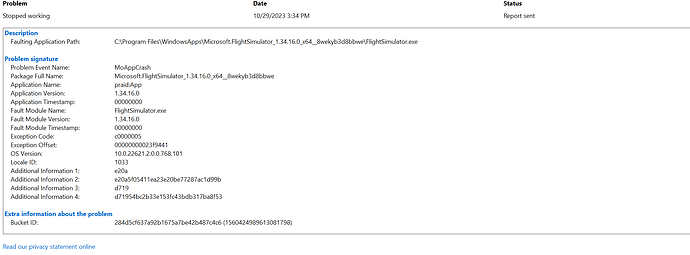Frustrating CTDs. And now it’s happening evertytime I press fly. Trying to do a clean reinstall.
Started happening to me yesterday. Have been flying since April, 2023 with no problems. Flew a bit last night then MSFS CTD. Can’t start MSFS up again. I’ve tried multiple times. Uninstalled Update KB5026446 but that did not fix the MSFS issue. MSFS gives me a choice of starting in Normal or Safe Mode and then, after a few seconds, does a CTD.
Rolling back the Realtec Audio Driver did not fix the CTD problem.
The safe mode notice will not normally show if you have renamed community and test using a default aircraft but it still might … next time actually select safe mode (without other apps running) and if you still CTD then at least it’s likely that 3rd party content can be discounted as the cause.
I’m glad to report that my CTD stopped. I noticed that my CTD started after I optimize MSFS at NVIDIA Experience app. It disabled VSYNC and enabled DX12. I just set the opposite and I could fly 8h straight including 4 landing and takeoffs in the middle using my beloved C414.
I also set Virtual Memory in my both SSD, managed by system. But I’m positive the culprit was VSYNC and DX12, set by NVIDIA Experience.
I was running with 16GB RAM and today I’ll install the 32GB I’ve ordered believing lack of memory was the problem.
I hope it all keep going smoothly.
Hi,
It sounds like my issue may be very similar to yours. I’ve had tons of long freezes after optimizing through NVIDIA. I will fix those settings but can you explain more on what you mean by “I also set Virtual Memory in my both SSD, managed by system.” How do I do that? Thanks.
In windows start up type “Advanced Settings”. Select “System Advanced Settings” (or something similar because I’m using portuguese version and translating to possilbe text you’ll see)
In “Advanced” tab, press “Settings” in Performance Panel
In “Advanced” tab of “Performance Options”, press “Change” button in “Virtual Memory” Panel.
You may select “Automatica page manegement” for all units or activate one by one. Select desired drive unit, select “System Managed Size”, desired ones. Then press Ok. You need to restart so that changes are used.
Had another CTD after a while of flying without having them.
On approach to KTPA sound and sim freeze for a few seconds, then straight to desktop. Guess my problem isn’t fixed.
I had the same CTDs lately. Since I made two changes today, I have had five flights without a problem.
I saw another thread on this problem in which the author posted that he went back several versions to get an nVidia driver that worked. I was going to do that but instead decided to use the latest nVidia driver and not strip out the bloat as I have been doing, but instead load it as is.
Second, it seemed like after about twenty or so interactions with the VFR map and ATC, that’s when I got the CTDs. I had been running them from a second monitor, but had not been having any problems doing that up to now. Today, I started running ATC on my main screen and used LNM instead of the VFR map.
So who knows for sure why the CTDs stopped, and who knows how long this will work, but I think it was using the ATC and my map on my 2nd monitor that was causing my problem.
Best of luck to you all.
Ive been getting CTD since the WU, different planes, different areas, was everyflight, and using add-on remover, removed everything from flightsim.to, and basically just had my payware installed, i keep my payware planes in the actual comm folder, but pay scenery can be added in & out with the tool.
Ive narrowed it down to something in my OrbX directory, so at least ive had a couple successful flights now, but unfortunately thats my largest, and we all know how often Orbx offer updates…
fingers crossed the cumulative windows update & Nvidia new driver (536.99) helps…
I first installed MSFS about six months after release but went back to XP11 after a couple of weeks because I didn’t like it.
After returning from FSE2023 and getting pummeled with praise about how much greater FS is than XP, I decided to give it another shot. I have gone ALL OUT this time! It’s been non-stop MSFS since the first of July.
The first time I experienced a CTD, about 30 minutes into a flight, audio goes off, screen freezes, CTD, I thought, ok, this happens. Man! Was I in for a surprise! After several more of these, I began dismantling my system (even though XP12 works flawlessly). I finally gave up on all the logical things to try and came here to seek some help. I was SHOCKED to find my exact problem reported THREE YEARS AGO and STILL reported even after WU. Ok, enough of that…
Some progress I guess… I found if I set OFFLINE in the Data section of Options, I could repeatedly fly longer than I ever could before. Not very exciting though to fly with no weather, traffic and no scenery. Problem is, every time I think I’ve done something right, I get a CDT, so I don’t trust anything. Reading through this thread confirms this.
I really want to take the leap but can’t take too much more of this. I have a few more things to try before returning to XP12 where I can’t see my house but at least I can fly longer than 30 minutes. Off to fool with usb ports, disabling AI traffic, fiddling with vsync, pagefiles, etc, etc, etc, etc.
Do you have the same issue if you follow the OP’s steps to reproduce it?
yes
Provide extra information to complete the original description of the issue:
If relevant, provide additional screenshots/video:
If on PC, Fault Bucket ID - Instructions here - Please type in just the Fault Bucket ID # rather than a screenshot for privacy reasons:
135725384919360544, type 4
I’m having the same issues too. I’ve tried everything but I’m starting to see a pattern. I think it has something to do with the ATC or navigation. Although Dallas looks like you took off your glasses when you fly over it. I wouldn’t spend much time dissecting your PC, I think this problem is on MS or Asobo. Probably just wait for months for an update.
I found, in my experience, that the overwhelming if not all likely causes of CTD’s are addons or addon related.
CTD upon final/landing? Sim is probably loading an excessive amount of objects (GSX, traffic of any kind, object, airport workers, etc all count. There is a limit).
CTD mid flight? Any scenery nearby that could have loaded, a library not updated for several months?
I have had random CTD (with or without mods) near the following areas: Anywhere near Dallas, Texas…CYXU crossing north through the Lake…Boise and Lewiston area. Again…with or without addons.
Its extremely frustrating as there is no way to really find the culprit.
You can try hours of snake oil nonsense from you tube channels but it doesn’t work.
For those having CTD issues you can not solve, please report to Zendesk. MSFS has the ability to export a crash file that they may be able to assist with.
Another Crash, just imposible to use MSFS2020
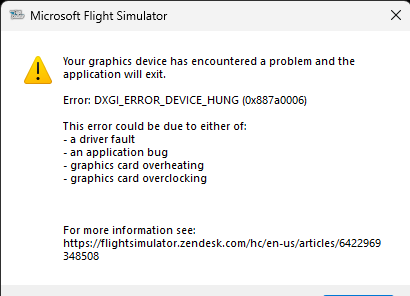
After getting MSFS stable, it (once again) crashed after the latest update and only presents a generic error message in the logs stating “Faulting application name: FlightSimulator.exe”
I know it’s probably an addon causing the issue. What I don’t understand is why can’t Asobo follow the lines of other software/game developers and actually be able to point out the “failing” addon that’s causing the problem!? Keeping my fingers crossed that someone will say they (Asobo) already have or will make it possible.
GIANTS (Farming Simulator) and Coffee Stain Studios (Satisfactory) are just two examples of developers that can at least provide some type of logging which will point SPECIFICALLY to the addon causing the issue.
Basic Steam games that have modding offer something other than a generic fault message…
Adding insult to injury; even Laminar Research (X-Plane) offers (albeit limited) error codes that can help in identifying problems.
Having to CONSTANTLY go through all the addons ONE. BY. ONE. after a CTD is getting very old…
Yes, it is very frustrating. No real answers, no real causes or …no direction to point to.
However, in my experience as someone who has nearly 500gb of scenery, planes and mods…
it’s the addons. I have since limited most of my freeware airports by only 40 or so I leave “on” using addon linker. Payware just stays on but some are turned off.
All of the libraries that some freeware devs want you to download? I turned those off.
I turned down traffic.
I no longer use Solar farms or WeLoveVFR.
I no longer fly with multiplayer or use any of the nametags associated with it.
I hardly get a CTD after dozens of hours. The only issue that persists is the stutter when on an approach likely due to the sim loading everything
Unfortunately, there have been serious CTDs with my simulator. I cannot believe that I have wasted my time flying the PMDG Boeing 737-800 to Bristol from Schiphol in Amsterdam and when I am on final approach, the whole simulator just shuts down. The flight plan was from Simbrief and I also have the EGGD Bristol UK2000 third party airport and other third party add on airports. They never caused issues before. The most recent was the Heathrow airport third party available from the Marketplace via the simulator. The second most recent third party was Belfast Aldergrove airport. I always believe that these crashes are caused by the mandatory updates for this game. In the mean time I have given up on MSFS as I now feel that it has no future. I had decided to totally delete the program from my system altogether. Nothing solves the Crash to Desktop. All I am seeing is the same old problems like we had with previous versions of Microsoft Flight Simulators, in years gone by! The program is very good at shutting down during a flight with of course the pleasure from the people behind the scenes! It was good when it first came out back in August 2020, but hello, it is back with some lovely technical issues! Some people in the flight simulation industry never learn!
This is now my 7th random CTD in less than 24 hours. Nothing has changed on my end. I didn’t purchase a new mod, I’m flying the same airliners I’ve flown for months/years and the sim has CTD literally seven times.
The latest, I did an entire flight from DEN to MSP and as soon as I clicked on external camera view during my descent, CTD.
I am so over this sim – Jorg, please figure something out. We’re almost 3.5 years in and we still have constant bugs.