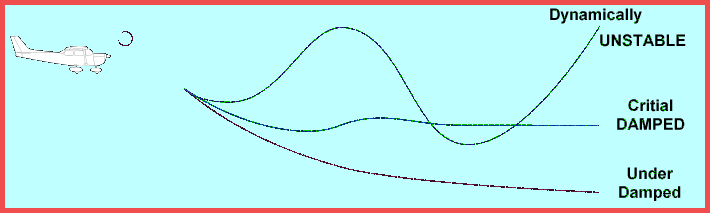Hey @gordongreig, I’ve been searching thru the link you posted, and the related links, but…I don’t see a list of controllers that might have this issue. I use an X45.
Getting good trim has always been a big issue for me, the best thing you can do is buy or make physical trim wheels with a relatively large diameter, buttons or cheap wheels just don’t have the resolution needed.
Hi, sorry, I’m not able to help really. The issue seems to be controllers which have an “always on” signal. So the Honeycomb Yoke has a magneto switch to mirror the switch in the Cessna 152.
In the real plane, you turn the magneto to “start” and then the key springs back to “both” once you let go. On the controller, it doesn’t spring back, and so somehow (seemingly whether or not you move the switch manually back), this sends some kind of continual signal to the sim.
This seems to cause a few problems listed in the thread that was in the thread I linked. For me the issue I had was the trim was hyper sensitive. I also had the issues where I could only change the heading bug in 10 degree increments. Both of these were resolved by unmapping all the buttons on the yoke.
I read different opinions on whether you needed to unmap everything or just the magneto switch. As I don’t fly the 152 much, I just unmapped everything (other than the yoke axis and the buttons on the yoke handle itself) and that did the trick.
You could try unmapping all the switches other than the control axes and see if that fixes the issue. Easiest way to do that might be to copy your current profile and delete the mappings there - that would mean that if you didn’t find it helped, you coulld easily go back to what you had.
I ended up mapping my trim to one of the axis on my logitech throttle quadrant, and I find that works quite well, although I do need to turn the sensitivity down by about 40%.
Sorry I can’t be more help
No worries; you at least got me pointed at some more research, so thanks for that!
This. I’ve not had any problems trimming any of the GA aircraft I’ve flown. I think it’s a combination of things, but a big one may be your input device.
For example, I have two means of achieving this, excluding the keyboard shortcuts: trim lever on my yoke, and the trim wheel on the Saitek multi panel.
The yoke lever I can use to make continuous, more aggressive trim if I need to. At cruise I can use the wheel for much more precise, 0.1 degree changes. Getting it trimmed so my altitude is not moving an inch is relatively straightforward with the wheel.
isn’t the tbm supposed to make +2K feet a minute by default without any issues? i mean, i checked some poh if i remember correctly.
pretty please correct me if i’m wrong, tho.
Interesting that when a Real World Pilot talks about this issue, they get it.
This whole elevator trim issue (That affects both the Pilots control of the aircraft & the AP’s ability to act in a stable manner) is being greatly “over analyzed”, as amusing as it may be to read about.
Hopefully, it should be obvious to Asobo what the issue is here, and how it should be addressed. They will FIX it (They MUST fix it !!)
Unfortunately, when it is corrected, any 3rd party aircraft that tried to compensate for this issue, will need to be updated, once the base issue is corrected,
ie The C150X appears to be compensating for this SIM issue.
When the sim is “Fixed”, the C150X will need to be updated to reflect that Sim Correction.
@johnfite1 You might want to try the C150X … its Steam gauges, so back to Basics, but currently, it is one of the few (if any) Planes that fly anywhere near realistically in the current state of the sim.
Does anyone know what is the line in the Flightmodel.cfg that controls the rudder trim wheel? Is that aileron_effectiveness, or aileron_trim_effectiveness, i take it, its the last one?
Both of these are for the ailerons, rather than the rudder.
You probably need to alter rudder_trim_effectiveness, though I’ve never needed to do it myself.
With all these, you really need to try them - there’s no guarrantee that it will have any significant effect. And it’s best to make large changes - turn it down from 1 to 0.1 first of all. If that doesn’t cause a major change, you may as well forget it.
And if you do change it, remember you are probably only changing the effect in a single plane. If you want it for everything, it will be quite a lot of work tuning each plane individually. That’s why the currently-defunct sensitivity controls were useful - they apply across the board (though or course they did not include the trim).
I found this article and it solved my problem Turbulence and shaking. How to turn off
Basically I was running in LEGACY Flight Model. Not sure why. But you should use MODERN flight model and that fixed it for me. Suddenly no shaking and normal joystick/yoke reaction.
Im pretty sure im in modern and still have it.
You can obviously in the sim, make the rudder Efficiency anything you want, but to be realistic, for a Give Plane : for a given condition (airspeed, altitude, etc), with wings kept level, a full rudder deflection should yaw the place by a given amount.
If you make the rudder efficiency too low, it will have so little effect, even at full deflection, that you will not be able to control the aircraft as you may wish.
ie Takeoff right rudder correction, co-ordinated flight in a turn , being able to Slip etc etc
Neither !!! The “Rudder” is not the same as the “Aileron” ![]()
lol wow… lol goodluck
I’m a little confused by these instructions. If, as some have argued above, that the files are SEALED AND ENCRYPTED, then this is just a waste of time. Hell, I’m desperate, I’ll try anything. From that standpoint, if I make these changes, do I go back and change the other values back to 1, or leave them low. Thanks
Oh, and what exactly do I do to “link” this thread to ??? and up vote it? I’m so jealous of all the videos I see of people serenely flying around. I think I’ve been off the ground 4 times since this dropped, and it’s been a struggle.
May be two issues going on. Here is the out of control thread. This was and still happens at random times to me.
Other are having this sensitivity issue. Mine adjusts fine and in even increments. I do not and will not edit any program files to me this a good way to have a file corruption issue.
Good Luck and hope you get to enjoy the sim soon @ over 100 hours I have had a great time just flying around the world looking at stuff. Not saying I don’t have issues with things not working properly but making the best of it until the fixes.
A suggestion. Try a few different aircraft until you find one that works pretty well for you. Then stick with that for a while until you get comfortable with the sim and flying and you’ve had time enjoying the experience. After that explore other aircraft and by then perhaps some of these aircraft and other issues will be fixed.
I have absolutely no problem with trim. Mapped to my Honeycomb yoke…sends single keypresses up and down.
Another way everyone can use is to look at the trim wheel in the sim, left click and hold the button down, then look up. Now you can pull the trim up or down and get the plane stabilised.
I think for most, who have the trim correctly mapped to an UP and a Down button, the operation of the wheel is fine. You have good control to move it a little, and also the ability to move it faster if needed.
If you map the trim to an analogue Throttle control, then you don’t stand a chance of setting the trim accurately.
But the problem many are seeing (including myself), is NOT a Trim Control issue.
Its a Trim Effectiveness issue, on a plane that has greatly reduced Static Pitch Stability, and unstable Dynamic Pitch Stability. It is a LOT more difficult to reach a stable trim situation, for a given power and VS, than it is in the RL C172.
The C172 (Both Steam Gauge & Garmin models) are nearing high Dynamically Instability, instead of being closer to having Critical Damping.
The plane tends to Porpoises, only very slowly reducing its oscillations.
If the Oscillations are much over +/- 1500 ft/min, the plane will get into a state where it will never stabilize.
I am not saying YOU cannot Trim the Plane - the AP can eventually, and Roger, the AI Pilot, can do it almost instantly (The show off - but he cheats !!)
This inability to be able to easily & correctly trim the plane, becomes particularly important when landing - resulting in Inconsistent approaches … some you win… some you are are not so lucky.
If it was like this is Real Life, there would not be many C172 pilots still living.
Very descriptive and technical explanation. Thanks! Whether we use the term trim effectiveness or trim control, managing (yet a third but non technical term) straight and level flight sucks. AP for many is a nightmare as well.