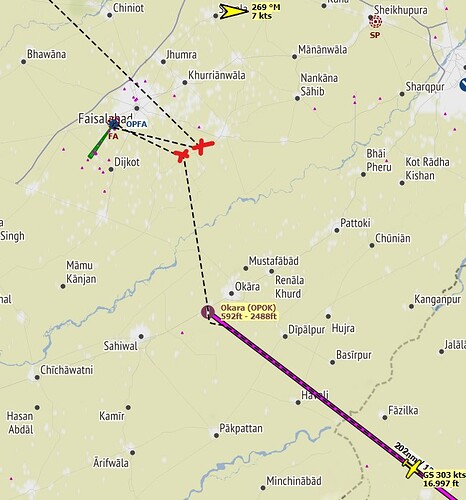I can get Crash dumps, and even “limited” analyze them with WinDbg, so I can see its always a bad memory access that has always been the cause of ALL my CTD since MSFS was released, but there is not enough information to identify exactly where the null pointer errors are occurring, or the source to see what was incorrectly coded, or more likely, not catering for Data sensitivity.
Yes bad memory access is mostly the reason of these CTDs, but i see them being caused by mods (more likely a bug in the sim triggered by a mod). Yesterday i had a very annoying CTD problem and after trying for hours i realized it is the GTN750 mod.
I think a mod shouldn’t have any access to something that crashes the whole sim, it shoulkd live in a secure container imo. If it does something wrong, the sim should produce a dialog box describing the problem and removing the mod.
But even this kind of error handling doesn’t seem to be present here.
Strange thing is us simmers have known for years what trouble mods can give us. If there is any software that needs this error handling it’s MSFS.
I am aware we are being armchair developers here but it seems so obvious.
Exactly, it’s most likely the Kernel causing the crashes, some of which may be being triggered by Mods, or anything in Official, calling the Kernel and that call causing the fault … probably mostly caused by Data sensitivity.
exactly!
and memory leaks are another issue causing trouble… i’m at 56GB swap file size and rising, hahaha - at 2fps and going down currently!
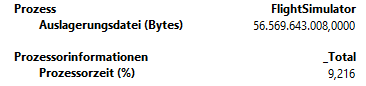
no game and no sim should even need to use that much memory - not physical memory, not virtual memory. of course it crashes sooner or later.
You have the performance loss over time issue? I had the same, i re-installed the sim and the problem was gone. Do you have any audio mixer software like voice meeter by chance?
Asobo did say they are working on the memory issues, but the mod thing concerns me the most.
I have trouble now with 7 mods in my Community folder, there will be more addons every month, if it works like this it will be impossible to have so much mods installed.
the funny thing is, i’m constantly flying from the same origin to the same destination, i.e. from LEBL (Barcelona) to EDDH (Hamburg) - just taking different routes. while one route works perfectly fine, the other route acts like this and on another different route the sim just crashes to desktop after two thirds of the way.
that’s why i rule out that it has anything to do with my hardware, the overclocking, the operating system, the swap file size, a vc++ lib or anything third party, let it be mods or anything running in the background.
Yes certain location also trigger bugs, that just means the software is not protected from bugs being caused by external packages. As the sim evolves this will get worse and worse, scenery and airports can cause big problems and CTDs, the sim should be protecting itself from external factors with error handling.
ya, right. hence my request for way more exception handling from the game itself. it needs to react to those issues in a proper way and not just degrade or crash due to those issues.
X-Plane does a pretty good job of writing out log files, and indicating causes of crashes. But in some cases even it cannot write out for the reason you describe, and it takes some educated guesswork to deduce what happened.
Nice,On/Off USB=CTD.
Yes, a log file would be nice too, at least we would have something. Now we have nothing.
same issues here everywhere any aircraft after 2 hrs and sometimes always in the same locations
Faulting application name: FlightSimulator.exe, version: 0.0.0.0, time stamp: 0x60783c14
Faulting module name: CoherentGTCore.dll, version: 0.0.0.0, time stamp: 0x5fc6a9c9
Exception code: 0xc0000409
Fault offset: 0x0000000001282c04
Faulting process id: 0x5a3c
Faulting application start time: 0x01d73ecc6d9f8c77
Faulting application path: C:\Program Files\WindowsApps\Microsoft.FlightSimulator_1.15.8.0_x64__8wekyb3d8bbwe\FlightSimulator.exe
Faulting module path: C:\Program Files\WindowsApps\Microsoft.FlightSimulator_1.15.8.0_x64__8wekyb3d8bbwe\CoherentGTCore.dll
Report Id: 4fba2c6f-b732-44cc-ba2f-b23d4412667b
Faulting package full name: Microsoft.FlightSimulator_1.15.8.0_x64__8wekyb3d8bbwe
Faulting package-relative application ID: App
That’s another exception code i haven’t seen that one here yet.
Do you always get this?
It’s unbelievable how unstable the sim is.
After the last update unable to finish a flight.
HP Pavilion Gaming laptop 15-dk0xx
16 gb ram
CORE i7-9750h cpu 2.6oghz 2.59
here’s another just a few minutes ago
Faulting application name: FlightSimulator.exe, version: 0.0.0.0, time stamp: 0x60783c14
Faulting module name: ntdll.dll, version: 10.0.19041.928, time stamp: 0x9bed63d6
Exception code: 0xc0000005
Fault offset: 0x0000000000063416
Faulting process id: 0x6d4
Faulting application start time: 0x01d73f0f33a5b6c7
Faulting application path: C:\Program Files\WindowsApps\Microsoft.FlightSimulator_1.15.8.0_x64__8wekyb3d8bbwe\FlightSimulator.exe
Faulting module path: C:\WINDOWS\SYSTEM32\ntdll.dll
Report Id: fa5d5d6b-7143-4c4a-9763-48d89623daa9
Faulting package full name: Microsoft.FlightSimulator_1.15.8.0_x64__8wekyb3d8bbwe
Faulting package-relative application ID: App
Did you do all the troubleshooting steps?
-check system requirements
-update graphics drivers
-no overclocking
-pagefile on
-empty community folder
in my case almost all ctd in same situation, from romula to this days
Look at the faulting module path. It appears to be a Windows problem, not one with the sim.
In your opinion, have I done enough ???
I understand what your role is on this subject, so I’m going to do as with your other little comrades.
Thank you and goodbye.