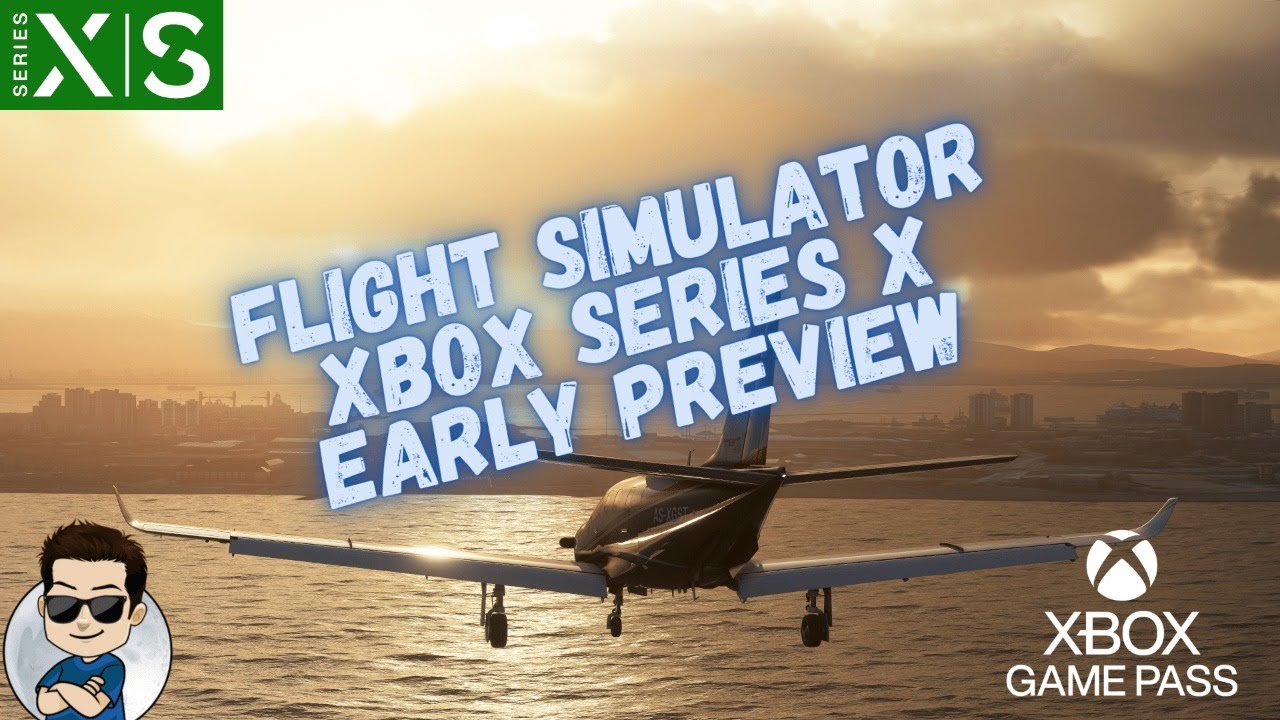Yeah a RX6800xt
and we find out that this is an important point. For a lot of users starts the trouble with switching to a new AMD GPU. I can not tell you whether some cards are faulty or ( as lot of users mention ) the AMD driver is completly s…t ( more worst like nvidias driver ) or the game don’t like AMD ![]()
Had a RTX2080 Super before when it started CTD but not as frequently.. CTD got worse after the change over to RX6800xt
but because a lot of other users don’t run into a ctd with a 2080s, it points more to a “not game issue”. But this is just a guess because the situations ( the old system vs your new system ) are completly different. All what I know / read in this forum about AMD ( and so far I remember it is same situation for @Zeppos ) is, that some users have trouble with it… much more than nvidia owners.
Some amd users limit the issue with lowering the settings ( which is nothing else than lowering the load at the gpu ).
May be we have more AMD reports because more users own AMD card, I don’t know. But because it runs fine for some users, we can again not direct point to a bug in game.
PS: I wish my english would be better ![]()
Your English is Fine Man! I really dont know anymore… I have seen post on here with other users using 2080 - 2070 having the same problems… I just know I never had any problem until WU3 then the CTD started
trust me,.. I checked your posts, because I know that you mainly replaced all of your hardware.
But I have no other ideas, in this way, as what we mentioned about the drivers ( from gpu till chipset ), enough memory (pagefile), try disable xmp profiles ,conflicting applictions, mods, over heating, network relevant setttings, etc. . I realy hope the bug is in the game and developers can fix that, may be with changes in coming SU5 ( which are possible huge changes ). But I fear, just because a lot of users not run into these Ctd’s, it’s not a game issue.
PS.: thanks ![]()
update: and a additional note : a good overall-summary of what I read here in forum about amd:
Yes I’m hoping the 27th can fix our CTD problems we’ll have to wait and see
I have an AMD card on order and absolutely no qualms that I won’t get it working properly.
as said, not all users are affected and thus I not want say that amd ( hardware or drivers ) is in general a fail and all users which own/buy a amd card run into trouble. I only make a summarize “in my head” of all reports I read and for me it is noticable that we have more reports from amd users.
What? I almost choked reading this.
Unfortunately, it would be too simple. It’s not because something has the same name as another one that it’s related.
People with Intel processors have the same issue. The Renoir library is part of the CoherentUI package from Coherent Labs. It’s a UI toolset. There’s a class in there, the Path class that has a method named Create that, at its turn, creates a TextBox. Later, this library invokes memcpy from the C Runtime with a null destination pointer. Thus the crash in VCRUNTIME.
Nothing magical. Nothing related “directly” to our hardware.
My setup is plain vanilla. No add-ons. No overclocking. Ultra stable computer for every single piece of software. Like many other flyers here affected by this issue.
It is a software bug. A null pointer. That simple. They know it. In a third party library they use.
I would have guessed the clue is in the name core and that he’s running a Ryzen 9, some if not all of which have processors codenamed Renoir. If it’s something else then I’m always ready to admit I’m wrong.
I think they used RenoirCore as it’s a base class or low-level class in their library.
Again, even people with Intel processors have issue at this exact same location.
or still never these issue ![]()
The main question should be: why it happens for some users and why other users ( seemingly the most of all players ) never run into these error case in which we can find withint the dump the Renoir.. dll
This will become a common complaint in the upcoming days seeing as multiple early access Xbox streamers experienced a CTD.
Funny. Just crashed again 2 minutes ago.
Let’s look at the dump… Oh! Surprise!
- [0xb] VCRUNTIME140!memcpy + 0x2e8
- [0xc] RenoirCore_WindowsDesktop!renoir::Path::Create + 0x1b16
- [0xd] RenoirCore_WindowsDesktop!renoir::IRenderingLibrary::Initialize + 0x3bce
- [0xe] RenoirCore_WindowsDesktop!renoir::Path::Create + 0x4b8e
- [0xf] RenoirCore_WindowsDesktop!renoir::Path::Create + 0x4a39
- [0x10] CoherentUIGT!FreeUIGTLibraryResources + 0x17fee
- [0x11] CoherentUIGT!FreeUIGTLibraryResources + 0x18df6
- [0x12] CoherentUIGT!FreeUIGTLibraryResources + 0x17268
- [0x13] FlightSimulator + 0x22653df
Same place again. Let’s look at the cause…
- ExceptionCode: c0000005 (Access violation)
- Attempt to write to address 0000000000000000
Another surprise. The same null pointer in memcpy.
Let’s check what the Path::Create method was doing just before calling memcpy.
- call RenoirCore_WindowsDesktop!renoir::TextBox::Create+0x67c86 (00007ffb`35db1ac6)
In the end, as usual, the same stuff.
For why it happens to some and not for others, there can be many reasons. I still suspect this is a threading synchronization issue. Also, it tends to happen more to people with high-end hardware, which would actually give some fuel to this suspicion.
Anyhow, without the source code, this is just all speculative back-bencher talk.
One thing I know is that all these recipes given by people having no clue about what’s going on are just pure waste of time. The CTDs always come back.
I just hope simulator update 5 have sufficiently updated code in it to quiet down this issue.
Hi all,
I’ve started to develop this (again).
I’ve had it when I had a 1080ti, and when I’m using a 3080 (also had this when I briefly tried a AMD 6800 graphics card).
Its worked in the past (on a 1080ti and on my current 3080), only thing different was I went onto the Nvidia Experience app and optimised..
Crashes on start up - no error message. ( On steam & running as admin ).
It’s odd sometimes it works, sometimes it doesn’t..
AMD 3700 @ 4.1
16gb RAM @ 3200
Nvidia 3080 (MSI)
800W PSU - Gold
In fact, I have spend literally hundreds of hours and subtantial amounts of money following every advice from the Zendesk and others which included Zendesk sending software to download dump files etc etc. All to no avail. And I am quite confident that there are enough others experiencing the same dismal outcomes to say that Asobo needs to to be providing more answers.
and as allways… please post the error message from windows event viewer.
And with 16GIG RAM be aware of topics like: Finally.....Solved CTD issues... for those of us with < 32 GB ram
and not recommended :
the support forced you to spend money for fixing the issue ??
Helped the closing of all running applications ?
The most users report the Renoir..dll error message somewhere in-flight ( and mainly vcrunt..dll ).
But in your case it is while startup and it still points to system issue. But there are two days left to next release ![]()