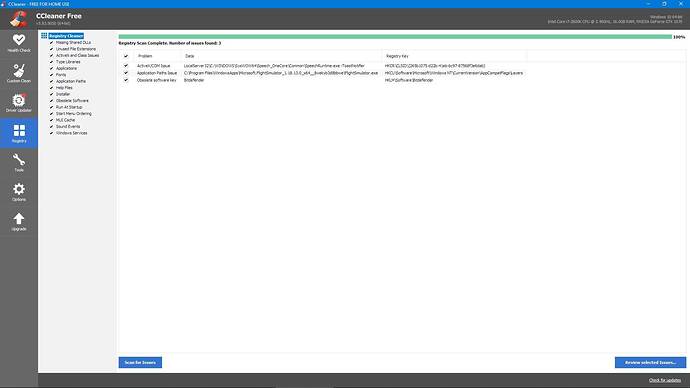Also I was reading today that Windows 11 dev mode has gone or is going beta although I am extremely happy with the former and really don’t need any extra bells and whistles.
unplayble sim so many ctd asbo fix this ■■■■
issue number one
After MSFS2020 has been updated, there is always an old registry path to the previous version of the flight simulator within the Windows registry. I remove this old registry entry to tidy up. The easiest way to do this is to use CCleaner. Here is a picture example of the now obsolete registry entry. I like to keep things tidy!
I guess over time there would be a number of old obsolete MSFS registry entries if you did not remove them.
Charles.
The new hot-fix caused a sudden CTD for me. I did not have a problem with CTD’s after the update. I now seem to be OK.
Charles.
Thanks for you reaction,
A short history;
I bought MSFS in august 2020. It worked great until mid June. It would not start anymore. Reported to Zendesk (send them event logs, logfiles, detailed system specs, detailed explanations and even my shoe size. Got the well known solutions list back from Zendesk. Tried all possible solutions. Also the ones you and others on this forum suggested without success (did not forget the more recent ones on the Zendesk troubleshooting pages). At the end, in despair i reinstalled my pc with win10 and updated win and all drivers.
Then with fresh installed pc, nothing else installed yet, i got to the store. The store sees i am the owner of MSFS. I install MSFS everything goes smooth. Upon first start just after the moment the first scenery screen appears (since latest update plane and rhino) CTD. MSFS never goes to download the content.
I have 2 similar desktops (one for work and one for gaming…sorry simming 
I tried to install MSFS on second desktop, CTD at exactly the same point with the same error code in event log.
As stated earlier i tried every possible solution by you, Zendesk and others.
Now i don’t mean to brag or be arrogant but i am quite knowledgeable when it comes to the innner workings of my pc (hardware and software). Has been my job for a long time. But i simply can’t find what is wrong here.
That’s it!
One thing left to say, at the top off my frustration, disappointment and angriness i overreacted to you and others on this Forum. I can’t and won’t apologize for my feelings but i do apologize for my reactions, some of them were out of line.
Kind regards from the Netherlands
Ed
Windows 10 KB5004296 (Build 19043.1151) Full Changelog
In addition to gaming fixes, Microsoft has also fixed a bug that seems to affect power plans on Windows 10. The “balanced” or “high performance” doesn’t work properly on some configurations due to unknown issues in the previous updates.
Hi Ed,
thanks for that ![]()
I’am in meanwhile “harden” in case users have “strong reactions”, because I can understand frustration level. Therefore I still try to ask about what you tried and whether we, the community, can help. Just also because you write posts to us.
As former mentioned: 80000003 is usually known in cases of some kind of “memory” issue. And because we seen in the screenshot you posted, that your windows virtual memory setting is at “system managed” we asking to try to set a manual setting. You can nothing lost if you try it ![]()
This game works in general and there must be a reason why somewhat goes wrong in your case. Of course possible is also some strange login stuff.
Come on guys, you release an update which everyone was anticipating. Now we get plagued with constant CTD’s. Please get this fixed before you start to lose customers and long time flyers. Before update 5 and the hotfix you released after that, I can’t complete a single flight. It goes straight to CTD. Even airports aren’t showing gates for example. This was not happening before update 5. Everything was smooths and I never experienced a CTD-EVER. Please fix this, we aren’t in the FSX era and these CTD’s are unacceptable. Please get this fixed as soon as possible or allow us to revert to the previous version until you completely fix these issues. Its unacceptable. I can’t even star up the sim now-it CTD’s back to desktop. Even payware isn’t working properly. Please fix this now, you have a great simulator only to let it be plagued with ancient problems such as CTDs.
I agree with you, I payed too much for the premium deluxe version last year, at least they should sent the SU5 to be tested by the Alpha testers before releasing it officially.
Of course. I don’t think I’ll be touching the sim until this is fixed. This is pathetic. We paid way too much money for this-CTD’s? come on, that is FSX stuff. We shouldn’t even be having this issue. This is absurd!
They should refund everyone that wants to migrate to another simulator, MSFS bugs are enough, the updates breaks the sim more than they improve.
If I knew that of course I wouldn’t have bought the full version of the simulator, just the game pass. It’s cheaper and you just pay when the simulator is working…
this is discusting from msfs, people pay good moeny for there sims to work, at this rate people will find other sims, this is not good, they caint expect us to wait a week for a fix eather
It was consistently crashing for me when loading into the vancouver marketplace scenery, so i tried more airports. It now seems it hangs on loading the EGLL deluxe version scenery too.
night ctd again, i was mind it about early morning night, but no, just night, some flight and ctd
Believe it or not I wish I had a ctd after starting a flight at this point. I get a ctd when almost getting to the home screen and I cannot seem to figure out the issue. I am not overclocked. GPU not overclocked. Community folder empty. Reinstalled fresh with all flight controls unplugged and still CTD. Any suggestion?
i would of expected by now asbo would of acknowledged all of these ctd issues by now Very un-professional
Still perfectly stable on my system now. Just did two flights again and flew for two hours in different areas, using ths JF Warrior II. One of the things I did in my NVidia setting is to limit fps to 60 max. Again I do not know if this contributed, but quite happy now. Also like I mentioned yesterday, if you run Process Lasso, switch it off and see if this helps.
Our hardware is fine. The answer is simple, the problems started after that pathetic update 5 and its “hotfix” we cannot afford to wait another week when we had a perfectly stable sim 3 days ago. They either fix this ASAP or its all over for MSFS2020. It’s just wrong that in this day and age-we’re still getting CTD’s. The problem is that accursed update and its hotfix. Fix it now guys, a week is too long. Either that or allow us to revert to the version we had before this one until you guys can provide a true update that works. This is completely pathetic.