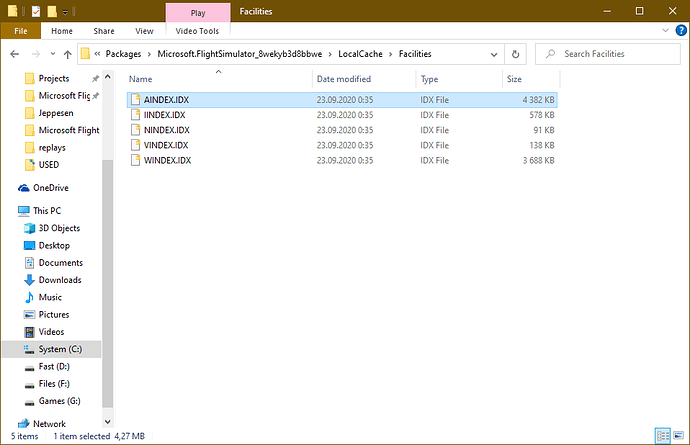you have to setup the FPS from 60 to 30 FPS , problem will be fix . stop crash to desktop.
yes that’s correct . same same
Any idea how we can fix that and remove navigraph airac?))
Discovered same problem today, so think there are 2 options: somehow clean the cache or delete mfs navdata, so it will redownload it.
I didn’t try to remove it again as it’s working so far with Navigraph Rev12. I guess a full reinstall should fix this, but I’m not fancy redownloading the whole sim right now.
I messed a little bit with the files in Program Data/WindowsApps but didn’t find anything that looks like a cache.
Good one! I’ll give it a shot right now, thank you!
For those with CTDs related to Navigraph Navdata removed after being installed into Community folder, the full route is:
C:\Users\ your user \AppData\Local\Packages\Microsoft.FlightSimulator_8wekyb3d8bbwe\LocalCache\Facilities
And the file to delete is AINDEX.IDX
Confirmed it’s working, thanks @Alamar1770 for finding this!
another flight without crash 1h18m but crash was after that crazy logbook popup, and out to menu, this is most rarely ctd type, max cpu t 73 max gpu temp 72 max gpu load 89(45fps lock) flight around light scenery argentina, guitar place, landing at north of guitar carilo airfield by google map, there no airstrip in the map so there no parking place in game obviously, but after cutoff fuel logbook popups, and i have no idea how prevent it, as i don’t found any logic when this popuping and when not, it’s just happens or not happens, i thought it was about add some hour(s), but i had popup after long flight, and next popup in the next short flight, obviously no new hours, one time was this poopoop after engine stop only because of low rpm, not cutoff, not magneto, not mixture, so at least i know trigger - parking brake i guess and any way engine stops, everywhere and almost every time, btw is not bad idea, i like this logbook, but don’t like popup anything - tooltips(disabled yet by addon), toolbar blinking with free look mod, i love only one popup - sun on the east in the game
navdata only add new points, vor, ndb, apt, etc. or delete some from the game too?
Not sure if it adds or removes any points or navaids, what I’m quite sure it does add missing SID/STAR and ILS/VOR approaches
problem solved, the problem was the server disconnect it from automatic and choose a manual example (northern europe) and it no more crash either with friends or in multiplayer now it works PERFECT
forgive my google translated english, what is CTDs? what abbreviation?
sorry, thanks
Crash to desktop. 
Yesterday UK I spent the afternoon and early evening experiencing CDT at many random points during start up. On the occasions when I got as far as the home screen I found the issue was that I could not connect to any of the world wide servers some showed they were off line and some showed they were looking at up to 20 minutes rather than the usual 20mS and the sim just kept crashing.
I checked my Fibre Broadband and it was reporting download speeds of 57 to 60MB/s so the issue was not my internet connection. By late evening I opened the sim and I got a 24mS response from North Europe but some servers were still reporting many minute response times. But with a stable server I could fly for the first time during the day. No error messages simply a CDT when the servers all reported off line.
No playing possible without crash to desktop since update 1.8.3.0! Newest GeForce driver. 32 GB RAM. Nvidia 1080. Windows 2004. Nothing fixed this.
Hello out there,
I am a quiet listener on this topic and I noticed, there are different people getting solutions, that are already present in other topics. I have made a Community guide for CTD’s where you can find solutions! This should be a reminder, that there is a collection of solutions, without the need to search trough 1000 of posts.
If you got a solution, that doesn’t appear in the guide, feel free to add it!
Happy landings!
Mine has repeated CTD’s with the same module being reported within event manager.
I am now at a loss as to what else I could try… this all only started for me once the 1.8.3.0 patch was released. If anyone has managed to fix this please please let me know 
Faulting application name: FlightSimulator.exe, version: 1.8.3.0, time stamp: 0x5f5f47ed
Faulting module name: VCRUNTIME140.dll, version: 14.27.29016.0, time stamp: 0x5ee8384d
Exception code: 0xc0000005
Fault offset: 0x00000000000012de
Faulting process id: 0x2320
Faulting application start time: 0x01d6918450529aaf
Faulting application path: D:\Custom Steam Library\steamapps\common\MicrosoftFlightSimulator\FlightSimulator.exe
Faulting module path: C:\WINDOWS\SYSTEM32\VCRUNTIME140.dll
Report Id: 8cfedad7-95df-4f25-b52b-6aa7ee018df4
Faulting package full name:
Faulting package-relative application ID:
These guides are to modify our computer parameters, and the problem is with the servers and with the game’s programming, that they focus on correcting errors and not putting the blame on the players’ computers. (or when the speed stops responding on the autopilot or the screens just turn off and it doesn’t let you type the transponder …) Is it MY computer’s problem ??
That´s not the whole truth you are telling here and also an indication, that you didn´t even read my guide and judging it by it´s cover. Check out the following quotes out of the guide:
This guide will not fix CTD´s, that are caused by a coding error by Asobo!
I marked the different steps with icons, to let you know, how critical the task/setting is. So, you can decide on your own, if you want to try it out! The settings can affect your hardware, your windows and your internet connection.
You are free to change the settings you want and I even tell you how critical the setting is. Some CTD´s are caused by a coding or software error from MSFS2020. But there are plenty of CTD´s that are driver, hardware or OS related and I can provide solutions for those issues. And there are a lot of people how could play the game without CTD´s after using only some changes out of the guide. Also you don´t really change parameters of your computer, out of the BIOS settings marked as critical! There are simple steps, that are legit settings to change and won´t affect any performance etc. .
Guys! I found sthg that might be worth checking on your side! Feeling pretty gloomy I was browsing every single page where people like us are struglling with CTDs after the last 1803 update and ended up on this page (published prior patch 1.8.0.3)and one thing that struck me is the point the author made on CPU and GPU overclocks being big no no in MSFS. I had a super light GPU overclock of my Gygabyte RTX 2070S that I turned off using the Aorus Engine app and also my CPU Ryzen 7 was in Auto OC mode (whatever that means) I dialed it down to “Default” using the AMD Ryzen master app and voila !!! one full hour of uninterrupted Sim doing an awesome bush trip in Patagonia with no hicup nor deadly CTD
Note: After loading my very first flight (for the first time in a week !!!) I reactivated online functionalities (all but live ATC and multiplayer) and normal optimal graphics config for me.
Hope this can help some of you guys. I’m hoping this is truly what was wrong on my side and not just some random luck
Oli
This is not CTD related, it´s bug related and has nothing to do with my guide.
(or when the speed stops responding on the autopilot or the screens just turn off and it doesn’t let you type the transponder …)
I can understand the frustration, when things don´t work out. But you shouldn´t judge things when you are not used to them and don´t have knowledge about it.
I appreciate the people of this forum effort on fixing the MSFS CDTs. But this is not the way.
It is a fact that after the last patch update we are experiencing CDTs. The team responsible must provide the proper solution, not this forum. Of course, we can help them.