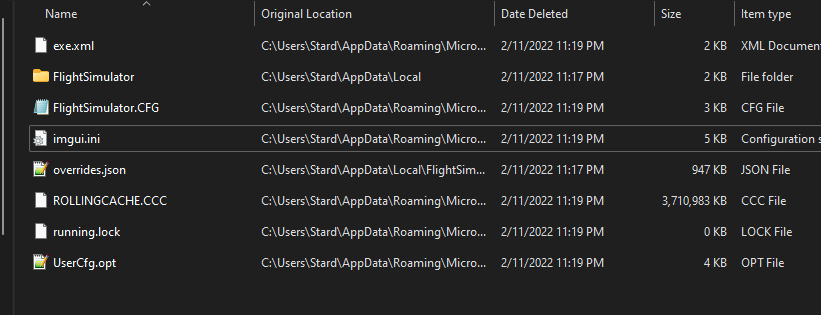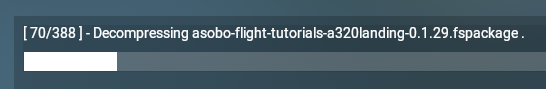Please tag your post with #pc and/or #xbox.
Are you on Xbox, Steam or Microsoft Store version?
Steam
Are you using Developer Mode or made changes in it?
No
Brief description of the issue:
Cannot load the sim. As soon as the option to continue in Safe Mode or Normal Mode appears, upon clicking either option, the Microsoft login window appears for a split second (just the shape of it, no content) and the sim crashes. This happens 100% of the time.
Provide Screenshot(s)/video(s) of the issue encountered:
N/A
Detailed steps to reproduce the issue encountered:
Load the sim
Click either Safe Mode or Normal Mode
PC specs and/or peripheral set up if relevant:
Honeycomb Alpha
Honeycomb Bravo
CH Products pedals
Logitech/Saitek Radio Panel
TrackIR
Build Version # when you first started experiencing this issue:
1.22.2.0
I’ve tried removing all addons, checking for Windows updates (there was one which I installed, no difference even after a restart), and I can’t try Safe Mode because the sim crashes immediately regardless of which one I choose.
Edit: I have now also tried logging out and back into the Xbox app. I have also opened the Microsoft Store and updated everything (including Gaming Services). No change.
Edit 2: I tried resetting the Microsoft Store, no change.
Edit 3: I tried verifying the game files with Steam, no change.
Edit 4: I tried unplugging all peripherals, no change.
Edit 5: I tried opting into the SU8 beta, no change.
Edit 6: I tried ensuring that no other programs were running on my PC at all. No change.
Edit 7: I uninstalled the sim and reinstalled it. It still crashes at the same spot.
Edit 8: I removed my Microsoft account from my Windows login. No change.
Edit 9: I deleted these files, and miraculously, the sim is now running again??