If your NVme is a Samsung there is a recent firmware update
Then just the makers as Asobo probably won’t want to know
So are you getting CTD’s even when you are running the game on CPU’s base clock?
Had a CTD while in the middle of a landing challenge
Could just be bad luck, make sure your graphics aren’t set too high and try again
I installed Ryzen Master when I built the PC, as you do with all things new, used it once and today. But I don’t have any stutters now, it’s as smooth as glass and it’s still installed.
I am up and running in the last hour because I cleared out all Dev FBW and clicked on " Repair " in the Settings/ Apps & Features menu.
Just had a trial fly around in the caravan at my local Orbis EGNT Newcastle add-on airport and it looks really good, I now have all LOD sliders on 150 for that!.
Nice and I hope it stays fixed … as for those LOD sliders, since the upate you could probably now push them both up to 200 without too much bother (I don’t but I can), my 3800X is using the same die as yours, my gpu though  .
.
It’s crazy and makes no sense it works. At least, not tome. Both of my drives using NTFS, both internal but still moving it let it suddenly work. Not that I complain, happy I can fly again. But just want to clearify I think the cause is not really exFAT or NTFS or not.
Is there? Happened to have checked today (got a 970 EVO Plus) although my C drive is a Samsung and the D where Flightsim was installed a Kingston A2000, that one had a firmware update but didn’t change anything. Well, when I moved it from the Kingston to a WD Red SATA it was working again 
I updated my 980 a week ago, I can’t be certain but I thought I’d installed the latest when I built my rig three months ago.
I had it once. Resolved by a “Shutdown”.
Not “Restart”.
Try it.
I’ve had this game since launch last year. It’s always been stable - not an absolute rock but pretty dependable.
Since the update I’ve not been able to fly at all. I was getting CTDs on the World Map every time but now I can usually use that without a CTD (usually). However, I do CTD every time I press ‘Fly’…landing challenge, start from airport, start in the air, it doesn’t matter…CTD. Every. Single. Time.
I don’t know what an exFAT or NTFS is and I really don’t have the time to find out. You shouldn’t have to be a certified technician to have this piece of MS branded software continue to run on a modern laptop after an upgrade. If this happened with business software in our workplace there would be serious questions being asked at the highest level.
There will always be bugs in released software of course, I expect that. But I also expect Asobo to be honest with us and tell us what they are doing to fix it. This sim is leisure time to me - used after my work is done, dinner is eaten, the kids are in bed and I have a spare hour. I don’t want to use that time to perform endless technical modifications that I don’t really understand and I shouldn’t have to do. So Asobo - please manage my expectations and fix this.
The sim is part run from those community and official files, they don’t contain just data that loads in one go at request as is for most programs. And any piece of live software will request the same file format otherwise it likely means extra steps which would only slow down the process. All the same Asobo should be able to preempt this with a warning at launch.
exactly the same here, its driving mad!
yep… I can never recommend to install a game , in special of these size, to a usb drive.
Totally agree with you. I don’t know if you have the Steam version but if so you might be able to fix it just by moving the game to a different drive, if you have one. You need to do a few steps but they are not that hard. If you want I can try to do a little video with the steps needed. But like I said, think you can only move a Steam game and another drive to move it to. Sent me an private message if you want me to do a video.
a note about… some existing topics recommend to move the whole folder %AppData%.…\Microsoft… to the new location. This is not necessary.
What (Steam) users need to move is the “Packages” Folder only and then change the file “UserCfg.opt” and updat the new path. ( last line of the file ).
While next start of MSFS the users will ask for the path where the new folder is located.
Example how it can looks like:
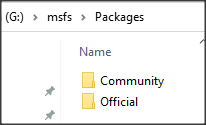
setting:
InstalledPackagesPath “G:\msfs\Packages”
But, beside of disc space or have installed msfs on a usb drive, there should be no reason to move the game ![]()
PS.: and don’t forget to add the “new folders” into anti-vir exclusions list
To be safe you can just move using Steams option to move a game to another Steam library after you created one. Most friendly way.
Don’t think you read all comments but if you click on FLY and get a CTD, why I started this thread, helping to move it to another (internal) HD does work. It makes absolutely no sense why it works but it does.
For me moving it from an nvme to a normal sata fixed all those errors with pressing fly or even just CTD’s while scrolling the globe map looking for an airfield. It’s just that MSFS needs longer to start now but well… no CTD since.
Just out of interest, have you tried moving it back to see if it works back on the NVME drive? Feels like a corrupted file somewhere that got “uncorrupted” once copied across.
nope… that will not work for MSFS and it’s horrible Steam integration. Also what you “move” is these 1,5Gig application folder and then you have to download all again ( if not backed up former ![]() ).
).