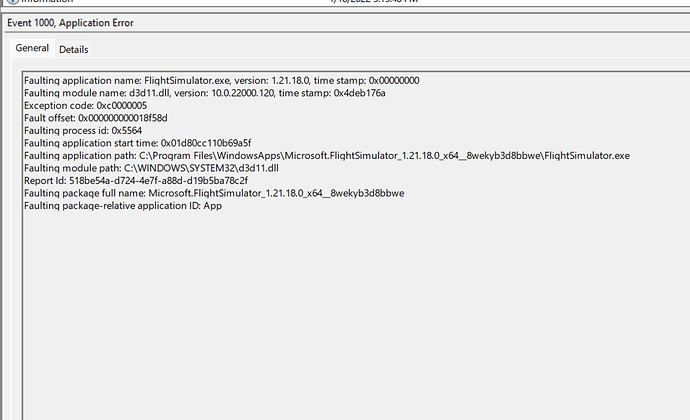Good morning forum,
So far I would consider myself lucky I had yet to experience a CTD since starting with the sim in August. I’ve now had 2 CTD both on approach (first a few days ago just as the plane touched down in KLIT) and then again last night on final into KSAF.
The sim was rock solid all the way throughout the flight, ~55FPS and then CTD.
The first one happened just after the latest nVidia update so I rolled back to the November release which was solid and then it happened again so I don’t believe they are GPU driver related.
I also do not use live weather (am using REX).
This is while flying the Carenado CT182T so not sure if maybe related to the aircraft.
In the first instance I was able to re-fly the flight no issues, about to re-fly this one.
Both instances were longer flights 3.5-4 hours.
Rolling cache is 10GB and gets cleared before each flight.
I did look through event viewer and nothing noteable.
Any thoughts?
CTD on final used to be super common for me, certainly around the January/February time last year I think. At the time I think it was recommended to leave “Use Generic Plane models” turn on for both MP, and AI traffic. I’m not sure what might be causing it now, as I haven’t used those options in 6 months or more, and don’t have that issue any more.
1 Like
Longer flights for some users do seem to have this bug.
There have been quite a few posts in here lately from user’s who have had longer flights and experienced CTD’s.
This has been a common factor in a lot of them
I would try with a shorter flight of around 1 to 1.5 hours, and see if you can replicate it.
Another cause seems to be second or third flights in the same sim session, without restarting the sim.
Do you have any other addons in your Community folder?
1 Like
Thanks for the feedback,
I’ve never had a CTD on the shorter flights, the only two I’ve had have been on the 3-4 hour ones. I was able to refly the first one, no issues, currently in flight re doing the second one so we will see how it goes.
As for the add ons, yes I run quite a bit, but I would think, if they caused issues it would happen regardless of length of flight.
But I could be wrong on that.
So would I, but to pinpoint the problem, you should try without them, just to eliminate that.
You could just rename then Community folder, MSFS will make a new one.
That will save you from having to cut and paste everything.
2 Likes
I deffinetly could,
I may explore this if it becomes more frequent, so far only twice and wasn’t reproduceable the second time around on the first one.
Re-doing the second one now so we’ll see.
1 Like
I have both of these off as I use AIG.
1 Like
I do believe time is the issue.
That may be related to a sim memory leak, but I am only guessing!
1 Like
Just re-did the flight and landed without issue!
1 Like
Any particular airport?
Any particular airplane?
Did you try deleting rolling cache?
Did you try with community folder empty?
A lot of questions because you are the first I have seen that it happened on a shorter flight!
For me, too, at the final stage of arrival, the game crashes during long flights. Xbox I use. By disabling add-ons, I found out that this happens when adding “airport graphics enchantment” or something like that name
2 Likes
I have had several crashes recently. Mostly at the end of flight. I fly around 2-3 hrs. Real pain to disable addons and then enable them back to narrow down the cause. It may take forever to check all of them. You can think that the particular addon causes issues because the sim crashes while you are using it but after all it may never crash again with the same addon but may crashes with others. Looks like sporadic CTD and not necessarily related to the addon. I have had CTD with no addons at all. So frustrating.
2 Likes
Same here, allways on final. Absolutely a memory leak.
2 Likes
I am relieved in a way that you wrote this – just in the past 2 days, I’ve started getting random CTDs but when they happen it’s always on approach, right before I touch down.
I, too, thought maybe it was the latest Nvidia GPU driver and was just thinking about downgrading to previous version.
My CTDs are all this, yet I have NO clue what to fix.
1 Like
Since your rolling cache is empty, it “could” be a conflict with the Kodiak, you should try it without it in the community folder, just to rule that out.
It could also be a scenery glitch.
There have been reports of these that have been verified and fixed by Asobo.
Do you have a copy of you flight plan?
I can try and duplicate it if you can post it.
No - is not the conflict with the Kodiak or other aircraft, same here when flying the A320N mod and all standard planes in FS2020. The last 10 miles the problem occur always .. On the comlete world, always on the destination.. Is when the sim is loading the last scenery arround the airport and then is the problem. My opinion there is a memory leak… I am also working in the IT sector and see sometimes these kind of problems. I use the 1080 Nvidia card, never had problems before. Also the problem with all drivers I checked
The poblem is absolutely FS2020, something is wrong.. It is always on final.
WIll will install X-plane again and waiting if there is a solution later
1 Like
Just not used to seeing it so quickly after only a 20 minute flight.
Why? Why does it wait till then to crash? If it’s memory leak it could happen anytime.
1 Like
Hopefully Asobo will look at it, I am not the only one with this problem. Is always when loading the airport and surroundings on final
Have you tried either clearing your scenery cache, by deleting then recreating it, or do as I do which is run with no scenery cache at all?