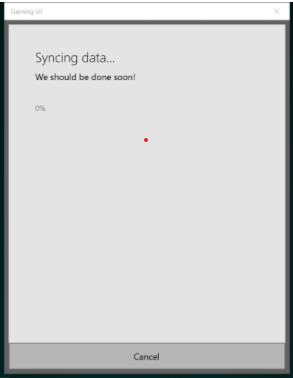Edit: RESOLVED… turns out I’m dumb, this had something to do with my config files, completely didn’t notice xbox live kept restoring my config files. Deleted configs, stopped the sync and voila.
#PC
On the Microsoft store version
Not Developer mode
TLDR: Planes in community folder (other than A32NX) crash when clicking ready to fly after loading in correctly. All other mods (scenery, liveries) and marketplace mods work correctly.
So this is a rather bizarre one. Everything is well in the main menu and when loading into a flight. Everything loads and I’m greeted with my plane sitting shiny on the ramp, everything is smooth, camera’s panning around until I hit the “Ready to Fly” button. Sim freezes and then CTD, no error code.
Everything was ok up until 2 days ago, did a pretty harrowing CYBW > CYBA in the Milviz PC 6. Ended the flight then when I tried to load up again in CYBA with the same plane, this happens.
Tried disabling rolling cache, removing CYBA custom scenery then tried loading up the flight elsewhere (for some reason CYBA still missing by default), same error. Then tried half way across the world loading in RJTT still crashes. Then figured it might be an A32NX issue (I have dev version installed), removed A32NX and all liveries, loaded up and worked once, then same issue. Quarantined entire community folder and boot in safe mode, works. Add everything other than A32NX back, works once then fails again.
At this point I figure I might as well start moving things to my external SSD since C: is getting full. I add A32NX back and start testing for conflicts one by one but everything works. Then I load into another plane (PC6, Arrow, TBM etc.) all keep crashing after clicking “ready to fly”. Turns out it is specifically any plane I have mods for or are in my community folder. Custom stuff from the marketplace works fine (CRJ, Piper Seneca) even with liveries in the community folder. This is still the case after I remove A32NX and liveries from community folder.
I try deleting content.xml, rolling cache, turning off AI traffic, complete reinstall (took 5 hours) and still none of the community folder planes work. I’m stumped.
PC Specs:
MSI GL65SE
WIN 11
Intel(R) Core™ i7-10750H CPU @ 2.60GHz 2.59 GHz
16 GB DDR4 ram
NVIDIA® GeForce RTX™ 2060 with 6GB GDDR6
1x M.2 SSD Combo (NVMe PCIe Gen3 / SATA )
1x 2.5" SATA HDD
External SSD: Adata SE800 1TB, connected via USB - C
MSFS Version: 1.20.6.0