That’s why I was hoping it wasn’t going to show 0xc0000005 as that is even worse.
You might want to disable fast boot in the windows boot options. This fixed my issue, when i was away for a period of time. Fast boot stores info on windows and apps, at last shutdown. This can cause issues if you don’t boot for a period of time.
Not a bad idea to try at least:
Thanks, I will check that.
Regards.
are all of those PCs of the same Type ? Same Hardware, Same OS, i mean totally identical setups ? if not, the problem can only be linked to a network problem methinks
If I understand correctly, you want to play MSFS 2020 without any internet connection. Unfortunately, this game is made to work only when it has internet connection. For that there are some reasons: updating scenery while flying, AI traffic, real life speech, weather, but most important the security check.
So, the first time you installed the game, everything worked while being offline. Then you switch the computer off and after 1 month, you switch the computer on. Then MSFS 2020 tries to detect internet connection and cannot find it.
If I forget to connect with the internet, I get a warning, that I need to insert the game disk. This is for me a sign, that I forgot to connect with the internet.
If you have set everything for playing this game offline, the game still wants to check its validation before starting. This validation changes over time and your version has an old validation, the game “knows” and CTD. because it thinks it is pirated.
So, when you reinstall the game, at that time, the validation is correct and actual, so the game will start.
And this is - in my humble opinion - what is happing in your case.
There have been other gamers, who tried to play MSFS 2020 offline. But, they could not. There are 2 threads in this forum about this:
"Offline play not available? Offline play not available? - General Discussion & Community Support / Tech Talk - Microsoft Flight Simulator Forums
and “How to use the app offline?” How to use the app offline? - General Discussion & Community Support / Tech Talk - Microsoft Flight Simulator Forums
Question no-one appears to have asked yet. Have you purchased a separate copy of MSFS for each of the seven computers? That is, do you have a separate licence for each copy of the sim?
If not, then there is your problem - MS does not allow you to play more than one copy at a time and their security is good enough to detect anyone trying it.
Of course we have a distinct license for each one of our PCs !
Not True !
We use the manual cache to store the scenery we need, and then we have been using it not connected for long… The manual cache is filled one time when connected and then it is used when playing offline…
To my knowledge it is not written anywhare that the game must be run connected to internet…
If I forget to connect with the internet, I get a warning, that I need to insert the game disk. This is for me a sign, that I forgot to connect with the internet.
No this has no link with internet connection… If you bought the CD rom distribution, you need to get the CD 1 in the drawer…
No, we have 6 desktops and one laptop, and they are not the same hardware. The desktops run under Windows 10, the laptop is Windows 11…
Ok. I see. I have been searching the internet and found another forum with a thread about playing msfs 2020 OFFLINE. Perhaps the last response (Tiger1962, posted in august 2, page #2) might give you a solution: setting your X-box app to “offline gaming”. See: Can I run 2020 without internet? - Microsoft Flight Simulator 2020 General Discussion - FlightSim.Com
Good luck.
For those who tell or think that MSFS cannot be run when not connected to the network,
You can check that :
when nyour PC is offline,
Provided that you set MSFS with GENERAL OPTIONS → DATA —>ONLINE FUNCTIONALITY set to OFF
start MSFS, you will get the warning below :
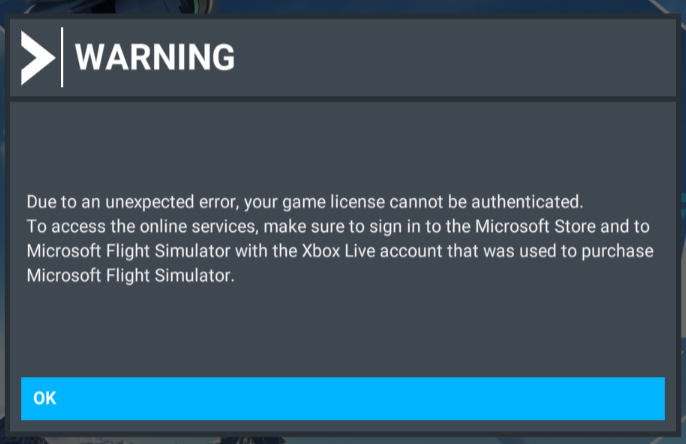
It just tells you that you won’t get the “online services” of MSFS.
It does not tell that you cannot play offline.
Just clic on “OK” and MSFS starts offline and works well.
IT WORKS !
That Xbox setting says to start the game on-line and it will continue if you go off-line (it’s defaulted on on my system).
Seems the OP is trying to restart the game off-line which it doesn’t like thus CTD. Obviously when re-installing MSFS is on-line so it starts okay and continues when he goes off-line, which looks to be permissible.
But that doesn’t explain why it can be restarted after a shortish period but not one month.
Trying to think out of the box (sic) here; could it be anything to do with Xbox? I know that the app itself is always being updated by Microsoft when I do my regular MS Store check. Is it perhaps “validated” periodically and if the validation hasn’t been done MSFS won’t start up? (Just seen OP post which maybe would tie in to my theory, especially the bit about Microsoft Store.)
Finally has it ever worked the way you want it to or is this something you are attempting to correct?
No It is not necessary to be connected to the network when starting MSFS, just have a look at my previous post.
THE PROBLEM IS the CTD which occurs ONLY when the PC has been off for a long time !
Sorry, edited my post whilst you were responding. See the edit for my theory.
YES, it did… We started to get this problem by second quarter 2023 !
Hello Chewwy04,
Since the problem is reproducible (although it requires time)
don’t you think my initial post was properly located in the “Bug Reports” forum ?
Regards.
Eric.
Yes, but you deleted the template. The template is laid out so users can submit a report in a recognised, and expected format, so that support staff can more easily interpret what is being reported.
It mentions something to this effect when you create a new post. You add your information into the highlighted sections.
I work in IT, and pretty much every company I deal with that does not use email as the primary form of contact has a web form I must fill out when logging a ticket, for the very reasons I outline above.
I work in IT, and pretty much every company I deal with that does not use email as the primary form of contact has a web form I must fill out when logging a ticket, for the very reasons I outline above.
OK I worked also in the computer industry over 40 years, as support engineer, R&D software developper, and several consulting and management positions at DEC, COMPAQ and hp, but I retired 10 years ago…
I will re-submit by filling the proper form.
Many thanks and Regards.
Eric.