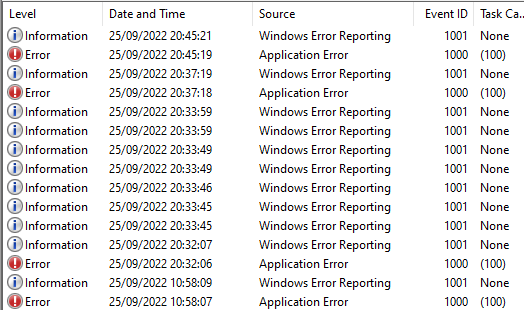![]() Thank you using the Bug section, using templates provided will greatly help the team reproducing the issue and ease the process of fixing it.
Thank you using the Bug section, using templates provided will greatly help the team reproducing the issue and ease the process of fixing it.
Are you using Developer Mode or made changes in it?
No
Have you disabled/removed all your mods and addons?
Tried but still CTDs
Brief description of the issue:
I got CTDs after 10~60 Mins into cockpit. The crashed module was VCRUNTIME140.dll right after SU10 update, but after I remove then re-installed the vcredist it became FlightSimulator.exe. It just crashed everytime that I tried to fly for 20 flights but no way I can reach my destination. The spot where CTD occurs are different everytime. Sometimes during pushback, most of the time mid-flight.
Provide Screenshot(s)/video(s) of the issue encountered:
Detailed steps to reproduce the issue encountered:
no steps taken, just a normal flight then CTDs
PC specs and/or peripheral set up if relevant:
CPU: i9-9900K
RAM: 32GB
GPU: RTX2080 Super
Controller: Saitek flight sim yoke with rudder peddle, throttletek B747 throttle. Track IR 5
If on PC, Fault Bucket ID - Instructions here - Please type in just the Fault Bucket ID # rather than a screenshot for privacy reasons:
2012500147676043614
1616986124745345598
2155825440777406942
And much more…
Build Version # when you first started experiencing this issue:
1.27.21.0
![]() For anyone who wants to contribute on this issue, Click on the button below to use this template:
For anyone who wants to contribute on this issue, Click on the button below to use this template:
Do you have the same issue if you follow the OP’s steps to reproduce it?
Provide extra information to complete the original description of the issue:
If relevant, provide additional screenshots/video:
If on PC, Fault Bucket ID - Instructions here - Please type in just the Fault Bucket ID # rather than a screenshot for privacy reasons: