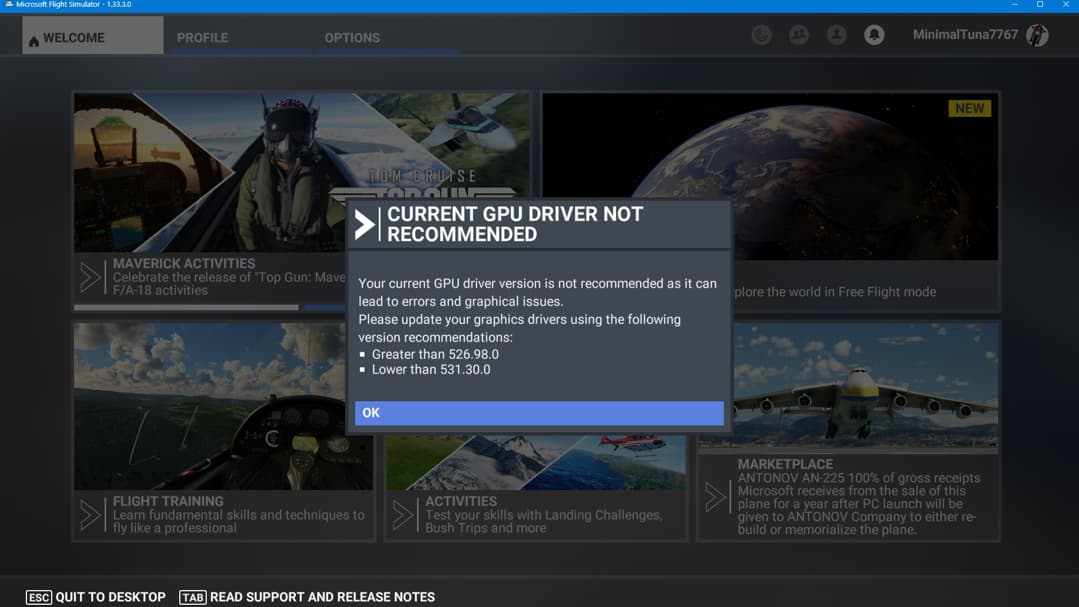Sorry guys - whilst reading some posts related to nvidia drivers, I’m always getting confused.
IMHO there was never a 5 13 .29 version driver … I’m only remembering a 5 31 .29 version.
So please try to write correct answers without typos and write the complete driver version.
Just mentioning .29 driver isn’t always enough.
Thank you!
1 Like
edited where I spoted the little typo error.
But anyway, the already linked official FAQ mention the correct 531.29 version. Thus, should not be a big thing 
1 Like
Has anyone tried the drivers from 5/3? The version is 531.79. I am leery about swapping since the last few drivers after the 531.29 version have been just garbage for MSFS.
1 Like
There is a thread already open about that Driver. Nvidia Driver 531.79 Discussion.
1 Like
Thanks! It would make sense to me to put all “best driver” discussions in here but I missed that thread.
Much appreciated!
1 Like
I saw that error for the first time while I was using Precision X1 to overclock my eVGA 3090 Ti running 531.29
I ended up with:
+400MHz Memory Clock
+120MHz Core Clock
Maxing out Power and Temp limits.
Trying to OC above that caused that error.
Runs smoothly, but I don’t see any improvement in FPS/ GPU latency over stock.
Temps run around 65°C with 70% fan speed, which is just fine.
I do see “Limited by” switching rapidly between ‘GPU’ and ‘Main Thread.’ Prior to that it was mostly ‘GPU.’
I only mention that in case you’re OC’ing your card.
I got a Nvidia update from MS win11 Dev mode 2 week ago which shows up in control panel as ver. 535.50. I have had no issuses with it at all. It must be a beta version as I cant find any info on it except in Win upate downloads it shows I got a Nvidia driver update. Smooth as for me with ultra settings and lod at 300 , DX11 ,DLSS super & DLAA . Intel 12700 , RTX3070ti x 8gig , 32megs Ram , Win 11 Dev mode. Old HD tv 1920 x1080. Just wondering if anybody else got this. i have had no issues with this driver at all
I have been using 531.79. for the last few days and seems fine.
i7-10875H
RTX 2700s
32Gb ram
If you are in the MSFS beta program, when you boot MSFS you will see probably see a box telling you to change your gpu driver (nvidia driver). The recommended driver mentioned in that popup window is 531.29 or earlier driver.
If you are using a later driver, you may experience CTD’s and poorer fps than otherwise. This is true whether or not you are in the Beta. The beta has the warning, the non beta MSFS has exactly the same issues with drivers, it just doesn’t display the warning window.
You can use the Nvidia online tool to find the latest approved driver for your GPU. The version should not be newer than 531.29.
Here is the latest approved by MSFS driver for most Nvidia gpus (thanks to David Mills on Avsim for providing the link):
https://www.nvidia.com/download/driverResults.aspx/200217/en-us/
2 Likes
Got this message today after a MSFS update. Im on beta and I am using Nvidia 535.50 driver which works like a charm for me. Have not changed driver and alls good so far.
1 Like
I hope that will not mean, that both companies won’t work together to find a solution for the buggy driver ( I would not wonder about, because we speak about nvidia ).
EDIT:
I found a topic and within a info about which makes hope that they still investigate the problem. Whether then the effort was really necessary to build-in such a “driver version warning popup”, I dont know… It brings more questions and its realy un-common to show such a warning in a game ( or any other application ). There is a bug in the driver or in the game and that must be fixed. A message “please use an old and possible outdated driver” is just “un common”.
https://forums.flightsimulator.com/t/driver-warning-to-lower-than-531-30/591706/4?u=michamma
2 Likes
Just for the record, I am presently running on 531.18 - after trying the more recent versions with issues.
I had a 100% repeatable stutter occurring on final approach to runway 10 at Baltimore - Washington (KBWI). After 2 days of many adjustments to nVidia and MSFS settings, I’ve completely eliminated the stutter.
I would be glad to share my settings, but as many are the complete opposite of some common recommendations today, I don’t want to start a controversy.
I think there are just too many variables to ever settle which setting or combination of settings is the best for everyone. Shouldn’t be this way, but sadly for now it seems that it is.
For many of us, it’s still trial and error in achieving our levels of comfort with MSFS.
Here is a little demo video of how my approach to runway 10 works, now:
https://www.youtube-nocookie.com/embed/iGtkSQY54c0
1 Like
I been running 526.98 for months, I’m an at the lower limit it seems
I recently rolled back from the latest WHQL driver to the 531.29 driver as suggested by Asobo and my sim is running better than ever since doing so. I was getting quite a few crashes with the newer driver and was wondering what was wrong with my installation until this.
3 Likes
That would be typical for older cards, not so with newer cards.
1 Like
Well, as said - newer games require newer drivers. I would kindly ask to fix this asap.
I rolled back driver to 531.29 from .79. For some reason render scale does not appear to be working in 531.29. When changing render, output does not change in dev -debug. Has anyone else experienced this ? When reverting back to 531.79 problem corrects itself and shows 3840 x 2160 at 150 render.
1 Like
Nvidia needs to spends some time working on their drivers. We still have 5 year old bugs that can be fixed by flipping one byte.
1 Like
Any news on this to the people on beta from Asobo?
As I noted above, I’m not on beta but had problems with 531.79 which got fixed by installing (without cleaning) 531.29.
I’m afraid to upgrade my drivers until we hear specific words about which version is ok.
Coincidentally, at the same time, my HP Reverb G2 stopped working due to USB-C port connection failure of the cable. I don’t know if it’s linked, or it just happened to happen two weeks after my warranty ran out on the headset… 

The 4060ti is releasing tomorrow and a new driver from Nvidia will be out tomorrow most likely for 4060ti compatibility, maybe the update will also have fixes for the stability and performance issues we’ve been experiencing.
1 Like