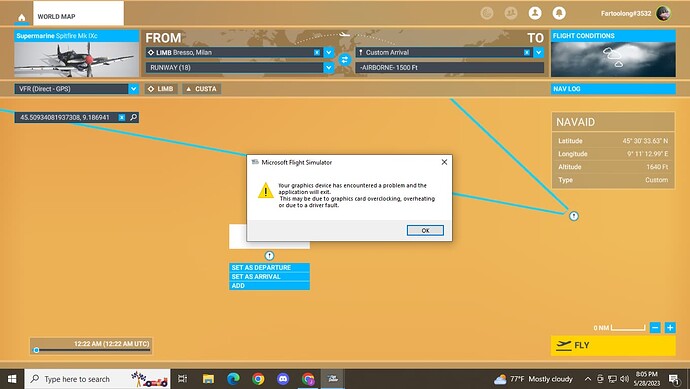Make sure to Restore Global Defaults and Program Defaults in the NCP. Then re-apply your preferences.
This is what I’m using on my 3090 after constantly getting CTD’s from the ‘your graphics device’ error. I got the idea from this page…
Newest driver mentions the problems in the release notes:
Fixed Issues in this Release:
- [Age of Wonders 4] Application stability issues [4101637]
- [Bus Simulator 21] Ansel & Freestyle not working [4090979]
Open Issues:
- Toggling HDR on and off in-game causes game stability issues when non-native resolution is used. [3624030]
- Monitor may briefly flicker on waking from display sleep if DSR/DLDSR is enabled. [3592260]
- [Halo Wars 2] In-game foliage is larger than normal and displays constant flickering [3888343]
- [GeForce RTX 4090] Watch Dogs 2 may display flickering when staring at the sky [3858016]
- Increase in DPC latency observed in Latencymon [3952556]
- Applying GeForce Experience Freestyle filters cause games to crash [4008945]
- Event Viewer logs nvlddmkm error at the end of the OCCT video ram test when memory is full [4049182]
- Small checkerboard like pattern may randomly appear in Chromium based applications [3992875]
- [Surface Book/Surface Studio] Dedicated GPU stuck at lowest clock speed when notebook is running off of battery [4063597]
- After updating to R530 drivers, certain GeForce RTX 40 series notebook models may randomly experience a TDR/black screen [4024853]
- Some monitors may display random black screen flicker when in Display Stream Compression mode when using R530 drivers [4034096]
- [Control][DX12] Cut scenes and videos show tearing and partial jitter [4084000]
- In certain languages, the NVIDIA Control Panel option is missing when right-clicking over the NVIDIA system tray icon [4019721]
- [Microsoft Flight Simulator] Game may randomly crash when playing in DX12 mode after updating to driver 531.41 [4051526]
- Fast sync caps the game FPS to the monitors maximum refresh rate [4114157]
Wow…NVIDIA has Lots of things to address. Well, at least, the bug list is not near as “extensive” as the MSFS reported bug list.
Have just installed Nvidia 532-03. CTD with usual message re drivers, overheat etc. after 20 min flight.
Wjndows 11, DX12, RTX3080, 32 ram. This is from driver just issued 25? May.
Just completed another flight of 75 mins, same locality, same aircraft, and no problems at all, looks like will be having the same sort of problems as with 531-79
535.98 working great for me in DX12 and VR
Just downloaded 535-98 and carried out a 4 hour flight. No problems at all,
RTX3080, 32 ram DX12 windows 11, all settings to ultra, 55 to 60 fps, GPU 50 to 60%, cpu 25 TO 30%
Hi,
Played MSFS and DCS all afternoon without any issues using the 535.98 driver. This seems to be a really good driver for VR.
RTX 3090, i9 10900k, win 10, Pimax 8kx
Glad to hear it Downloading now Cheers
Scrub this driver on my end makes my second monitor keeps turning off and on every few seconds…
Had to roll back to the March driver and all is fine, Ill await the next one
It’s being widely reported the driver 535-98 are causing screen drop outs, black screens and flickering.
Its a total loss and ugly. Worst driver EVER!! Also no mention of fixes for MSFS…Tada
Cheers
PACO572
So far so good for me with 535.98, tried mostly in VR (HP Reverb G2), flat screen too (4K), short flights, long flights (2-4 hours and one 6+ hours), no crash or issue at all.
Before updating, I was on 528.49, because every driver more recent than that would give me crashes, with or without the MSFS issue with your GPU popup, usually within an hour of flight.
I can’t feel or see any real improvement with 535.98 compared to 528.49, similar frame rates and smoothness level as far as I can tell.
RTX 3090 / i9-9900K / 32 gb RAM / Windows 11 / DirectX 12
I tried rolling back to an older driver but still experienced the same problem. As you can see from the screenshot the game can freeze and give me the pop up error that my video card is overheating even if I am not in a flight and just on the in game menu screen. It’s happened there, as well as the hangar loading scenes, and it’s happened in flight.
Sounds like all I can do is wait for Nvidia to come out with a new driver.
I had that with the previous driver where it would constantly crash. I have not tried the newest ones yet.
Current driver and one previous to this one gave me issues. I just downloaded the older one based on feedback on this forum. I will try to remember to report back if it’s fixed or not.
535.98 works well for me 3080 and DX12. Testing today went really well and I appear to have my frame rate up about 10 fps compared to what it was before at 65 - 71 fps. Nice and smooth and no detected problems so far.
As no two PCs are identical it is unsurprising that some users have different results.
How on earth did this driver get passed testing i will never know…
Hotfix patch on Nvidia site
GeForce Hotfix display driver version 536.09 is based on our latest Game Ready Driver 535.98.
The hotfix addresses the following issue:
When using multiple monitors which support adaptive sync, users may see random flicker on certain displays when G-SYNC is enabled after updating to driver 535.98 [4138119]
GeForce Hotfix Driver Version 536.09 | NVIDIA (custhelp.com)