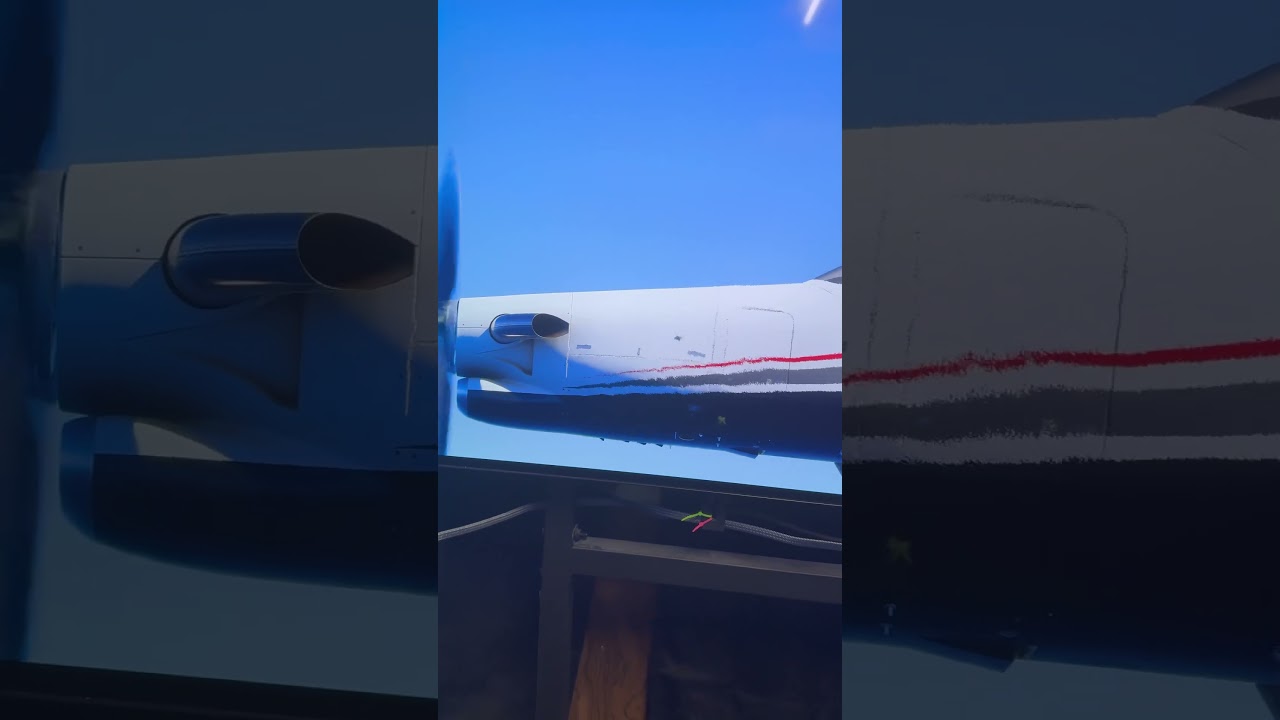Description of the issue:
Engine exhaust/fumes very intense and flickering. Hard to see out side window and pilot side cockpit.
Did you experience this issue before you joined the Beta?
No.
If applicable, which aircraft is experiencing this issue:
TBM-930
[PC Only] Did you remove all your community mods/add-ons? If yes, are you still experiencing the issue?
No mods installed
FREQUENCY OF ISSUE
All the time
REPRODUCTION STEPS
Please list clear steps you took in order to help our test team reproduce the same issue:
- Select TBM
- Start flight
- Get in air
- See visuals … I tried only daytime
[PC Only] Are you using Developer Mode or have you made any changes to it?
No changes, use for FPS and performance testing
[PC Only] What GPU (Graphics Card) do you use?
Nvidia RTX 5090
[PC Only] What other relevant PC specs can you share?
Three monitor setup if it makes a difference
4K on all three
Default Ultra settings
Tried with DLSS, TAA, none. Frame gen and no frame gen.
MEDIA
Please add a screenshot or video of the issue occurring.
[END OF FIRST USER REPORT]
![]() For anyone who wants to contribute on this issue, Click on the button below to use this template:
For anyone who wants to contribute on this issue, Click on the button below to use this template:
Do you have the same issue if you follow the OP’s steps to reproduce it?
•
Provide extra information to complete the original description of the issue:
•
If relevant, provide additional screenshots/video:
•