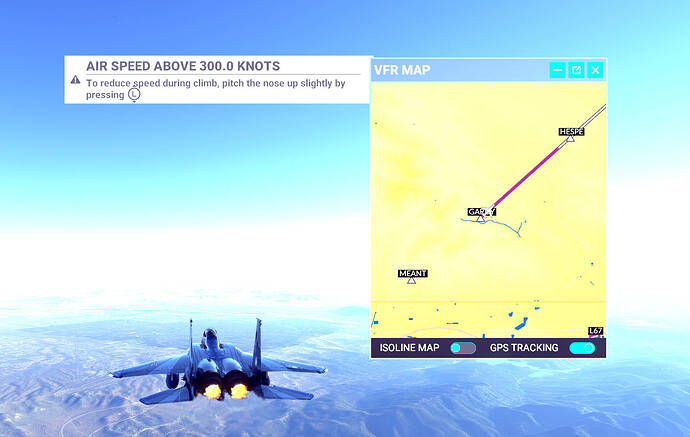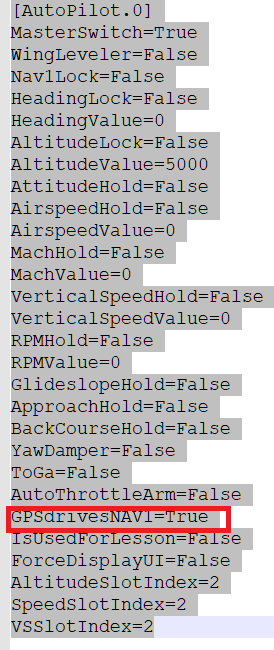Yep and the other version before too… It haven’t work yet but you can make the approach manually… so it’s good 
the only thing that occurs to me is that you enter systems.cfg and enable:
flight_director_available = 0 ==> 1
Is enabled by default in 1.13 and we disabled it on 1.14 versions.
That may be it I will try. Good morning.
When is the next official update
This Monday hopefully!
Just tried it with Flight Director enabled, but same result. Did a quick flight from KLAX (Los Angeles) to KLAS (Las Vegas) and as you can see in the screenshots it follows the flight perfectly, until it’s time to descend and align with the runway the plane just keeps going straight. Also, does anyone know why the pink line on the VFR map disappears even though plane is following it exactly?
Example 1 Working:
Example 2 No Longer Following Line:
Honestly, and in my opinion, and with no intention of offending at any time, I think you are demanding too much to the autopilot. The automatic pilot handle with PID values, whose function is to correct a route or an altitide based on a margin of error. But you can’t pretend that he behaves like a human being. Certain operations require manual action by the pilot like close turns.
I’m testing it in nav mode following waypoints, and although the plane’s turn takes longer than if I turned it off and made the manual turn, in the end it ends up correcting it and following the route.
No offense taken! As I love the plane and all the updates you’ve done. It’s just weird how it’ll follow it perfectly but at the very end just decides not to. The Eurofighter Typhoon follows the route exactly all the way down to landing, but I’m assuming it’s because it’s using the Garmin the developer stuck in the middle of the screen. Regardless I’m very happy with the plane. Just wasn’t sure if it was only me experiencing the oddity.
Anyway, the update comes out on Monday, the navigation system is supposed to be improved. Depending on how it works we can see if it can be improved. As for the Eurofighter typhoon, it must also be added that it is using an Aera (as you said), which in real life it does not use.

I’m comparing the approach.flt file from eurofighter typhoon and i see this:
GPSdrivesNAV1=True
The F15 one is set to false
You could try to set it to true and check if that could be the reason:
The updated Eagle contains a NAV/GPS selector switch, enabling the ability to track a GPS flight plan more accurately or switch to VOR nav and ILS for final approach, more like real life. However, as Jack says, it’s a fighter not an Airbus, and as such like most fighters only contains a basic autopilot system for long transit flights etc.
The Eurofighter uses the stock GPS system so handles this sort of thing much better. Of course, it can also do Mach 2 at sea level and had its weapons on backwards, which shows how “realistic” it is… 
I think that you’ve done a lot of improvement for this aircraft and the Approach system will be improve on the next update. This is a detail and you don’t to work on this. Another time, thank you, and all people who works on this beautifull project…
I read “it’s a fighter, not an airbus” a lot of time from you and I anderstand that, but Jack and the comunity (in the last version and others before) kept the AP running well. Even if it isn’t realistic, keep some people (me and others) happy so I think that it is a good thing to have a fighter who follows a plan (I don’t speek about altitude)… Thanks for you too, to doing that on the next update…
I believe SilentG37, awhile back actually told me to turn this to “True” and I believe it worked. Let me test and report back!
EDIT Same results, oh well at least now I know it’s not just me and expected behavior for the time being. Not sure if this is useful information or not, but I let AI control the airplane and it followed the flight path and almost landed it perfectly too I was actually really surprised how close/accurate it was.
Do you have an approach button?
It’s not all the time. I’m using AP for altitude with your last mod. As you can see, the TAS gives me the GS speed. Friday night , during my flight, i had no problem. But today, it happen tonight.
After this time, i go down, and the screen of speed come back.
Thank’s
I think is ice effect. It happens at that altitude. You need to turn on the de-ice switch or bind de-ice switch to your keyboard. Is not a bug, is just the systems froze at that altitude

Hi all F-15 Lovers,
I really didn’t intent to enter this fighter vs. Airbus discussion, but I’m so excited that I cannot keep my typing fingers calm.
When I bought the MSFS (which has the word ‘simulator’ in its name) I expected to buy a simulator. What I expect from a simulator is just simulation. The target of any simulation should be to image the reality as close as possible.
Up to now the MSFS is a nice scenery simulator. For a part of it’s users realistically simulated aircraft do not seem to be as important as coffee cups (as I look into flightsim.to).
The more I appreciate Dean’s and other’s courage to develop new aircraft in the realism unfriendly devlopment environment of MSFS.
In the last weeks a great team of addict night workers of this cummunity, Jack at front, improved the flight model, the engine model, and the AP of the Eagles up to a very high level of realism.
I really would like to encourage Dean to furtherly follow the priciples of Simulation. That’s highest feasible realism. That will keep most of us happy.
May be the developer of the flying Doughnut is willing to implement a fancy Airbus-like AP into his product and make it Mach 6 capable.
The crazy thing is Jack and Dean have already created a “Airbus-like AP” the plane follows the flight path to a T and is nearly perfect. What irritates me is fact that it’s just the last 2 segments where it won’t follow. Drives me nuts because the AP is so close to being perfect.
Yes, APP HOLD, ALT HOLD, HDG HOLD, NAV HOLD are all functional and tested. I did also have IAS HOLD but it seems not to work well in MSFS at the moment, and others have reported autothrottle issues so I think that’s sim-related.