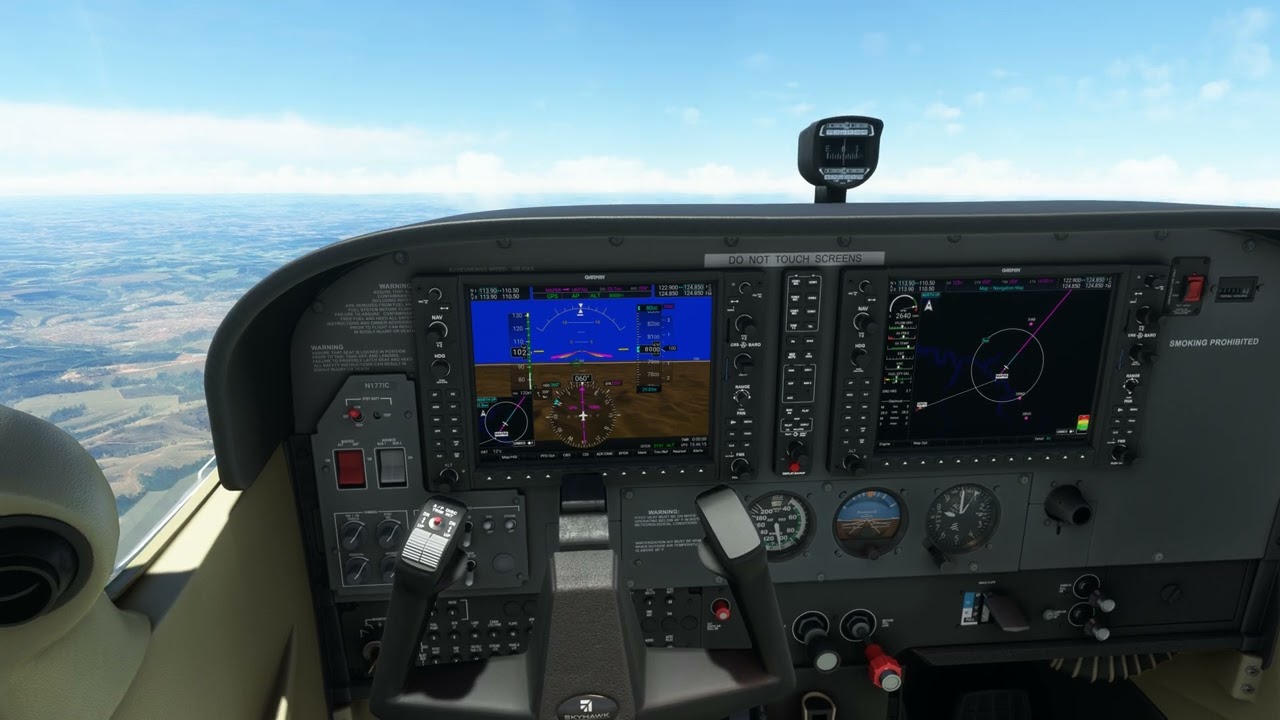Are you using Developer Mode or made changes in it?
No, this is not developer mode.
Have you disabled/removed all your mods and addons?
Yes, I do not have any add-ons or mods of any kind. This is all stock MSFS 2020.
Brief description of the issue:
The title really says it all: Default C172 G1000 Autopilot aileron oscillation problem. When autopilot is engaged in the default C172 (G1000), the ailerons have an oscillation problem (see video). For this occasion (this has happened several times on several different flights after restarting MSFS), I’m at 10,500 feet following a GPS path on Nav mode with altitude mode set. Video begins with AP engaged, then you can see that the oscillation stops when AP is disengaged. Then it starts again when reengaged.
Provide Screenshot(s)/video(s) of the issue encountered:
Detailed steps to reproduce the issue encountered:
Load default C172 (G1000) and fly to 10,500 and engage autopilot with nav mode to follow a flight path in the G1000.
PC specs and/or peripheral set up if relevant:
Not relevant. I’m on a PC.
Build Version # when you first started experiencing this issue:
1.29.30.0
![]() For anyone who wants to contribute on this issue, Click on the button below to use this template:
For anyone who wants to contribute on this issue, Click on the button below to use this template:
Do you have the same issue if you follow the OP’s steps to reproduce it?
Provide extra information to complete the original description of the issue:
If relevant, provide additional screenshots/video: