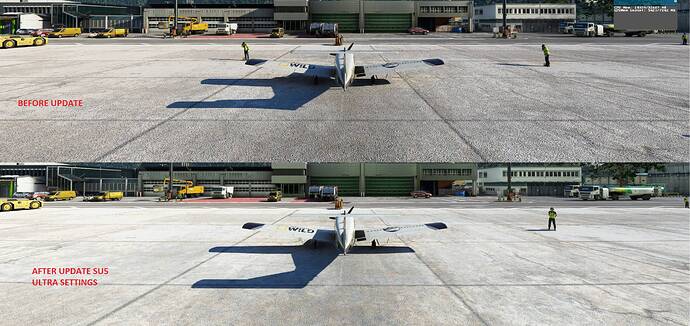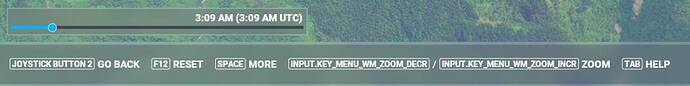The only grief I have, and not for me but for other, is CTD. I didn’t experiment once from SU5 and I have more than 14h in, but due to the amount of report, it’s a real problem and it need a rapid fix. I saw a hotfix is on its way (CTD with some other bug fixes) so that’s pretty cool they react quickly.
Other problems I saw or that was reported are fine tuning, small bugs, etc. nothing really game breaking that can be fixed quickly. People complained clouds was grainy, now they are too cartoonish, need tuning, no more. Pop-in? don’t bother me, they need to add a setting and everybody happy, etc. Nothing which worth what I read so far with all those hates and those “I’m done and I reinstall MarioKart”, “I sold a kidney for this Sim and now I have a console bad game”, etc…
Best post resuming exactly my feeling was made above, it’s mature, and constructive. Not from me, but I’m also a casual simmer and VR enthusiast so it ring a bell to me:
That’s the way I would like things to be reported, smartly. I understand frustrations, not the way they are expressed, so i’ll take some rest from the forum until all those hates cool down.