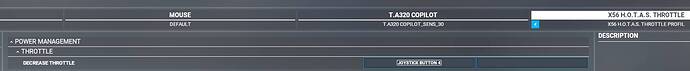Any clue where the old profile went? It’s playing whack-a-mole trying to get my old combo keys working again. For example button plus wheel for cockpit zoom so you can use the wheel to change the radio etc. Yet every time I try the scan option it fills up witl y-axis stuff. Frustrating.
Seems not to bad. Good weather improvement with local and low haze effects.
What I’ve found just for starters:
- F18 pilot don’t wear helmet

- No afterburner effect
- Avatar pilot images don’t appear in the menu anymore.
- Unable to load a simbrief fpl into the A32NX
- Unable to start the PC6, even with Ctrl-E (can someone help me ?)
Apart from that, everything is Ok, currently.
Milviz must love it 


My results after downloading and flying for 1 hour DX11 and DX12.
DX11
First thing I noticed is the weather is better than before including clouds.
Next Frame Rate had dropped from before 35fps to 27fps to get back to
35 fps I had to drop Object level detail from 200 to 100 and Terrain level of detail the same from 200 to 100. I believe the reason is the cloud detail?
CPU running at 25% i9-9900K
GPU running at 97% RTX 2070
DX12
Run about the same as DX11 but CPU and GPU % changed
CPU running at 38%
GPU running at 35%
Thought that I now had lot’s of head room?
Did not work out as soon as I increased the Terrain Level of Detail and the Objects Level of Detail the frame rate dropped to an unplayable level.
I noticed that the load on CPU and GPU did not increase as expected?
Looking for other results from simmers?
For people did not noticed, new weather slider have been added, called density it can control the shade\transparency etc…
I had my screen name from beta still there at first but figured out had to end insider and reboot now downloading update
There sure is an afterburner effect. To activate afterburner, you have to bind a hotkey. After setting the throttle to 100%, press the hotkey to activate afterburner.
Doing an engine on DX12 is totally different from dx11, more low level. it requires a huge rework. i bet they just have done a dx11-dx12 bridge, some kind of wrapper between both api without reworking things deeply. Some eye candy effects perhaps, don’t expect much more
EDIT: Was able to resolve the tearing issue by resetting the Nvidia control panel preferences for MSFS
So download and installation went pretty quick for me, at least by MSFS standards (e.g., I maintained a constant 60 - 90 mbps download rate, interspersed with file decompressions). It installed to the correct (custom) directory, and then there was about 4.4GB of additional content for me to update in the Content Manager.
However, in the sim itself, a bunch of options got reset and changed around, specifically all the Assistance Options got flipped to Easy. Ugh. Worse, the core changes for SU7 broke the cockpit displays for the DC Designs F-14 and F-15, two of my fave payware add-ons. I expect they’ll be able to get patches out for us PC users through JustFlight within a couple weeks (nevermind how that impacts the OTHER new planes they’re working on and trying to get released!) but XBox users and people who purchased through the Marketplace will likely have to wait months for MS to review and approve any updates. That’s terrible.
The F-18 Super Hornet is fun to fly, but for whatever reason, I can’t get it to work with Hard Deck Simulations Carrier mod. Other planes work, but the catapult-assisted launches do not seem to work for me. Similarly, unless the aircraft has some kind of auto-flap function tied to airspeed (and it might, but without a manual who knows?) the aircraft flap animations do not seem to obey and match my external flap control. On another positive note, though, the HUD in the Super Hornet is fully collimated and looks fantastic. I expect the same is true in the 787-10 but haven’t yet had a chance to fly it.
Anyway, just my first impressions. More to come as I explore and play around with more aircraft.
Not sure if it’s a bug but some of the textures in the F18 look horrific…especially if you turn around and look at the back of the cockpit around the seat. I’m set to Ultra and they’re a pixelated mess.
Also kind of disappointed with the preset fixed cams. Super fun to fly, though
Afterburner working only with hotkey (release notes - known bugs) 
Yep
Decrease throttle - assign key or button
Source https://forums.flightsimulator.com/t/reverse-thrust-broken/472181/2
Only thing stumping me right now is that my numpad on the right side of my keyboard doesn’t work anymore, I’d use that end/1 key to toggle internal/external. Can still use the other end key, just gonna take some relearning and seems to be a bit of a random change. Yes, I tried toggling numlock.
Didn’t pick up on that when I scanned through the notes. What’s the default Hotkey setting? Maybe that’s why the HDS Carrier mod isn’t working for cat shots.
Yes, if you uninstall the tutorials which you said you are not going to use, these files will no longer be updated/downloaded again. My download today was less than 20gb because I have removed loads of stuff that I don’t want.
Where is this setting located ? Couldn’t find it.
Known issues
- If you are using a custom mapping for your mouse, you will not be able to pan across the World Map. The only way to pan the map is to use the right-stick (RS) on the gamepad.
Workaround: Set your mouse to default mapping.
New issues so far; C172-Can’t click or toggle Pitot Heat, Beacon light or strobe, neither in cockpit or the switches on the Alpha. Other switches work. Can now only adjust pilot view height so high (using keyboard) but not enough over the panel, it stops now.
Overall performance seems smooth and solid.
Had to rollback latest Nvidia driver though.
Just noticed DX12 seems to have broken my Carenado mooney.
Get CTD if I try it with DX12 on, ok in DX11.
Can anyone else confirm Mooney or other Carenado planes cause CTD with DX12?