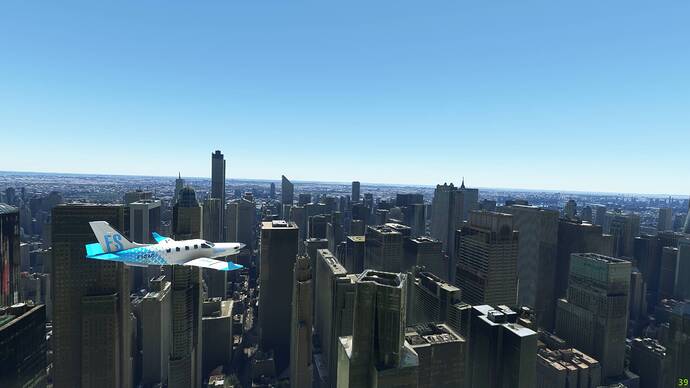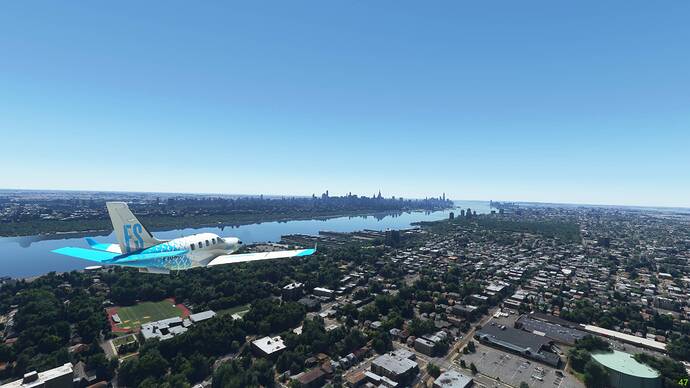Windows 10
The dramatic temperature changes are still happening however, despite a beautiful flight otherwise so far.
I think the majority of people reporting ctds etc. are windows ten pc users.
No update button on any xbox app or anywhere for Win11
I’m W10 PC and no CTDs. I was only having freezes and fine now.
For me, Pitch Trim it was extremely sensitive. I haven’t tried it post Hotfix yet… pesky responsibilities 
Yes I will. But some progress needs to be made.
Im not saying i agree with the visual regression. I just more disappointed with the basic stability and functionality that is broken. Before improving visuals again, just fix a lot of stuff…
I guess everyone has there own view and opinion
The title should no longer freeze for a very long time when connecting / disconnecting peripherals
Well, it’s a little better maybe. Using a USB switch that swaps kb/mouse between PCs, it’ll now not freeze when they disconnect but still freezes for a couple minutes most times when reconnecting.
Hotfix did wonders to CTDs…
In contrast to Simupdate 4 the Trim function is too sensitive and makes a jump when you trim a little bit. It also makes a strange noise when you use the trim. In simupdate 4 the trimwheel works perfekt. I fly a Cessna 172 in real Life and since the simupdate 5 the trimwheel doesn’t work like in real life.
they could of left the visuals they had at launch and just build up the core. totally agree, stop dressing the pig so to speak
If you are on Win 11, try opening up your Xbox gaming app to check for the update there. I saw it worked for a few Win 11 folks.
Or, a community member just posted this: Where are people downloading the hotfix from? - #11 by SlinkyMate
so, if the KVM is causing issues, why are you using it?
So been flying around 5 hours now since the update. Here’s my thoughts:
-
Stability seems improved - no CTDs yet after the update
-
Controller/USB connect/disconnect freeze is fixed
-
No random 30/40 second freezes and lock ups like I was having with SU5
-
Visuals seem the same as 1.18.13
-
It’s still a little overbright, but for me only noticeable in certain conditions - mainly (oddly) when in clouds the plane seems “lit up” somehow
-
Not really checked many of the other bugs, so don’t know if they are fixed or not (clearly some mixed experience in this thread)
-
Jacked up render scaling to 130 and still getting 45+ FPS over NY - and still incredibly smooth
-
Had a look at the 25,000ft altitude textures, and I have this over New York. I don’t know how this compares to others, but it looks quite good to me.
- Redraw on panning around is still there (but as before, I don’t find this an issue particularly. I mean, sure, if they add a slider or something I’m sure I’ll look to use it
- Popin is evident and could be better (but obviously wasn’t the focus of the hotfix) - again I’m sure I’ll use a slider or two on that. In the meantime, I’ll probably try 4 and 4 in the config file and see how that goes
So for me it seems more stable, performance just as good, still some work to do on the popin and scenery redraw, but overall, I’m pretty happy
A few screenies from around NY, just for the lols
Video comparing pre/post hotifx:
Ok, what kind of magic move i have to do if i “just” want this “hotfix”? my W10 is up to date, the sim was working before. I logged out/restart/in at the store. Still nothing.
I did what you said. Now I can’t select the folder for installing because it says you need to have read and write access.
Running Win 11. Took me about an hour to figure out how to update. As others have said go to the MS Store, click on the Flight Simulator icon in your library, then an update button should appear which takes you to the Xbox app where you can finally update.
The only CTD I’ve had is trying to use the dev beta of the FBW. My sim has been running smoothly with great performance. The live weather/temp bug is still present and aggravating, however.
That’s odd, here after reinstalling the sim I renamed that folder back to what it was before then ran the sim. When you get to the point where it wants to download 100+ gb I browsed to select that folder and it recognized it no problem.
I think it may also leave some residual files for some though. Have uninstalled City & Landmarks and cannot get flights to load at Heathrow, City or over London POIs, even after the Hotfix. Will wait for Orbx to make a statement and update…
I’m having the same issue with the 172, 152, and some of the other GA planes. Elevator trim way to sensitive (more like a roller coaster ride). Was not like this before SU5. Oh, and I’m also not a pilot  , but I could control it better before SU5. Vanilla planes, and empty Community Folder.
, but I could control it better before SU5. Vanilla planes, and empty Community Folder.