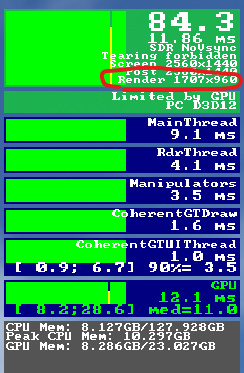The SU10 release notes were probably written before the new Nvidia studio driver was released.
Fixed support for negative flaps drag including the CTSL
This was never fixed throughout the entire beta period, and remains broken:
I wish people would stop with the studio driver… it’s confusing for a lot of people only in that the Game Ready driver is what most gamers use. This hasn’t released, yet. Curious if it will?
Boeing 787-10 Dreamliner
- Corrected an issue that caused the flight officer’s Baro Knob to not make any sound when rotated
This is not fixed.
Can only add fuel with the slider and not by entering the amounts. I received a message saying this bug will be pushed to the next sim update.
It might be worth repeating that with an empty/renamed Community folder. It’s possible it is triggered by out of data mods. I’ve just seen both the 530 & 750 GPS mods just got updated, for example.
If you do not see the fix in the release notes, it’s not in SU10.
Well regardless of resolution … % slider now gone … SU10 with DLSS has reduced my performance by 25 percent.
No change if DLSS quality is changed.
Weird.
Hmm, I understood this in the way that the allocator will be activated automatically when a new driver is present on the system. But you could understand it both ways…
Sounds like you’re limited by main thread.
Still saying Beta next to DX12 too …
That’s because this SU was never meant to be full DX12 support as I said in another post…
DX12 is in beta; it will remain in beta for quite some time.
I would have thought impossible. They said they removed the optimisation from the beta after the first build. And then said the release version was the same as the final beta build. Therefore, the optimisations cannot be in there surely?
Unlike TAA, there is no scaling factor % slider in DLSS.
It is adjusted in the NVIDIA DLSS section.
My display resolution is 2560x1440, but the internal resolution is shown below.
QUALITY 1707x960
BALANCED 1405x835
PERFORMANCE 1280x720 (50%)
ULTRA PERFORMANCE 853x400
Compared to the previous beta, the internal resolution seems to have increased in QUALITY.
The internal resolution can be viewed in the DevConsole.
Had you left the beta early? I ask, because the release version was the last beta.
Hopefully that’s the case and we don’t have to wait further after that.
The only confusion is the mistaken assumption that you cannot use a studio driver for gaming. There is absolutely no difference in the structure of a studio driver vs. a game ready driver. The only difference is that a game ready driver typically contains support for new games that may have released or been updated very recently. That is not the case with MSFS as the DX12 fix is fully supported in the new studio driver.
It would be better if Nvidia called “studio” drivers “stable” drivers, because that is what they are. They are more throughly tested and less likely to contain bugs than the latest cutting edge “game ready” driver.
The release notes say the memory manager will be activated once an updated driver is released by Nvidia. It’s not clear if the 517.40 studio driver triggers this or we have to wait for the GRD
Can confirm when enabled, DLSS takes away cca 10 frames down. At least.