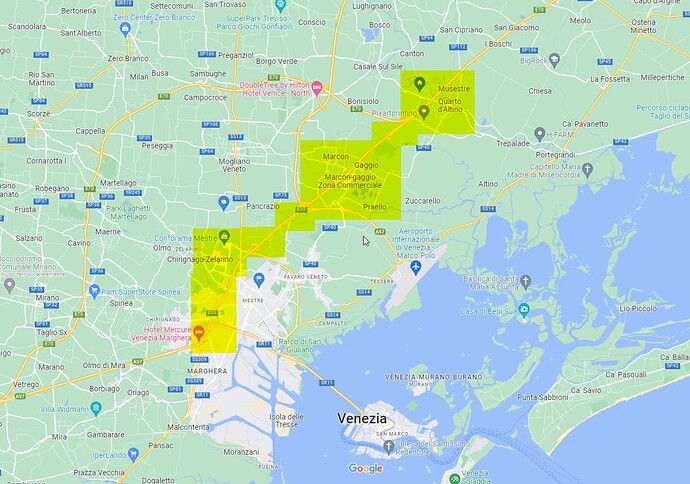You just hit the proverbial nail on the head. Familiarity breeds contempt, as they say. I’ve said this before, but San Francisco looks amazing to me, but my home town looks rubbish.
those areas in Venice zone requires further improvements (large trees).
Mainly the Quarto d’Altino and Marcon town and all along the highway.
The Mestre’s hospital below “ZELARINO” (a tall structure with some “holes” on front garden that is easily recognizable) text has also an important helipad on north east side that is covered by trees (in real world there are no trees on this area, only small bushes)
Thanks
The SF Bay Area does look pretty amazing and I’m from there, so I suppose it’s possible.
I should have added that my home town really is rubbish! ![]() j/k
j/k
No matter what i try, i can’t get rid of lagging terrain.
From drivers to bios / without or without mods and everything we all know and tried.
Would be amazing if they could just connect to my system and see why it’s doing this.
Lag introduced during SU9 beta, not the last patch but the one before.
My SIM will not load after world update ix Xbox series s
so…it was an update or a downgrade Italy and Malta?
Regarding LIRN, it looks like they didn’t fully mask off the airport from the surrounding PG. This building on the airport proper appears to be an autogen building embedded within a PG one.
You can see the autogen building is slightly less wide, and a little bit taller than the PG representation. I’ve never seen that before.
You can see the autogen buildings are covering up other PG stuff. So the data wasn’t culled, it was just covered.
To be fair it looks a little slapdash, and was clearly automated with no hand tweaking. I spotted that after about 2 minutes.
I installed WU9 and flew around Rome. At first the scenery looked awful - like pieces of paper thrown around a room with random coloring. Both buildings and landscape. I rebooted my PC and performed another flight with the same results. I tried different servers and reset the LOD with no improvement. I then turned Bing Photogrammetry and the scenery became significantly better. FPS seemed to be similar to before (55-60), but occasionally fell to low 40s on the runway.
Unfortunately, my mod is online on Flightsim.to, and this site is intendended for PC mods only. Sorry about that.
Thx anyway.
I’ve deleted WU9 for now, cleared cache, restarted, and Milan still looks like a bloody rainforest. I think it must’ve looked like that even before WU9.
It seems like it is a sim base issue 100 %, non relative to photogrammetry settings only. Did someone opened up a topic into bug sections for this already?
I bought LIMJ as well and, well, there are trees in the middle of the runway ![]()
You couldn’t make it up haha
This update has no performance improvements. What I did to improve visuals was to install a cleaned out Nvidia display driver. It helped the visuals by about 20%.
The process to do this is long and needs additional programs and you have to run the clean install in save mode and disconnect your WIFI. Also if you are using Nvidia Explorer it will be removed. So the question is do you feel like doing this every time there is a new Nvidia driver?
Actually my question is how are you measuring that “20%” improvement in visuals.
Agreed, Gozo is disappointing with no Ggantija temple either but in fairness its a great deal better than the old default scenery was…
Only problem I had a CTD as I hedded back towards Luqa.
I don’t know if it’s on the default scenery, I have the payware version of the airport. But the offending trees are clearly there, right smack bang on the centreline. I can’t see it being a scenery related bug but, who knows.
My GPU is a RTX 2070 which was the limiting factor holding me back from increasing the visuals. After the clean Nvidia driver the limiting factor decreased by 20%. So I had room to move most settings to Ultra. I guess the other solution is buying a new GPU but I am holding off till the Nvidia 4000 series arrives in July or August.
Give us some suggestions of some flights!