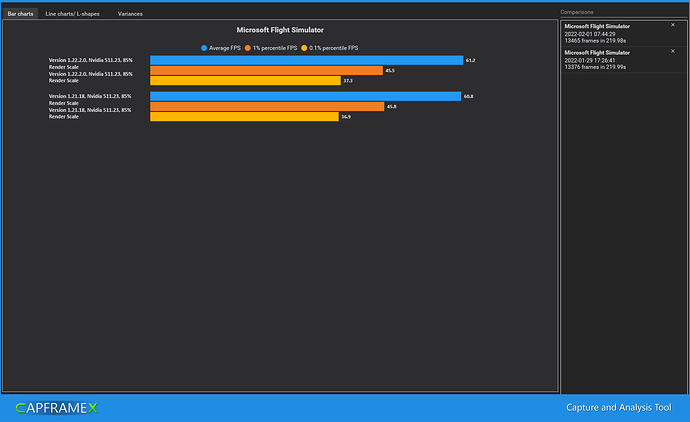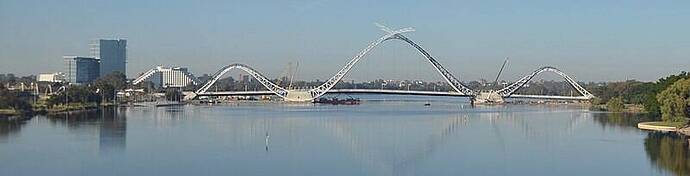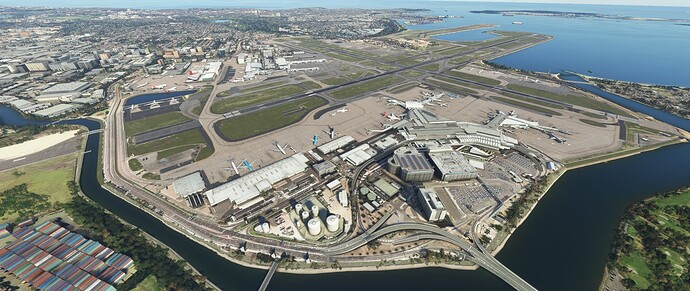Same with YPEA. I guess it doesn’t mean scenery but data. Unfortunately not all the photogrammetry has been checked seemingly, as YPEA now has a building sitting at the threshold of runway 18L ![]()
The lighted up MCG looks real good.
Would love a toggle option somewhere to switch it between cricket and footy field setup xD
did you delete the cache and let it build a new one?
The update was there for me yesterday evening, 2100Z sharp. MSFS updated promptly (in Steam) and the WU download itself (including the optional WU scenery from the in-game marketplace) was superfast (*).
And yes, also Switzerland ![]()
(*) Full disclosure: 10 GBit/s (!) fiber connection - so yes, the bottleneck is really my WLAN at home ![]()
Pretty much the same. However, a little bit more stutters compared to the previous version.
Testflight from JFK to NYC (Manhattan)
As always you first need to “get” the - optional - world update (scenery) from the in-game marketplace (for free).
The content manager only shows you items that you “purchased” previously in the marketplace.
That’s how the world updates worked since ever. Doesn’t that work for you?
Could be a “cache issue” then perhaps?
Especially after World Updates clearing the cache might help removing such “graphical artifacts” (because the cache might still hold previous geometrical data, which is now outdated).
roller coaster experience across the river
I don’t use the manual cache actually, so not sure why I’m seeing double. Definitely went away when I uninstalled the Orbx pack. @SeedyL3205 Mine is from the marketplace - is yours direct from Orbx? I wonder if that’s a factor?
The way to resolve the loops is to figure out which file/package is looping and then locate that package on your harddrive and delete it before restarting the update. Doing this can resolve loop issues.
terrain LOD is tilling in front of me like when you zoom on the world map and desapearing when i pass fling , what could be? i dont have rolling cache enabled, only happens at low altitudes
very disappointed…
still no st Helena.
the carpark is there, so its not a question of it missing on bing maps
Ascension island is there, which is even more remote… and almost all flights from ascension island have to stop en route to South Africa in st Helena for refuelling, do they not?
( i know there is a community FHSH version but it doesn’t help when i power on the xbox… )
Performance shouldn’t change as it’s only a WU, there’s no code changes to anything to affect performance. What you read in another thread may well be a placebo.
Agree 100% (and another proud Aussie). Was so pumped to see the finished product and Asobo haven’t disappointed ![]()
This is the Australia World Update not the Africa World Update.
i tried when i arrived home and i have to say that i have the same issue, with no rolling cache, did you find the culprit? I’ve noticed this only happens when you flight at low altitudes or uses the drone camera
It stops and crashes on 99%. Restated FS, and now it tries to complete, but crashes to desktop within 2 min. Any idea on how to get around this?
View attachment.
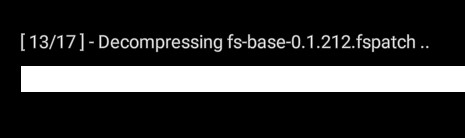
After it CTD move everything out of your Community folder into a different folder and then relaunch MSFS.
For the Windows Store install:
C:\Users\[Your User Name]\AppData\Local\Packages\Microsoft.FlightSimulator_8wekyb3d8bbwe\LocalCache\Packages\Community
For the Steam install:
C:\Users\[Your User Name]\AppData\Local\Packages\Microsoft.FlightDashboard_8wekyb3d8bbwe\LocalCache\Packages\Community
OR
C:\Users\[Your User Name]\AppData\Roaming\Microsoft Flight Simulator\Packages\Community
Important: Windows 10 by default hides the “AppData” folder, so you will have to go to “View” in the menu of File Explorer, and select “Hidden items” so as to see it.