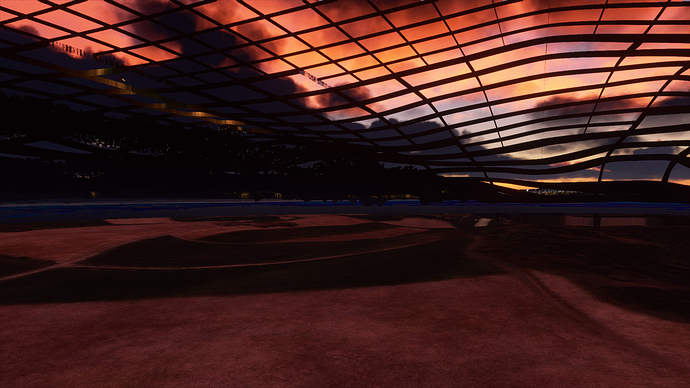How do i clean all catches?
Are you absolutely sure the weather is not affecting the plane? What is the wind strength and direction?
Being around dark clouds it looks like turbulence to me, roughly +/- 50ftm, rather than AP errors. There could be updrafts and downdrafts.
I noticed more turbulence on the A320. Possibly the live weather has a more realistic effect in 1.9.5 for all planes.
Also A320 AP is now tuned to be smoother.
I was impressed how a 50kt wind at FL340 was handled; it was coming at 45 degrees to the cockpit. The AP calculated a new heading, about 4 degrees away from course to compensate.
Cheers Paul
One or more of your mod are not compatible. You can find some post on the forum about it. Regards
I, being one of Microsobo’s harshest critics, found this update, although small, refreshingly better than all the prior updates. Yea not much was fixed and the click to start was not removed (which I could care less about TBH). Nothing new was broken and they did manage to improve the autopilot oscillations. If they can continue this pace and not break anything major along the way we may end up with our next generation flight simulator in 12-18 months. In the meantime we can take advantage of the things that do work well in this game/soon to be sim. For these reasons I have been brought back from the edge of giving up.
Going forward I hope they prioritize basic FMS and VNAV functionality and work on the various LOD issues dealing with photogrammetry and trees. Also would like sharper ortho imagery when at FL350. Currently looks like something like a zoom level 13 image when we should have something like ZL 16 or 17 even.
How can I prevent the update from happening for several days?
In the meantime, I’m interested in playing with the current situation.
Bill, re the SDK.
The 1.3 Gb SDK can be downloaded from the Developer Menu, with examples and docs.
It has gaps, but the glass is 90% full! The FSUIPC7 guys are blazing a trail with a beta version; in FSX all addon products interfaced with FSUIPC.
However with MSFS using Javascript, HTML and XML there is scope for considerable change beyond what FSUIPC allowed on FSX.
That’s how the Flybywire guys are making fantastic progress with A32NX.
Cheers
Paul
Doesnt work for me. Can’t start engines as the dial is stuck in CRANK position and not able to set tit to START.
AIRBUS 320 NEO AUTOPILOT ISSUE !!!
Since the JAPAN UPDATE some user are experiencing problems with AIRBUS 320 NEO AUTOPILOT,
patch 1.9.5.0 dindnt solve that.
It DOESN´T ENGAGE VNAV or manual HEADING nor FLIGHTLEVELCHANGE, all it does is BANK to the RIGHT. by the way all aircrafts bank to the right.
THANK YOU…
No it wasn’t weather related. The oscillations continued and were very consistant in hopping between +5 / -5 for 40 miles in this particular flight. I flew another flight after recording with clear skies low/zero wind and same consistent oscillations all the way. Thankfully they aren’t as severe as the TBM or Longitude but it seems like a trim issue.
On rare occasion during takeoff ill look down and my trim will be maxed out without me even touching it. So the trim system absolutely has some issues no doubt about it.
I’ve seen others report the same strange trim behavior and I’ve also seen some videos of some people having their plane violently jerk in some direction at random.
Justin,
It does sound like an AP algorithm stability problem, tweaking the elevators too much.
Ironically the A320 AP stability improved. I don’t want to speculate, but possibly the algorithm is tuned for jets which have had APs decades before light planes. Possibly a hangover from FSX days
There is plenty of work for the AP, G1000, G3000 devs to do.
I’m excited about the G3000, because Xplane doesn’t support it.
Alternatively the aerodynamic calculations have a stabilty problem. Que Austin Meyers ha ha.
Cheers
Paul
While sorting through my Community folder, to identify the cause of my Content Manager malfunction, I read through all the posts in this thread. What a rollercoaster ride of emotions that was. It ranged from “LMAO” to “WTF dude, get over yourself”. The C152X mod and two 208B Caravan liveries were identified as the culprits. Hang in there simmers, this sim is still a puppy!
I’m sure this isn’t the case but I find it humorous to imagine they programmed a “counter function” to smooth out the extreme oscillations on other aircraft and just copy pasted it onto all the planes therefore adding slight oscillations to previously unnaffected aircraft. The notes just say they improved oscillations rather than squashing it which is kinda strange. Tells me they might not know where or what the problem is and just threw a quick bandaid on it.
If a community mod is based on a copy of Asobo files or is dependent on Asobo code then there is always the potential for a clash, so we as users have to be aware of that and content producers must test and update content as necessary at each patch.
Given this is the early stages of the game, patches will be frequent, and it is why I think 3rd parties should have been locked out for 6 months.
Having said that, the lack of a good centralised repository for community content and the poor content manager is not going to help matters. Asobo could learn a lot from how Cities Skylines manages its community mods.
I am also a little worried at a seeming lack of independence for purely cosmetic mods - liveries seem to rely on people taking a copy of the aircraft.cfg file, which must have the potential to change patch to patch.
For every one wanting to get rid of the “Press Any Key” screen, I’ve got you covered:
Same here - i read elsewhere to delete existing and reinstall latest from github - worked for me - all now working
After deleting this folder “bf-pgg” and restarting the Sim, the required files were restored.
So started the plane, then this again:
So the Sim was deleted again via the XBox-app and reinstalled (always just a little over 1GB)
Sim started, settings made again, and I can fly again … and the skyscrapers are actually gone.  l
l
The error (look at the Picture) after every update process within the Flusis is now annoying.
Crashes how?
Do you have the Xbox Application running on your PC?
I installed that on my PC and it fixed that same problem.
It’s Spike, from Gremlins.
Yesterday finally I was able to finish 2 fligths with the 747. Excepting the little issue with IAS vs Match speed which I solved with a mapping workarround… everything went perfect. After thousands of CTD’s this last week… I cannot describe the satisfaction of being able to land with heavy clouds, rain and cross winds. I LOVE THIS GAME. Next goal… Check the 747 mod of salty simulations.
umm. its been under development for more than 2 months. most of the bugs that are still in the game were reported about 11 months ago at the beginning of alpha.
completely agree. i aint buying the sim until i know for sure pmdg is actually going to be allowed to do their thing.