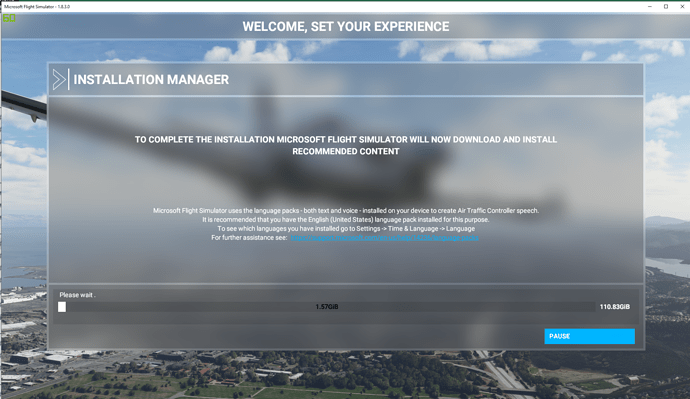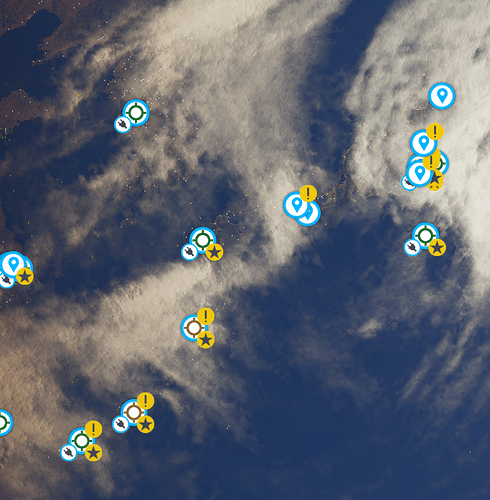Just try to download again
Is there a way to automatically do that?
do you have the mod installed? If so get rid of it for now
That VFR map bug looks annoying. I went into the in-game menu bar and disabled the VFR Map entry and got about 5 FPS improvement. It seems even with no VFR Map showing it’s being rendered and eating up a little performance.
The Known issues list has been updated!
No it´s a clean version. I learned that from the last update.
OK but they’re releasing the airport so why not add the runway themselves? We’re just talking about a runway, seeing as all the taxiway are there. Even FSX had runway 13/31 seeing as 12/30 didn’t exist yet. I find it ridiculous that they release an airport without checking that at least all the runways are there. 
Hmmm, the Japan update picture still shows water that’s too glassy and lacks detail. Hope it’s been fixed.
Err, mate, do you think that’s not already tested ? And I restarted the PC, and I tried to clean run the Store, and nothing yet works.
Fixed!!! I restarted my computer after the update. Now it works.!
I cannot beleive asobo did this now!!!
They broke anti aliasing taa mode!
I’m at 1080p scaled in game 140 percent rendered
Newest nvidia driver from yesterday
Took off just now from Japan flight in menu Nagasaki
Scenery close looks like absolute junk, fences, solar panels, buildings to left at airport???
Why? Asobo needed more performance again I guess? Smoother yeah maybe…
Broken anti aliasing and sharpening???
Come on!!! I have it on ultra with taa and anti aliasing and sharpening either broke or too over sharpened or when scaling resolution doesn’t super sample now?
Please tell me someone how to fix this, because yesterday when flying on older version before right now, it worked and didn’t have this problem,cespecially was working and I was using newest nvidia driver released yesterday as well.
Oh my goodness, asobo…
Edit yes I zoom in all the way on my plane and see jaggies on lines in graphics on king air, they broke aliasing and or changed it
I rebooted my computer too, but Japan is not active to boot
All updated and YUP, that VFR Map bug hit me straight away and it crashed to desktop 
Longitude fuel burn still isn’t fixed…Just loaded up a quick flight from San Francisco to Hawaii…Well within it’s range. Climbed to cruise, did the skip ahead, and reentered somewhere over the pacific, engines dead for lack of fuel…
Same here, I´ve been getting jaggies but ever since the previous patch. It looked pretty smooth before they started releasing patches.
Yes - but the issue still persists without, I seem to recall it being widely noted after the release of the last patch.
I wonder what my sim always downloads in addition, last patch it was about 35GB instead of the indicated amount and now I am again at 24GB out of 8.78??? Seriously, if you dont even get this right, how should you get a sim right…
Just installed the update and had a quick test flight around where I live(my usual quick test). So I now have a lot of larger buildings(15-25 floors at least) in a medium to small size town in Ireland. Must have been some secret developments built overnight while i slept :0)