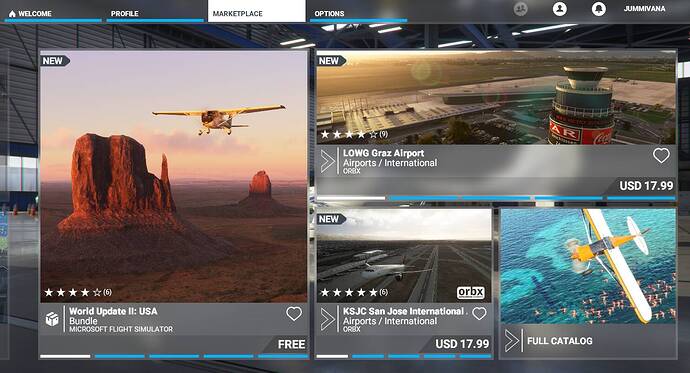After you download the update, please go to the Marketplace if you would like to download the U.S scenery (approx. 4GiB).
Feel free to use this topic to discuss sim update #7, (version 1.11.6.0). Posts concerning this version may be moved here to assist with keeping the forum easy to navigate.
Frequently Asked Questions
-
What items were updated? Where can I read the release notes?
The link above contains the release notes. Please note this does not include every single item that was updated. -
Where can I find out about known issues
At the top of the forum there is a link titled “Known Issues” Additionally, there is also the page located at https://www.flightsimulator.com/known-issues These pages will be updated within a few days to reflect the latest patch. -
How do I see my current version number?
Press Alt+Enter to change the program from full screen to windowed mode. The version number is at the top title bar of the window. Additionally, the version number is available in-game by clicking on your gamer tag profile icon from the top right of the main screen. The version name is displayed in the dialogue box under your gamer tag -
Do I need to do anything with add-ons in the community folder?
While most of the time it is safe to leave files in the community folder, backing up files is never a bad idea. This can be done easily by moving the content from your community folder to a temporary location on your hard drive before applying the patch, and replacing after restarting and testing the new version.
Please note some community created add-ons will require updating depending on what was changed in the latest sim release. Therefore it is important to post what add-ons you are using when discussing a potential bug.
-
What is the file size of the update?
The main app update is approx 949.8 MB and the downloadable content when you run the sim is approx 12.75GB Note the size of the update depends on the version of the game you have purchased. Don’t be alarmed if the update is smaller -
Why were certain bugs or issues not included in the patch notes?
The patch notes do not mention everything that has been updated. If you are still experiencing an issue then file a ticket on Zendesk , using the “Submit a Request” option on the top menu bar. Include as much detail as possible, including the version of the game you are running. Remember the forums are not the official platform for bug tracking .This update is part of an ongoing process, so if your issue isn’t patched this time it does not mean it won’t ever get fixed! Check out the #self-service:bugs-issues category to see if others are reporting the same issues (where you can also vote if you have the same issue)The Known Issues page will be updated within a few days to reflect the updated bugs. -
How do I see my FPS?
The quickest way to see FPS is to go Options>General>Developers>Developer Mode On (Remember to click apply and save F11)
Then from the new menu tool bar select Options>Display FPS -
What should I do if the update doesn’t start automatically?
The best course of action is to log out, restart your computer, and log back in. -
What should I do if the update seems to stall or stop downloading?
The first thing to try is closing down MSFS and restarting as an administrator. The downloading should start again once MSFS is restarted. If there are problems with a particular file downloading repeatedly (on a loop) then exit MSFS and browse to the download location where the file is downloading to using windows explorer. Delete the offending file (if it is listed) or the latest downloaded file in that folder and then restart MSFS as an administrator. The patch should continue as normal. (Note only delete files do not delete folders!)