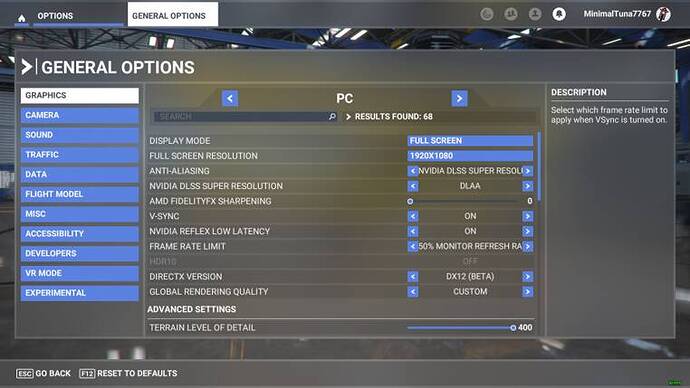Hi, yes that’s correct. DLSS+DLAA
Since getting a 4090 (and i9-3900k), I have been using TAA as I find that snow, grass, water look odd using any other. When I say odd, I mean constantly moving, kind of fizzing and blurry.
However the solution here DLAA / DLSS seems to work equally as well as TAA.
I did some short tests and fps are similar though.
On mostly mainthread limited systems DLSS + DLAA should in theory give superior graphics than TAA but quite how your monitor displays this is another matter. If glass instruments are still blurring, before writing DLAA off I suggest you visit NVCP and try out different low latency modes.
I just tried FSR 2.2 in Forza Horizon, to my surprise it does a WAY better job at ghosting than DLSS does.
Which AMD video card do you have (your profile shows an Nvidia 3080Ti)?
Reason why I’m asking is I’m wondering if an AMD 7000 series card sees better results with FSR 2.2 over a 5000/6000 series. I know the FSR feature is available across a wide variety of AMD cards but if you had a 6000 series card and said the results are great that gives me more hope for my RX6800… ![]()
I’m still using TAA. DLSS may net me a couple more frames (I’m talking like 5 or less) with the same scaling, but the image quality is signitifanctly worse with all the ghosting and blurriness.
DLAA tanks my frame rates, so that’s a no-go for me.
TAA is where it’s at for me. Perhaps when I get my new dedicated sim PC with a 4080, DLSS3 on quality with frame generation will change my mind. But until then, it’s TAA for me.
Like anything it depends on your hardware and considering I like all graphics maxed dlss is great for added fps on my comparitively weak 3060 (at least 10 frames). If I had a better card I’d most likely stick with TAA but I would still try it out.
Had a fiasco yesterday trying to upgrade my laptops RAM. Went to the store and they gave me desktop RAM so went back. Then stupidly, EVEN THOUGH I told the guy what laptop I was using, went back home with DDR4 and found out I’m using DDR5 so the pins were a mismatch. Ordered what I needed on Amazon, will be here tomorrow, and going to take everything back to Best Buy today. Fingers crossed.
Thanks for the recommendation, also tried out DLAA today and it really looks great (before i had DLSS with Quality Mode, which also looks good in my mind - but DLAA looks even more sharp indeed!).
Have to double check the performance, e.g. EGLL, EDDF etc. Today i tested at LGAV (FlyTampa) and all around smooth flying,
Greets,
Markus
Still using my 3080Ti, FSR unlike DLSS works on all cards
@DestroyerC97 Would it be possible to change the title of this thread to DLSS:DLAA… Just “DLAA” is soemthing totally more horri…sorry, different. =)
Both DLSS + DLAA & DLAA (only) look terrible.
If the OP is having good luck with it, that’s great.
I wouldn’t recommend it to anyone.
DLSS:DLAA looks really good for me as well. 2560 x 1440, RTX 3060 Ti, -->> DLSS 3.1.1. dll <<-- Might do the difference? =P
Can you take a screenshot of your graphic settings? I’m still not quite sure what your settings are. I’m slow.
I’m running TAA/DX12.
I’m running a 4070ti and 5800x3d.
I think I’ve tried just about every combination but TAA is the winner based on performance and clarity of the glass cockpit screens.
Thank you.
I just checked cockpit textures, displays, integ lights, scenery objects, ground textures.
and i’ll be honest here.
DLSS = best at recovering details like small lines in the distance like fences. [suffers from ghosting on speedtape and alt tapes etc]
DLAA = a bit more less aliased but shows better textures. [also suffers from ghosting on speedtape and alt tapes etc]
FSR 2.1 (own edit replaced compiled 2.0 with 2.1)= has the least ghosting compared to DLSS & DLAA even on displays, textures look better in the cockpit as well.
But it does not recover fences and small lines as good as DLSS with 2.1.
Now if Asobo updates FSR to 2.2 we’d probably see even better improvements as i’ve recently tested that out in a very high speed racing game called Forza Horizon.
saw practically no ghosting trailing behind cars and objects on the road.
I tried replacing the Asobo 2.0 with a compiled version of 2.2 but it makes the sim crash.
It needs some proper application since 2.2 changes some great things compared to 2.0 & 2.1
And honestly even with my 3080Ti i’d choose that over DLSS.
EDIT: Add Support for latest version of FSR
forgot for a sec i created a wishlist.
Thank you. That helps.
With my 40 series card I also have the Frame Generation option which has proved, thus far, to not give much benefit. At least that I can tell.
I’ll play around with it tonight. Thanks again.
It should not need any benefit.
Can you explain what you mean? Thank you.
Bet that after you got your 4080 DLSS-DLAA will be the mode to go for you. I have a 2080 SUPER and its already going very well, not to say what a joy it will be with a 4080