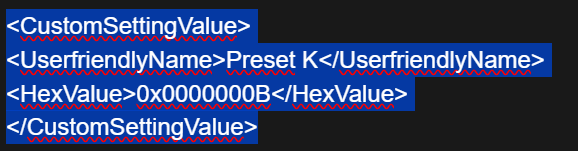I am testing 572.16, Preset J and 310.1 using the nvidia profile inspector (I can’t use the app, shows unsupported) thing and I still get considerable ghosting. I wonder if we are still early…
Same with me.
Please use this thread to discuss the NVIDIA Game Ready Driver 572.16
Here’s how I fixed the blurry glass cockpit using DLSS:
DLSS would cause the issue of blurry screens in glass cockpits. That can be solved with one simple trick.
What DLSS does is renders at a lower resolution then scales it back up to your screen’s resolution. The unwanted side effect of this is blurry gauges, mainly on glass cockpit’s. You can fix this by doing the following.
- Open your usercfg.opt file. A quick google will tell you how to find this file.
- Find the line in the top block of options that says “Secondary Scaling”
- Change that line to read “SecondaryScaling 2.000000”
- Open MSFS and enable DLSS in Performance mode
That’s it. You’re basically telling it to render at twice the scale.
Your FPS counter in developer mode should look like this:
Then whats the point of using dlss. This “one simple trick” is not good.
and watch your vram increase minimum 1GB
Unfortunately this causes a lot more stuttering for me, even when I use ultra performance which in the end should be equal to the DLSS with Quality (resolution wise, 2 * 0.33 = 0.66). In that case I’m then better off with TAA, sorry to say.
I think your thread title suffers from being somewhat provocative so most people jump on the “but TAA is better” train without reading that your method is a combination of supersampling and DLSS. It showed in the last posts here, people aren’t aware of that.
Your logic to supersample the image by factor two and then use DLSS performance to get the rendering resolution back to “native” is simple, but works beautifully for me. I haven’t even fiddled with DLSS 4 and the new driver, I didn’t even change to preset F. I just supersampled using the OpenXR Toolkit, used DLSS performance and full sharpening. Now it might not work for everyone but on my system, this is basically a new game. I was always happy with TAA and no supersampling but it’s impossible to go back now. TAA is a flickery mess in comparison.
And all while glass cockpit displays are not perfect, but way better than in TAA.
Thank you so much!
I play on Q3 with link cable, 4090, 5800X3D, 64GB RAM.
Thank you.
My method is partially old now.
310.1 is now available and preset J.
If you add this section
to the customsettingsnames.xml
with e.g. notepad, you get the PRESET K in NV Profile Inspector.
Not sure it does any good..
My problem is that if I install the new driver, msfs2020 loads till about 75%, then just shuts down. Have rolled back the driver 3 times now and 3 times msfs 2020 works again. Will do 1 re-install of msfs 2020 as the copying of all those DLL files messed stuff up probably. It’s a pain in the butt!
Yep, I know, I will try that next. But when I only have time for one career mode flight in the evening, I don’t want to fiddle with settings during that time.
I’ve got the same issue with the new driver of MSFS 2020 not getting past around 2/3 before dumping to the desktop. Also, MSFS 2024 doesn’t appear in my list of games in the nVidia app and when I add it then a second copy of MSFS 2020 shows up! I think I’ll pass on this new driver for now.
Uninstall Nvidia app and restart PC.
I’m pretty sure the second time It did it when I did a fresh install of the new driver without the nVidia app installed at all or if I did I uninstalled it and did a couple of restarts. I may try again later just to be doubly sure.
There seems to be so much misinformation and people that do not understand what they talk about, yet claim all kinds of things. So Instead of me being one of them, I will link to a very good overview of the differences between these different techniques on Wikipedia. I encourage people to give it a quick 2minute read if you want to understand what DLSS, DLAA and TAA is about:
@TenPatrol Success this time loading in to MSFS 2024 as I made sure I didn’t load the nVidia app at all with the new driver. Thanks for the tip!
You’re very welcome. Fly safe.
I’ve seen no version of DLSS that doesn’t give the shimmering noise artifacts over water. Until I see a version that doesn’t I have no use for it. TAA and FG still rule for me.
In the thread about the new nvidia driver I complained about issues over water with the new presets J and K. I did not encounter any major problems with preset E though.
I’ll have to give it a try. I just don’t find a benefit of dlss when TAA\FG gives me excellent performance and visual quality. Each system is different though.