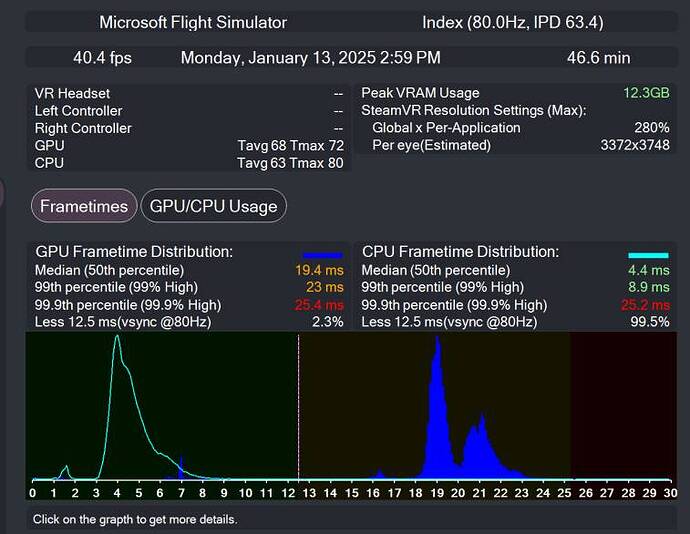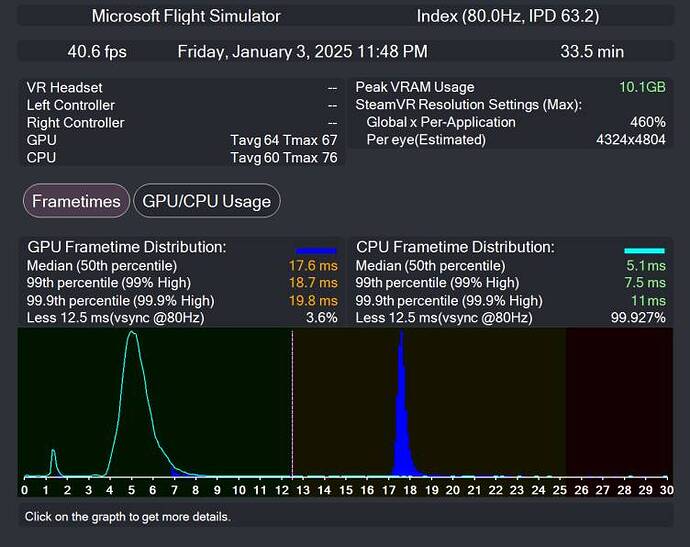I’m not interested in purchasing the 5090 at the moment. I’ll wait for the tests without DLSS and FG, as I don’t use these features. What matters to me is only and exclusively the pure frame rate increase, without any fancy extras like DLSS or Frame Generation (fake frames).
You change those preset ( E or F ) via Dlss tweak.
I will repeat this until the end. If you are in 2D, you MUST use DSR FACTORS.
… and by the time you’ve finished super sampling and adding sharpening, you will lose most of the performance benefits running DLSS plus, you will still have that horrid soft text when using glass cockpits. I’d much rather use TAA, until a better solution is found.
For VFR flying using steam gauges, it’s a different story and even I use DLSS, but I’ve said this many many times in my vids. Thanks for watching ![]()
I have to revise myself and my initial excitement; for some reason the positive effect didn’t last long and FPS dropped tremendously; I wasn’t able to establish a acceptable framerate while using the DSR settings. It is quite strange actually, looked good in the beginning ![]()
Interesting, i didn’t know this. So what’s it doing when you choose DLSS-DLAA in the menu? Is it then doing just DLAA without the (DLSS) upscaling? Kind of confusing ![]()
Please don’t recommend the Index in 2025 to someone trying to get started in VR… unless there on a really tight budget and looking to buy 2nd hand. Even the Q3 completely blows it out of the water and would be much better value. Especially in MSFS, where you need a certain amount of resolution to see any detail at all at a distance.
May I suggest that you run the following commands from the Command Prompt? Be sure to ‘Run as Administrator.’
Run these commands in this order until there are no reported errors:
DISM.exe /Online /Cleanup-Image /CheckHealth
DISM.exe /Online /Cleanup-Image /ScanHealth
If DISM reports errors, then run:
DISM.exe /Online /Cleanup-image /Restorehealth
(You will need to be connected to the internet, because the files it needs will come from the Windows Update Server.)
Repeat ScanHealth.
Once DISM ScanHealth reports no errors, run:
SFC /scannow
If there are any corrupted files found when you run SFC - even if SFC reports that they were repaired - start over. Run DISM, then SFC again. Run them until they are clean. If DISM continues to report errors after the RestoreHealth option, you have a deeper problem.
My system was crashing after the recent patch. It’s never (well, almost never) done that before. DISM was clean, but SFC found corrupted files and repaired them. No issues with the sim since.
No. It’s just not like that. No problem if you don’t see it.. cheers.
I apologize to DLSS…
IT. WAS. THE. NVIDIA. APP. If you have the NVIDIA App, uninstall it immediately. If possible, remove it from your hard drive and burn it. Burn it with fire. Bury the ashes. Come back 3 days later and cast the burial plot in concrete. Dig up the concrete and throw it in the depths of the sea.
WTH - the maker of the hardware creates software that destroys its own hardware?
Instantly went back to DLSS quality, 30-40FPS even at KJFK, no stutter, uses 8-10GB VRAM solid. What a pain!
Exactly. Choosing DLSS-DLAA will apply anti-aliasing only.
The selected target resolution will be native since no super sampling (upscaling)
will be applied. Regardless of that you can still activate frame generation if you desire so (if you own a card that supports it).
There is a known bug in the NVIDIA app in the current version. NVIDIA is aware and announced to fix it in the upcoming release.
If you do not want to uninstall it there is a workaround to avoid performance loss. I am quoting NVIDIA here:
“We are aware of a reported performance issue related to Game Filters and are actively looking into it. You can turn off Game Filters from the NVIDIA App Settings > Features > Overlay > Game Filters and Photo Mode, and then relaunch your game.”
I don’t live near an ocean, can i throw mine in a lake instead? This tech stuff is awfully complicated.
If I use DSR Factors and the new resolution I got a peformance loss with my 3070.
Try dlss performance.
That bug was supposedly solved with the new version of the App. I prefer the Nvidia Control Panel.
I believe that setting dlss to ultra performance automatically sets it to F. Otherwise it defaults to E. Personally, I’m very happy with my QPro/Link/rtx4090 using dlss/balanced and its default E as long as I apply 1.4x suoer sampling beforehand. I can increase SS to 1.7x and use ultra performance (F) but I don’t see any improvements doing this, maybe a bit more distance shimmering.
My idea in VR is only if you own a high end pc with the last nvidia gpu available and Ryzen CPUs (I was an intel guy all my life, I’m a graphic designer and developer. I’m working for the air show industry since 2002).
If you want to buy a Pimax Crystal Super and own a 2060, well… That’s not going to work.
Here’s the last video I will upload about this subject before DLSS 4.0
If you still believe that TAA is the way to go in MSFS2024… I’m not wasting my time anymore.
50 fps over Phoenix, AZ
41 fps at the airport (ultra -traffic airport quality)
PIMAX Crystal Light (high) supersampled via open xr toolkit @ 4790x5820
CAS sharpening method
You can see all my openXR toolkit settings in the video.
My setup:
Asus ROG STRIX 650 e-e wifi motherboard
Ryzen 7800x3d
Corsair 1200hx PSU
Corsair Vengance ddr5 64 gb @6600mhz
Asus TUF RTX 4090 OC
Fan cooled, nothing fancy.
Dlss performance preset F
All these using the latest firmwares and drivers.
Press the YouTube logo so you see the high quality version through the app, if you just press play you might see the low resolution version.
The blurriness of the glass panels itself is one thing, the other thing is the blurry digits floating by on speed and altitude tapes, then there is ghosting. I have a 4070 and I use DLSS because I need to, but I don’t like it. FS2024 does not run in VR at all for me, probably to do with my 8 GB VRAM. Luckily DCS works amazing so I just use that to scratch my VR itch.