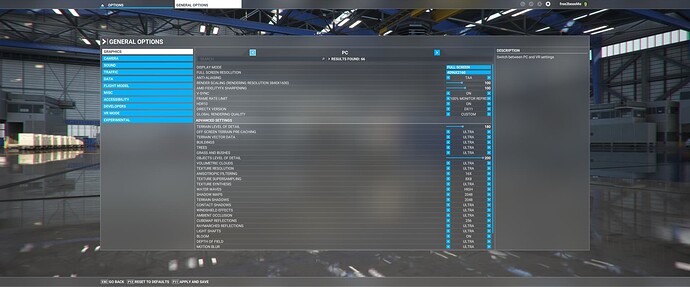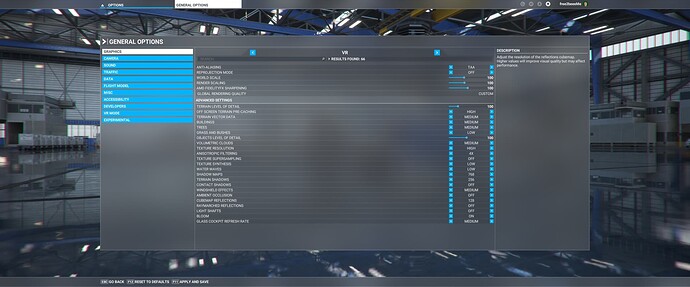hey i’m in beta also. so the DLSS option doesn’t show to me ![]()
You probably had something disabled in your Windows 10 set up as this doesn’t seem to be widespread although I’d be interested to know what.
Try changing your antialiasing settings in the sim
i kinda did. but im using GTX 1050 laptop gaming
Ah! that’s a pity, however you can still enjoy a much improved TAA, there isn’t that much difference.
Hi, I never had windows 10 installed, I have always had 11 installed, so I am a little surprised too.
However, I had to reinstall my FS computer a few weeks back but never signed up to the windows insider beta preview, not thinking it would make much of a difference.
Somewhow this has made it work, don’t know how, probably never will know… ![]()
and yes the blur is there with DLSS, just wanted to see it for myself. ![]()
Is DLSS supposed to work for AMD cards ?
I have an RX580 and no DLSS option in MSFS, but I figured it’s because the card is not made by NVidia.
No it isn’t. But AMD’s solutions work on Nvidia cards.
thank you. I was wondering for a second if it should be there at all ![]()
1.27.9.0
Clicking on the ANTI-ALIASING arrows, the settings I get are TAA, OFF, FXAA, and DLAA
Here’s a video of that: MSFS options - Album on Imgur
disabling my i7-9700k’s internal GPU in BIOS didn’t fix it. Switching HAGS from off to on didn’t fix it. I’m on nvidia driver 516.59, Windows 10, and the first section of my UserCfg is:
Version 66
{Video
Adapter “NVIDIA GeForce RTX 3080”
Monitor 0
Windowed 1
FullscreenBorderless 1
WindowActive 0
Resolution 2560 1440
FullScreenResolution 2560 1440
PosX 1
PosY 0
AntiAliasing TAA
DLSSMode BALANCED
PrimaryScaling 1.000000
SecondaryScaling 1.000000
SharpenAmount 1.000000
ReprojectionMode 0
WorldScalePercentVR 0
AntiAliasingVR TAA
DLSSModeVR PERFORMANCE
PrimaryScalingVR 0.800000
SecondaryScalingVR 1.000000
SharpenAmountVR 1.000000
VSync 0
HDR10 0
Raytracing 0
PreferD3D12 1
}
My 3080 also doesnt show DLSS on SU10. Did a clean driver install using DDU this morning and re-downloaded and installed 516.59. No luck.
Windows 10 is as up to date as can be. None pending. Tried flipping vsync on/off, as well as forcing DLSS in user cfg, still no option appears for me.
Other specs: i9 10900K, 64GB DDR4
EDIT: also can confirm the nvdlss dll file (roughly 15mb) is present in the sim’s root directory. Im running the windows store version of MSFS. Hope they get this one sorted soon. DLSS works in other titles like BF2042 and the option is present without issue so at least I can rule out hardware & driver.
From the number of people with the same issue I think we’ve definitely stumbled across a legit bug here – guessing we get a new build to address it sooner than later. Sounds like maybe upgrading to win11 might fix it but (for reasons I’m not gonna get into) there’s no way I’m doing that as things stand.
Im a Dev with GotFriends. A lot of our work on the sim right now is stable so i’ll have to pass on upgrading to Win11 just yet while projects are on going. Will keep my eyes pealed for the next beta build where it may be fixed. Excited to see what performance gains may be expected from DLSS.
Just glad its not an isolated case and other users with the same RTX 30 series card are also seeing this bug.
If it helps I’m flying the discus exclusively and am on W11. Stunning performance no issues as yet (except variometer, a known problem). Of course I haven’t tested the SDK and thus this may be a useless post so I’ll just take the time to thank you for such a wonderful glider. ![]()
My menu for anti-alising and there is no option for Nvidia DLSS, my laptop has rtx3080 and I have also tried it with my eGPU rtx3080.
same with my setup, both laptop rtx3080 and eGPU 3080, DLSS is not an option in Graphics settings including anti-aliasing menu only OFF, TAA, FXAA, DLAA.
same here. but i only use GTX 1050
@LyricPenguin301 As far as I know, your graphics card will not support DLSS. This bug is in regards to those that are using the RTX 20 and 30 series cards, yet the option is not showing up
The confusion probably comes because the 20xx and 30xx (and soon to be announced 40xx) cards have both RT Cores for ray tracing and Tensor Cores for DLSS.
Ray tracing IS possible on older Nvidia GPUs without RT Cores, but is abysmally slow and close enough to unusable, except maybe for static scenes.
DLSS is NOT possible on older cards without Tensor Cores, at least as far as I am aware, and likely never will be.
(Tensors are a bit like Vectors, in fact a Tensor is just one specific type of Vector, and Tensor Cores are dedicated math processors designed to work with Tensors)
DLSS does not show up for me either. I have 2 RTX 3090.