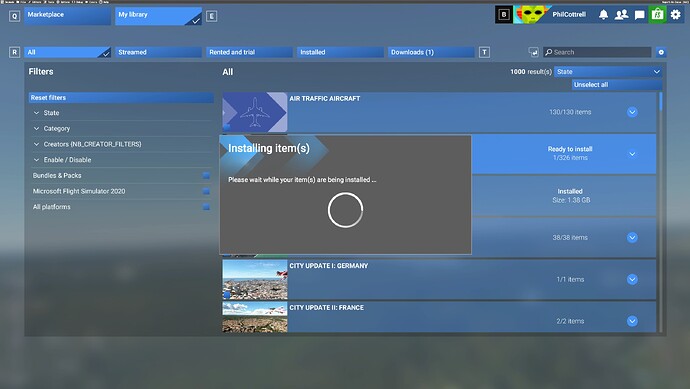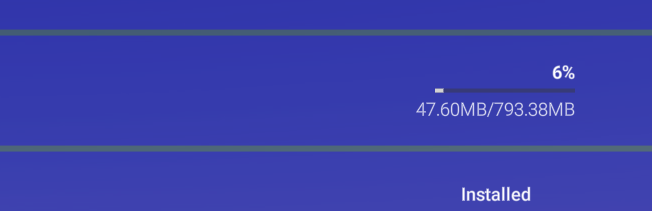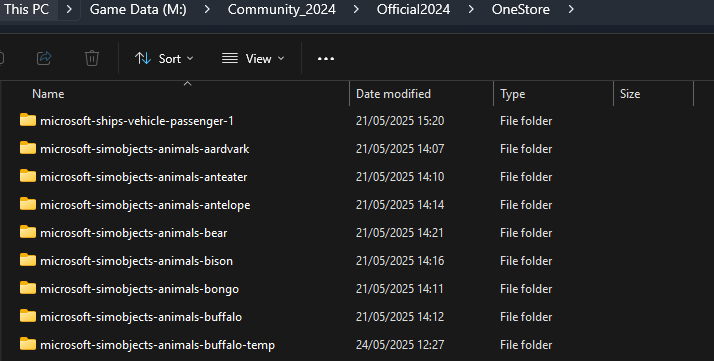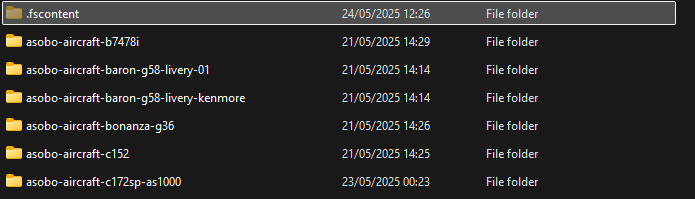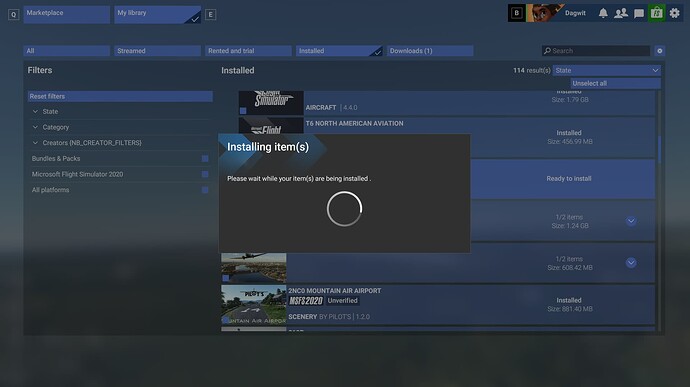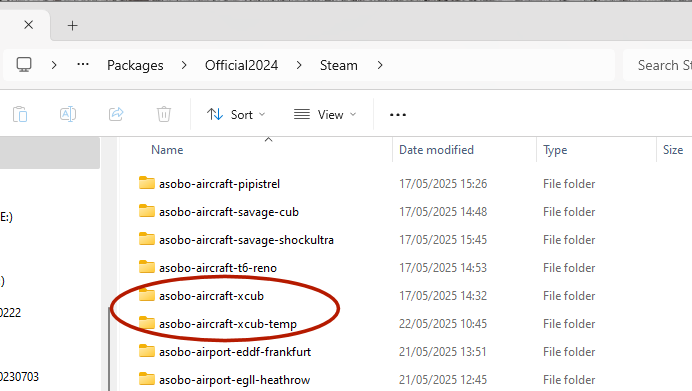Installed almost everything, bar the landing challenges. bush trips and these missions etc. Had problems the last days, especially with basic assets, deleted the 2 folders where everything is installed, (Msfs2024 and msfs2020 official). Started downloading and installing again today.
Works as it should.
Do you have the same issue if you follow the OP’s steps to reproduce it?
•
Yes
Provide extra information to complete the original description of the issue:
•
On Xbox X I have Air Traffic, Base Content, Challenges with 'Ready to instal’l beside each. If I select any of them the lower screen option is to update, not to install, and then after a period the content is downloaded again. No installation appears to take place
If relevant, provide additional screenshots/video:
•
Let me rewrite the workarounds if you guys are still having issues.
Summary
- When you see Update available yellow warnings on some addons,
Do NOT Update any of them. - Go to Filters, choose “Update available” option
Select All. Make sure only Update Available yellow warning addons selected. - Go to G More Options, Uninstall. This will make them all as “Streamed”.
- Go to Filters choose streamed or go to Streamed Tab and choose the ones you wanna download. Download them. When downloads finish, use filters again or Downloads Tab, choose them and install. All should work. If don’t wanna risk, instead of choosing all of them, go by 4 at once etc, or 1 by 1.
Some addons are bugged, impossible to install, like South America POI. Let’s say you used UPDATE function for them or you tried to install them and stuck on endless loop, or addon bugged cant be installed, only can be streamed. Or it gives install error after trying to install. If stuck on loop only choice is ALT-F4 to quit. Quit/close Game fully.
How to make them “Streamed” again? So you can retry to download and install, or let them stay as Streamed. Or you can manually install the latest versions of them(if you download them, they are xxxx-temp folders now)
- Go to LocalCache\Packages\Official2024\OneStore\.fscontent (it is hidden folder) Imgur: The magic of the Internet Remember that name, Delete it, we will delete some folders with same name at other places.
- Go to LocalCache\Packages\Official2024\OneStore find that same name folder Imgur: The magic of the Internet and delete. There are xxxxx-temp folders also as seen on screenshot, those are new version of that addon and downloaded, you can also delete original folder and rename xxxx-temp folder to original one by removing -temp, or you can copy paste from xxxx-temp folder to original folder to make that addon as “installed”
- Go to LocalCache\Packages\StreamedPackages, check if you see the same name on any folders, if you see, delete it.
Start the game and check, repeat steps if something happens, or stuck.
I downloaded the Cessna 208 the a few days ago, and didn’t get a hang.
Do you have the same issue if you follow the OP’s steps to reproduce it?
• yes
Provide extra information to complete the original description of the issue:
•
17-14700 96gb ddr5 rx 7900xtx I’m having same issue at the point of downloading to my computer, it hangs up. I left it on overnight & stayed the same, no change.
If relevant, provide additional screenshots/video:
•
Trying to update the content, and it gets stuck. And I can’t uninstall either. This is after an all day session dowloading content. I got to hit update, and nothing happens. II eventually went to uninstall, and am stuck there, too.
ISSUE DESCRIPTION
Description of the issue:
Did you experience this issue before you joined the Beta?
[PC Only] Did you remove all your community mods/add-ons? If yes, are you still experiencing the issue?
FREQUENCY OF ISSUE
How often does this occur for you (Example: Just once, every time on sim load, intermittently)?
REPRODUCTION STEPS
Please list clear steps you took in order to help our test team reproduce the same issue:
YOUR SETTINGS
If the issue still occurs with no mods and add-ons, please continue to report your issue. If not, please move this post to the User Support Hub.
What peripherals are you using, if relevant:
[PC Only] Are you using Developer Mode or have you made any changes to it?
[PC Only] Many issues may be due to an outdated graphics card. Please state your Graphics Card Driver Manufacturer (NVIDIA, Intel, AMD) and Version:
[PC Only] What other relevant PC specs can you share?
MEDIA
Please add a screenshot or video of the issue occurring.
[END OF FIRST USER REPORT]
![]() For anyone who wants to contribute on this issue, Click on the button below to use this template:
For anyone who wants to contribute on this issue, Click on the button below to use this template:
Do you have the same issue if you follow the OP’s steps to reproduce it?
•
Provide extra information to complete the original description of the issue:
•
If relevant, provide additional screenshots/video:
•
It’s a known issue.
Exact same thing happened to me. Tried it four times, and it happened each time.
This is the 2nd time I’ve experienced the sim “hanging” in My Library, with the phrase "Installing item(s), along with the spinning circle (on Xbox series X). I waited hours and it never finished installing the update of scenery that I previously had installed. I had to do a hard shutdown (Quit) on Xbox to restart msfs 2024. When I returned to My Library in the marketplace, Enhanced Photogrammetey MSFS 2020 still shows “Update available” inside the Installed tab. The last update that got hung up after doing an update and during the “install” was MSFS 2020 version also.
I downloaded and installed a tonne of content when SU3 first dropped. I noticed today that a lot of that content had an update available. I downloaded the updates for all content but it wouldn’t complete the install. When I pressed install, it just got stuck and had to also turn my Xbox off. Now that content is just sat saying ready to install but it won’t let me install any of it.
Copy that, thanks.
does exactly the same on PC this piece of trash just keeps getting worse, waste of time and money
I have once but during latest updates ended up with 1/326 (C172 SP G1000) I think un-ticked so it seems to have missed re installing it. For me it ends up being uninstalling all and re-installing as updates hang microsoft mouse chasing its tail forever. I have just restarted with this one element trying to update all elements and special packages are downloaded and updated to current SU-3
Hi, OrneryBoomer884, you’ve probably noticed that I’ve quoted you in a thread of my own.
If you’re interested, here’s a workaround I’ve developed for the Update bug:
If you want to try it, and it works on XBox, feel free to add a note to that effect on my thread.
I have renamed community folder to expedite loading but issue still exists. If I uninstall complete package and re-download from scratch and install straight after dowload it generally will re-install properly, but if I try to update all we get is mouse chasing its tail forever.
I’ve done some investigation into all of this and here’s how it apparently works. I downloaded the entire Base Content area on the first day I used SU3. Everything worked well (other than a few downloads that restarted themselves a few times but eventually, after about an hour, I had all the items). The sim seemed to work well although there was a significant increase in sim loading time from before.
Since then, after the first update to SU3, a number of those items showed Update Available. If you click on them there is an F-Update button below and you can see the item being downloaded.
Once downloaded you now have the item I chose (Animals-Buffalo) Ready to Install. If I hit that F-Install button I’ll get the endless spinning circle.
Here’s where it gets interesting. Go to your community folder. MS Store users will have the directory structure I show where under Official2024 there is a folder called OneStore. If you are on Steam it will have a different name. Now you’ll see that there are two folders for the buffalo, one the normal folder and another with -temp after it. The -temp folder is the info you just downloaded. The other folder contains the non upgraded info or, if it’s your first time downloading the info, it will contain minimal info.
One would think that all that’s left to do to install then is copy the contents of the -temp folder into the original and you are up to date but I discovered a hidden folder at the top of my OneStore folder called .fscontent.
If you go into that folder you’ll see a file:
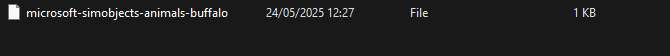
Opening that file, this is what you see:
If this file exists, your status of Ready to Install will not go away.
Now, I’m not recommending this to anyone but I tested the following steps to see if I understood the process before hitting that continuous spinning circle. I copied the newly downloaded data in the -temp folder into the original folder, deleted the _temp folder and removed that hidden file and boom, my buffalo now shows as installed.
Asobo needs to simplify this for us. The programming steps to do what I just did manually are extremely simple and should require no further user input such as telling something to install that which we already indicated we wanted.
Description of the issue:
After installing many items in My library I was left with two items marked for update.
I downloaded the first update, then attempted to install it. The sim froze (screenshot from attempt to update second item second item below). I know the sim was frozen because I couldn’t take a screenshot of what was happening, and during the second update attempt resorted to Snipping Tool.
I End-Tasked the sim, then had a look at the
…Packages\Official2024\Steam folder. There were two files related to the item in the folder, identically named except one ended in -temp (screenshot from second item).
I took a deep breath and deleted the one that was NOT marked with -temp.
I then restarted the sim, and found my item in Downloads no longer marked as update but instead as Ready to install. I installed it and the -temp folder lost its -temp.
The first item, incidentally, was the Asobo-aircraft-h125. Currently in My library as version 5.2.0. (The thing I forgot to do was to note before and after version numbers.)
So I believe I’ve successfully completed both updates, but I don’t believe that having to go into the Official folder and delete a file to do so is Working as Intended.
Edit: I now think the upgrade process isn’t checking to see if the user is a Microsoft Store or a Steam customer. So it’s just looking in Official2024 for the current file to delete, and it can’t find it there - because for Steam customers the current and temp files are in Official2024/Steam - and at that point it can’t move on and the sim hangs.
Did you experience this issue before you joined the Beta?
Well, I couldn’t download files before I joined the beta, so no.
[PC Only] Did you remove all your community mods/add-ons? If yes, are you still experiencing the issue?
Community folder was emptied before the second update.
FREQUENCY OF ISSUE
Twice out of two updates offered.
REPRODUCTION STEPS
Please list clear steps you took in order to help our test team reproduce the same issue:
- Download update
- Attempt to install
- End-Task hung sim.
- Fix issue as described above
YOUR SETTINGS
If the issue still occurs with no mods and add-ons, please continue to report your issue. If not, please move this post to the User Support Hub.
What peripherals are you using, if relevant:
Peripherals are not relevant
[PC Only] Are you using Developer Mode or have you made any changes to it?
No.
[PC Only] Many issues may be due to an outdated graphics card. Please state your Graphics Card Driver Manufacturer (NVIDIA, Intel, AMD) and Version:
nVidia RTX4090, 576.40
[PC Only] What other relevant PC specs can you share?
I doubt any other specs are relevant
MEDIA
Please add a screenshot or video of the issue occurring.
[END OF FIRST USER REPORT]
![]() For anyone who wants to contribute on this issue, Click on the button below to use this template:
For anyone who wants to contribute on this issue, Click on the button below to use this template:
[wrap=template key=“Topic_template”]
Do you have the same issue if you follow the OP’s steps to reproduce it?
•
Provide extra information to complete the original description of the issue:
•
If relevant, provide additional screenshots/video:
It did occur to me to wonder (had to do something while lunch was cooking!) whether the failure of the update process to execute successfully might be related the the fact that, as a Steam customer, my folders aren’t actually in the Official2024 folder but in the Steam subfolder.
If you think this is in fact the case, that it is Steam related, suggest adding that to the title of your OP and/or updating the OP to constrain this thread to Steam?
Friendly question, what is the intended process? Am not in SU3 beta yet but have been reading along about downloading, what do we actually know about how it is supposed to work? Kind regards.
I imagine the intended process is that it works without you having to manually delete folders!
Good suggestion about editing the title - I’ll do that.
I’ll also add my latest thoughts about what’s happening.