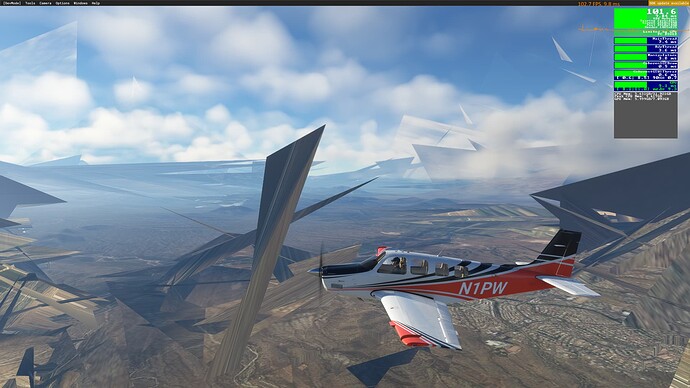Same here.
It all depends on your gpu memory usage, if you’re running stock high its probably keeping within the memory budget. I’m pushing most settings to ultra and lod at around 200 and in this case dx12 blows through my gpu memory but dx11 manages it better and as such runs much faster.
You can’t do that with an RTX2060 @ 1440. Even on DX11 those settings are too high for it. LOD @ ~200 for an RTX 2060 is over the top, should be 100, maybe you can push to 120 or so. Using settings that are too high for it, and complaining when it doesn’t work, is silly. It is what it is.
The first thing is to be realistic about what your GPU can do for the res and refresh rates you want to hit, and tune accordingly to get consistent, smooth performance. I can surely turn settings up to ultra, but if it spikes all over the place that’s not a good experience. All high with a couple ultra maybe, on DX11. On DX12, not yet, but soonish I would expect.
I worked on the Reshade implementation of DX12, and i don’t see any reason for Reshade not to work with MSFS (i personnally use Reshade with MSFS).
Is it the last version of Reshade (i did not test it, and i know that Crosire made a lot of modification in order to homogenize the code between the several APIs) ?
I was using 4.9.1 for ages with SU9 (old install), but doesn’t work with SU10 Beta.
I think I tried 5.2.2 but that failed to work as well, which is a pity because the preset I have is great.
Do you know of a version that does?
Edit: Latest is 5.3.0 so I’ll give that a test and see.
Update: Confirm ReShade V5.3.0 works aok with SU10 Beta. Thanks for the ping, I’d forgotten about it.
Nothing stopping you, just need to keep your expectations in check. I’ve locked to max 37 fps and am perfectly happy in the high 20’s to mid 30’s. I never complained about my framerates, merely the impact of DX12 vs DX11.
I’ll take the eye candy over super smooth performance any day. In the end I can live with the odd stutter when panning.
The fact of the matter remains though, DX12 is not doing as good a job managing the gpu memory so I’m not able to push the settings on my card.
The fact you’re getting stutter means the card can’t handle it, whether it’s DX 11 or DX 12.
It’s not rocket science. Ignoring that because eye candy doesn’t solve the basic problem, and smooth performance is as much quality (arguably more so) than eye candy. Glitching and stuttering destroys that nice eye candy in a microsecond, completely breaking any immersion.
It’s a more consistent UX to shoot for smooth performance and get used to any visual tradeoffs you need to make to achieve it.
Mine isn’t fixed anyway, I’m continually tweaking it for different environments. Some you can push the settings more, others you need to dial them back a little.
As I keep saying DX11 works fine, and I’m not bothered by the odd micro stutter. It’s how I choose to run my sim.
The point I was making was that DX12 under similar conditions overuses the memory budget and results in significant slowdowns and comes with visual glitches. I was merely recording my observations for the beta. Hopefully it gets up to the same level at some point because I want to get in on any raytrace effects if they eventually come to the sim and enjoy my sub 20 fps ![]()
Hello,
Unfortunately, the latest update did not completely resolve the issue mentioned.
It all started pretty well ![]()
And then comes the drama ![]()
GTX 1660Ti DX12
32GB RAM
Core i7
You’re still not getting it.
If you’re getting stutters in DX11 (whether you’re fine with them or not) then you have maxed the card settings beyond what it can do, and it’s extremely unlikely DX12 will resolve them at the same settings even when optimised further. DX12 operates a little differently, but it’s not a magic bullet either.
Just because you’re fine with trading smooth performance for eye candy “most of the time” doesn’t change the science of GPU’s.
I’d expect Asobo’s goal with DX12 is to make it operate as well as DX11 across the range of hardware and settings, if you have the hardware to take advantage of it… great. I know DX12 isn’t going to suddenly boost my FPS on my card and I’ve never even implied that. I’ve made my observations on it’s behavior around VRAM vs DX11 and the resultant slowdown and I’m no longer engaging in this silly conversation.
It’s not silly, it’s an extremely important point I’m making about reliable quality technical feedback.
You’ve made a decision to push your GPU beyond what it’s capable of in terms of consistent performance, to trade off for “eye candy”. Good for you, you can do whatever you want with your GPU and user experience, but it has no value as reliable technical feedback - unless you specifically say where it breaks down under certain conditions.
Why?
Because otherwise it’s completely subjective, and outside the parameters of achieving both smooth performance and consistent visuals - which is the experience the developers have to optimise for in specific GPU/Screen/Refresh combinations with target settings. They need to optimise for the “glitch free” experience, and if that information is missing it’s not reliable, and they end up developing based on a false picture of what’s really happening.
Back to flying.
There is so much misunderstanding of how this all works here it’s painful to read.
Rule’s of thumb…
DX12 - Benefits CPU
DLSS - Benefits GPU (really beneficial to VR)
All graphics settings except TLOD - Increases load on GPU
TLOD - Increases load on CPU
Traffic (Air, Sea, Land) etc - Increases load on CPU
@MajorAlan70 If you read the release notes, they specifically say that they have not fixed the graphical glitches in this interim update.
Do you have the same issue if you follow the OP’s steps to reproduce it?
Yes
Provide extra information to complete the original description of the issue:
Exactly same issue as OP, except I am using VR.
Are you using DX12?
Yes
Are you using DLSS?
Yes
If relevant, provide additional screenshots/video:
Hi everyone,
After all the horror reports since the beta update last night, I had respect for the update :-). But like the challenge. With the result: Everything runs as before the update for this beta, felt or according to the frames even a little better.
AMD Ryzen 7 5800H, RTX 3700 8GB VRAM, 16GB RAM, 1 TB SSD, HP G2, only VR Mode:
DX11 with/without DLSS, TAA, no MR, OXR Toolkit: stable 32-45 frames.
DX12 with/without DLSS, TAA, nor MR;´, without OXR Toolkit (> CTD): 28-40 frames. Occasional micro stutters, but everything within limits.
No CTD’s or (tree) glitches. Yesterday I adjusted the settings for VR again using a YT settings comparison video: I’m satisfied. If there are some more memory optimizations in August with the final SU10, I’ll be even happier ![]()
Ron
I’ve been on SU10 since day 1 and I never saw any of these graphical anomalies. After today’s update, I’m seeing all of the issues posted in here.
The psychedelic trees filling the screen at 16,000’ took me by surprise.
Your “Rules of Thumb” are so broad, they actually contribute more to people misunderstanding the differences between DX11 and DX12.
People would be far better off reading something like https://www.hardwaretimes.com/what-is-the-difference-between-directx-11-and-directx-12 which breaks it down into 3 main differences.
. Better Scaling with Multi-Core CPUs
. Maximum hardware utilization
. Closer to Metal Support
It’s far more than just a glib “rule of thumb” = “DX12 Benefits CPU”.
It’s also extremely dependent on developer skill in implementing & optimising DX12 on a per game basis, hence the amount of work going on to optimise it.
TLOD - Increases load on CPU
I’ll also take issue with this. According to other performance tests, while it’s weighted to CPU due to LOD loading++, it impacts both CPU and GPU, especially when you start pushing it over 150 or so.
ref: [HOW-TO] Graphics Settings and Performance Guide (SU12 Update) (7/26/2023)
Depends on your type of bottleneck scenario too.
“Rules of thumb”, if you are going to use them - especially for technical debugging, need to be accurate to be useful.
May i ask what youre desktop resolution is
Yes, agreed. You can see all three of those play out in the DX12 in SU10 beta. Reduced mainthread limitation, higher GPU usage, and higher VRAM usage.
Also agreed. The progress is visible in DX12 in SU10 beta. DX12 now runs quite well, far better than the DX12 initial implementation on the last SU. I would assume this will be improved over time.