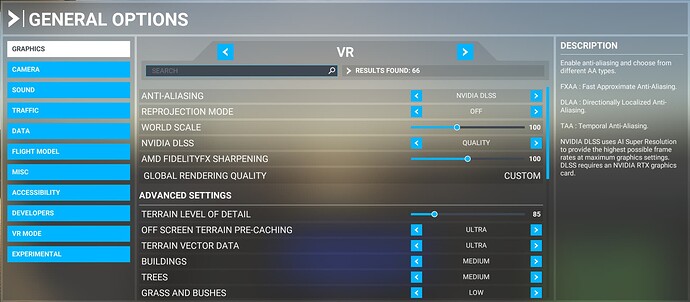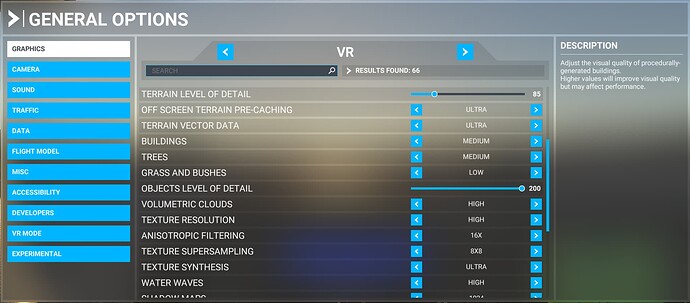An existing thread exist for that issue and it is already classified as “feedback-logged”:
Strange artifacts in the air coming from the surrounding scenery
I guess this post should be merged with the "feedback-logged” one.
I can confirm the Alien Mothership Trees and graphic distortion in the sky with direct x12. They are easy to reproduce on my end in all cities with scenery addons and addon airports (L.A./ NYC). 12900k@5,5 boost, 3080 with 516.59. Marketplace addons only.
A memory overflow problem with the 10GB VRAM on my end seems likely. Will check VRAM memory usage in coming days.
Do you have the same issue if you follow the OP’s steps to reproduce it?
Yes, but I managed to get it under control
Provide extra information to complete the original description of the issue:
The first time I booted the game with DX12 in VR the visual artefacts were overwhelming and present in almost every direction: huge trees, corrupted textures and geometry. However, after tweaking my settings and lowering my headset’s field of view (0.85x and 0.85y) the issue seems to have disappeared. I understand that VRAM usage is also tied to the render resolution, so this may very well point towards a VRAM overflow as other users have said.
VR Setup:
Oculus Quest 2 set to 90hz and 1.5x resolution
Oculus Tray Tool set to AWS 30hz and 0.85 FoV multiplier on both axis
Specs:
Graphics: NVIDIA RTX 2070 Super (8GB VRAM)
CPU: AMD Ryzen 7 3800X
RAM: 16GB DDR4 3200MHz
Are you using DX12?
Yes
Are you using DLSS?
Quality
My settings:
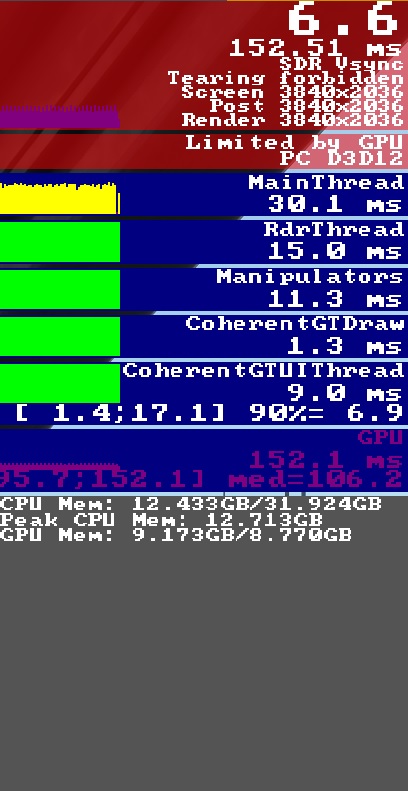
Severe stutter with Dx12; DX11 runs perfectly well. VRAM allocated is more than I have available.
So I just had a great full flight on DX12 and didn’t see a single artifact.
- I set my GPU to its default state via EVGA Precision One software (i,e, no more overclock)
- I loaded up MSFS in D12, and went to the slider that lets you change everything as Low, Medium, High, Ultra. Instead of ultra all down the board like I usually do, I changed it High and tweaked the clouds back to ULTRA as well changed Terrain vector data to ULTRA. Everything else is on High.
Not a single artifact for a 2 hour flight – my first!
My next test is to go back to ULTRA and just see if I still get them, which if I do, then points to the VRAM stuff, although, and I just checked this: DX12 should run properly fine on machines with 2xxx or 3xxxx GPUs.
Continuing the discussion from DX12 Issues - Weird Graphics Glitches, Stutters in Panning:
Just for those of us who have these artifact issues…
I am on a 3080 Ti – so instead of being on ULTRA and LOD slider at 350, I changed everything to HIGH (vs Ultra) but then set clouds to ULTRA (because they look the best on that setting).
I am on my 2nd flight since beta launched where I have not seen a single artificat on DX12!!! I’m around 65fps as well on 4k/DLSS/Performance.
Fingers crossed this fixed me issue… I am sure Asobo still has some optimizing to do to help all of us, but try it out and see!
i9-12900k, 32gb DDR5 RAM, 3080 Ti, Windows 11
Well – 2nd flight went perfect until I landed at Dallas Love Field (KDAL) and then this happened:
Oh carp! MS/Asobo need to look at this. My only real suggestion is lower lod, traffic. And if that’s an rtx try DLSS in DX11
I took advantage of my insomnia today and just had a great flight info Palo Alto with my new 4K monitor. The only difference in DX12 is I had to lower my tLOD to 200 instead of maxed at 400 to avoid stutters. I took screenshots of both settings and I could make out differences (most the distance trees are drawn) but realized I could live with it.
I could increase LOD back to 400 once airborne and didn’t have any issues until about 3000 feet off the ground on decent. I had to lower LOD back to 200 and was able to maintain FPS 30. I did notice on the ground I was still using more than my allotted VRAM but for whatever reason wasn’t noticing any significant slowdowns.
I have to agree that DX12 seemed to be smoother so I will continue to run DX12 with slightly lower LOD for now. Hopefully they will figure out a way to optimize VRAM usage.
I have not seen any quantitation of this smoothness so this is purely subjective on my part.
Only in DX12. I was able to lower LOD to 200 and that seemed to do the trick.
Good to hear.
In GTA5 Rockstar has little bars in settings that went from green to orange and then red for when memory use was suspect. As it’s only the U.I. it would likely be the easy solution.
Lucky you !!! I’ve given up when I reached that big Giant with the massive shield… haha. I may try again to beat him with the 737 !!
Hahahhahaah ![]()
![]() Thank you using the Bug section, using templates provided will greatly help the team reproducing the issue and ease the process of fixing it.
Thank you using the Bug section, using templates provided will greatly help the team reproducing the issue and ease the process of fixing it.
Are you using Developer Mode or made changes in it?
No
Brief description of the issue:
With DX12 enabled the VRAM is absolutely maxed out on my 2080ti (11GB). When panning I can see the amount of VRAM used (as reported by Riva) is momentarily hitting or exceeding the limit, leading to big drops in FPS. Pre-caching is set to Ultra.
Provide Screenshot(s)/video(s) of the issue encountered:
Detailed steps to reproduce the issue encountered:
In this instance I’m using LatinVFR’s KSAN and the Chancellor 414AW. Parked on the ground the issue is immediately obvious.
PC specs and/or peripheral set up if relevant:
5900x, 2080ti, 32GB DDR4 RAM
Are you using DX12?
Yes
Are you using DLSS?
Yes
Are you using the multi monitor feature?
![]() For anyone who wants to contribute on this issue, Click on the button below to use this template:
For anyone who wants to contribute on this issue, Click on the button below to use this template:
Do you have the same issue if you follow the OP’s steps to reproduce it?
Provide extra information to complete the original description of the issue:
Are you using DX12?
Are you using DLSS?
If relevant, provide additional screenshots/video:
Just to add, in DX11 it is working as it always did. VRAM at or below the maximum and after initial load no stuttering when panning.
In my case at least, DX12 seems to just go to town on the VRAM in a way that effectively stops the game working as it should.
That´s not a bug dude. That´s why you have a 11Gb card, to use it at its full capacity. But when usage goes above your VRAM capacity that´s because you are asking it to handle more than it can and it needs to borrow memory from your system´s RAM and pagefile, which produces the FPS drops. When your system is not overloaded it will always stay at or below your VRAM capacity all the time.
If there was any kind of bug then VRAM would grow out of control and wouldn´t be ever released at all, even if you went back to main menu, leading to a crash in 100% of the situations, and this is not the case as far as I have seen when using DX12.
Cheers
I’d say it was a bug, in the sense that I don’t believe it’s working as intended. I get what you’re saying but under DX11 it plays ball, and there is very little stutter when panning around, both internally and externally. DX11 is using up to the maximum VRAM on the card, and what it does when that is exceeded works as it should.
On the other hand DX12 is using more VRAM in a given situation, and when that maximum is hit or exceeded the game grinds to a halt for a second or so, particularly when panning. I can’t believe that is the ultimately intended behaviour of DX12. It’s certainly not how other DX12 games behave.
I know what you mean. I did a test yesterday to force that halt on purpose, loading a photogrametry city and an airport and increasing view distance in steps. Later on I had the same halt flying under a regular area while VRAM and RAM where barely at 50%, so I doubt it´s caused by memory. It looked more like a terrain precaching issue. But who knows… In my case VRAM is always near the 10-11Gb with a 3080Ti. DX12 uses a bit more memory (both CPU and GPU) but my system runs pretty stable in both cases. I just run with 150 viewdistance cause when going above 200 my FPS drop a lot on ground with some payware airports.
I didn´t had CTDs under DX12 since the beta. The only situation where I could force CTDs was when loading a heavy area like New York at max viewdistance directly from game menu (new flight), because that´s too much for my system.
That’s all fair. From the limited testing I’ve done it appears to really be a problem at LatinVFR’s KSAN which is right in the middle of photogrammetry.
It could be that there is a specific issue with that scenery, I don’t know. I’ll keep playing around with it when I get chance but I can say at that scenery intensive area this problem certainly manifests itself. I’ve just had a look at Burning Blue’s Farnborough (which is also in an intensive area) and it seems to be better.
There are many threads discussing this so you are not alone. I was able to reduce my LOD slightly to compensate for increased VRAM usage in DX12 and it seems to work OK. Not really convinced that DX12 is worth the decrease in settings but it subjectively seems smoother to me.
You are correct. If you have a 3080ti or higher, the VRAM usage does not exceed what is available.
However, just because it runs great on your system does not mean that it is fully optimized.
I read a rather long post yesterday and it seems that DX12 gives developers much more flexibility to set VRAM usage. I’m hoping with some tweaking they can optimize the usage on my “lowly” 3080 non-ti. ![]()
DX12 allows more hardware access than DX11. Typically this translates to higher VRAM usage. You can quickly search google and find all sorts of threads about DX12 VRAM usage being higher than DX11. To call it a “bug” is an overstatement.