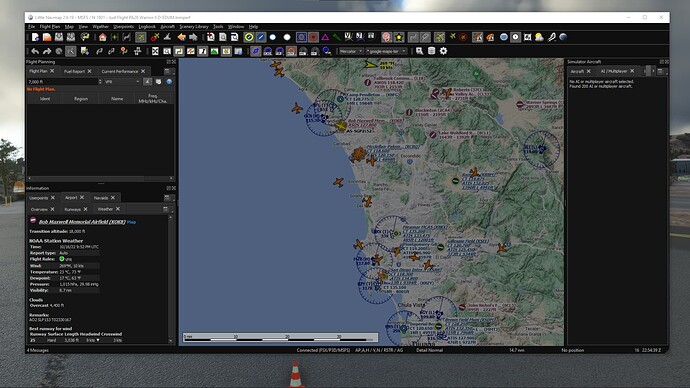Here is my ModelMatching.json file (You will find it in the Cofig folder of ELT:
{
“Default Aircraft”: “Airbus A320 Neo”,
“C208”: “Cessna Grand Caravan”,
“GA8”: “Cessna Grand Caravan”,
“Cessna 208B Grand Caravan”: “Cessna Grand Caravan”,
“Cessna 208B Grand Caravan Default”: “Cessna 208B Grand Caravan EX”,
“Airbus A320 Neo”: “Airbus A320 Neo”,
“Airbus A320 Neo Default”: “Airbus A320 Neo Asobo”,
“Embraer E175STD”: “Airbus A320 Neo”,
“Boeing 737-7K2”: “Airbus A320 Neo”,
“Cessna F152”: “Cessna 172P Skyhawk G1000”,
“ECHO”: “Cessna 172P Skyhawk G1000”,
“C172”: “Cessna 172P Skyhawk G1000”,
“C182”: “Cessna 172P Skyhawk G1000”,
“C82S”: “Cessna 172P Skyhawk G1000”,
“C152”: “Cessna 172P Skyhawk G1000”,
“C150”: “Cessna 172P Skyhawk G1000”,
“AutoGyro MTOsport”: “Cessna 172P Skyhawk G1000”,
“Cessna T182T Turbo Skylane”: “Cessna 172P Skyhawk G1000”,
“Cessna 182S Skylane”: “Cessna 172P Skyhawk G1000”,
“Cessna 182T Skylane”: “Cessna 172P Skyhawk G1000”,
“Cessna 182N Skylane”: “Cessna 172P Skyhawk G1000”,
“Cessna 172M Skyhawk”: “Cessna 172P Skyhawk G1000”,
“Cessna 172L Skyhawk”: “Cessna 172P Skyhawk G1000”,
“Cessna 172P Skyhawk”: “Cessna 172P Skyhawk G1000”,
“Cessna 172N Skyhawk”: “Cessna 172P Skyhawk G1000”,
“Cessna 172R Skyhawk”: “Cessna 172P Skyhawk G1000”,
“Cessna 172N Skyhawk II”: “Cessna 172P Skyhawk G1000”,
“Cessna 172 P Skyhawk II”: “Cessna 172P Skyhawk G1000”,
“Cessna 172S Skyhawk SP”: “Cessna 172P Skyhawk G1000”,
“Cessna 172S Skyhawk”: “Cessna 172P Skyhawk G1000”,
“Cessna F172P Skylane”: “Cessna 172P Skyhawk G1000”,
“Cessna F172P Skyhawk”: “Cessna 172P Skyhawk G1000”,
“Cessna 182P Skylane”: “Cessna 172P Skyhawk G1000”,
“Cessna 172P Skyhawk G1000”: “Cessna 172Sp Skyhawk G1000”,
“Cessna 172P Skyhawk G1000 Default”: “Cessna Skyhawk G1000 Asobo”,
“Tecnam P2008 JC”: “Cessna 172P Skyhawk G1000”,
“Tecnam P-92 Echo J”: “Cessna 172P Skyhawk G1000”,
“Ikarus C-42”: “Cessna 172P Skyhawk G1000”,
“Boeing 757-330”: “Boeing 787-10”,
“Boeing 757-232”: “Boeing 787-10”,
“Boeing 757-251”: “Boeing 787-10”,
“Boeing 767-330(ER)”: “Boeing 787-10”,
“Boeing 767-304(ER)”: “Boeing 787-10”,
“Boeing 767-322(ER)”: “Boeing 787-10”,
“Boeing 767-316(ER)(BCF)”: “Boeing 787-10”,
“Boeing 757-256”: “Boeing 787-10”,
“B789”: “Boeing 787-10”,
“Boeing 787-8 Dreamliner”: “Boeing 787-10”,
“Boeing 787-9 Dreamliner”: “Boeing 787-10”,
“Boeing 787-10 Dreamliner”: “Boeing 787-10”,
“Boeing 787-10”: “Boeing 787-10”,
“Boeing 787-10 Default”: “Boeing 787-10 Asobo”,
“Airbus A319-111”: “Airbus A320 Neo”,
“Cessna F150K”: “Cessna Skyhawk G1000 Asobo”,
“Airbus A380-842”: “Boeing 747-8i”,
“Airbus A380-861”: “Boeing 747-8i”,
“Airbus A330-743L Beluga XL”: “Boeing 747-8i”,
“Boeing 747-406F(ER)”: “Boeing 747-8i”,
“Boeing 747-412F(SCD)”: “Boeing 747-8i”,
“Boeing 747-4R7(F)”: “Boeing 747-8i”,
“Boeing 747-8B5(F)”: “Boeing 747-8i”,
“Boeing 747-8KZ(F)”: “Boeing 747-8i”,
“Boeing 747-4B5F(ER)”: “Boeing 747-8i”,
“Boeing 747-867(F)”: “Boeing 747-8i”,
“Boeing 747-830”: “Boeing 747-8i”,
“B744”: “Boeing 747-8i”,
“B748”: “Boeing 747-8i”,
“C5M”: “Boeing 747-8i”,
“Lockheed C-5M Super Galaxy”: “Boeing 747-8i”,
“Boeing 747-8F”: “Boeing 747-8i”,
“Boeing 747-8i”: “Boeing 747-8i”,
“Boeing 747-8i Default”: “Boeing 747-8i Asobo”,
“Cessna F150M”: “Cessna 152”,
“Cessna 152”: “Cessna 152”,
“Cessna 152 Default”: “Cessna 152 Asobo”,
“Cessna CJ4 Citation”: “Cessna CJ4 Citation”,
“Cessna CJ4 Citation Default”: “Cessna CJ4 Citation Asobo”,
“Cessna 525A CitationJet CJ2+”: “Cessna CJ4 Citation”,
“Cessna 525C CitationJet CJ4”: “Cessna CJ4 Citation”,
“Cessna 550 Citation Bravo”: “Cessna CJ4 Citation”,
“Learjet 60XR”: “Cessna CJ4 Citation”,
“Cessna 680A Citation Latitude”: “Cessna CJ4 Citation”,
“Embraer Phenom 300”: “Cessna CJ4 Citation”,
“Embraer Phenom 100”: “Cessna CJ4 Citation”,
“Hawker 750”: “Cessna CJ4 Citation”,
“Bombardier Global 6000”: “Cessna CJ4 Citation”,
“Bombardier Global 5000”: “Cessna CJ4 Citation”,
“Bombardier Challenger 605”: “Cessna CJ4 Citation”,
“Beech 390 Premier I”: “Cessna CJ4 Citation”,
“Pilatus PC-24”: “Cessna CJ4 Citation”,
“Dassault Falcon 2000LX”: “Cessna CJ4 Citation”,
“Dassault Falcon 2000”: “Cessna CJ4 Citation”,
“Learjet 45”: “Cessna CJ4 Citation”,
“Learjet 36A”: “Cessna CJ4 Citation”,
“LJ35”: “Cessna CJ4 Citation”,
“Dassault Falcon 7X”: “Cessna CJ4 Citation”,
“Learjet 40”: “Cessna CJ4 Citation”,
“Learjet 35A”: “Cessna CJ4 Citation”,
“Cessna 560XL Citation Excel”: “Cessna CJ4 Citation”,
“Nextant 400XT”: “Cessna CJ4 Citation”,
“Gulfstream G450”: “Cessna CJ4 Citation”,
“Gulfstream GV-SP G-550”: “Cessna CJ4 Citation”,
“Raytheon Hawker 850XP”: “Cessna CJ4 Citation”,
“Hawker Beechcraft 1000”: “Cessna CJ4 Citation”,
“Cessba 650 Citation VI”: “Cessna CJ4 Citation”,
“Cessna 525B CitationJet CJ3+”: “Cessna CJ4 Citation”,
“Cessna 525 CitationJet CJ1”: “Cessna CJ4 Citation”,
“Cessna 525B CitationJet CJ3”: “Cessna CJ4 Citation”,
“Cessna 650 Citation III”: “Cessna CJ4 Citation”,
“Cessna 510 Citation Mustang”: “Cessna CJ4 Citation”,
“Cessna 560XLS Citation Excel”: “Cessna CJ4 Citation”,
“Gulfstream G650ER”: “Cessna CJ4 Citation”,
“Gulfstream G650”: “Cessna CJ4 Citation”,
“Gulfstream GIV-X (G450)”: “Cessna CJ4 Citation”,
“Pilatus PC-12/47E”: “TBM 930”,
“PC12”: “TBM 930”,
“Piper PA-46-M600”: “TBM 930”,
“Piper PA-46-M500”: “TBM 930”,
“Piper PA-46-500TP”: “TBM 930”,
“Beech B200 Super King Air”: “TBM 930”,
“TBM 930”: “TBM 930”,
“TBM 930 Default”: “TBM 930 Asobo”,
“Beech F33A Bonanza”: “Bonanza G36”,
“AA5”: “Bonanza G36”,
“Socata TB-20 Trinidad”: “Bonanza G36”,
“Piper PA-28-140”: “Bonanza G36”,
“Piper PA-28-181”: “Bonanza G36”,
“Piper PA-28-161”: “Bonanza G36”,
“Piper PA28-161 Cherokee Warrior II”: “Bonanza G36”,
“Piper PA-28R-200 Cherokee Arrow”: “Bonanza G36”,
“Piper PA-28-181 Archer II”: “Bonanza G36”,
“Piper PA-28RT-201T”: “Bonanza G36”,
“Mooney M-20K”: “Bonanza G36”,
“Cessna 337B”: “Bonanza G36”,
“BE35”: “Bonanza G36”,
“Beech G36 Bonanza”: “Bonanza G36”,
“Bonanza G36”: “Bonanza G36”,
“Bonanza G36 Default”: “Bonanza G36 Asobo”,
“EC35”: “Airbus H135”,
“EC30”: “Airbus H135”,
“EC75”: “Airbus H135”,
“EC45”: “Airbus H135”,
“BK17”: “Airbus H135”,
“B407”: “Airbus H135”,
“H269”: “Airbus H135”,
“H500”: “Airbus H135”,
“R44”: “Airbus H135”,
“S76”: “Airbus H135”,
“S92”: “Airbus H135”,
“G2CA”: “Airbus H135”,
“A169”: “Airbus H135”,
“A109”: “Airbus H135”,
“A139”: “Airbus H135”,
“AS32”: “Airbus H135”,
“AS65”: “Airbus H135”,
“R66”: “Airbus H135”,
“Airbus H145”: “Airbus H135”,
“Airbus H135”: “Airbus H135”,
“Airbus Helicopter H135”: “Airbus H135”,
“Airbus H135 Default”: “Airbus H135”,
“BE9L”: “Beechcraft King Air 350i”,
“P68”: “Beechcraft King Air 350i”,
“Diamond DA42 Twin Star”: “Beechcraft King Air 350i”,
“Beech 90 King Air”: “Beechcraft King Air 350i”,
“Beechcraft King Air 350i”: “Beechcraft King Air 350i”,
“Beechcraft King Air 350i Default”: “Beechcraft King Air 350i Asobo”,
“CRJ-1000EL”: “CRJ700ER”,
“CRJX”: “CRJ700ER”,
“CRJ7”: “CRJ700ER”,
“CRJ9”: “CRJ700ER”,
“CRJ700ER”: “CRJ700ER”,
“CRJ700ER Default”: “CRJ550ER Privat D-ALKI”,
“Piper PA-18-150”: “Savage Cub”,
“Savage Cub”: “Savage Cub”,
“Savage Cub Default”: “Asobo Savage Cub”,
“Diamond DA40”: “DA40-NG”,
“DA42”: “DA40-NG”,
“TL30”: “DA40-NG”,
“WT9”: “DA40-NG”,
“DIMO”: “DA40-NG”,
“A210”: “DA40-NG”,
“DV20”: “DA40-NG”,
“SR22”: “DA40-NG”,
“DA40-NG”: “DA40-NG”,
“DA40-NG Default”: “DA40-NG Asobo”,
“GLID”: “Discus-2b”,
“DUOD”: “Discus-2b”,
“VENT”: “Discus-2b”,
“ARCP”: “Discus-2b”,
“Airbus A320 Neo PH”: “Discus-2b”,
“Discus-2b”: “Discus-2b”,
“Discus-2b Default”: “Discus-2b”,
“DR40”: “DR400”,
“Robin DR400/140B”: “DR400”,
“DR400”: “DR400”,
“DR400 Default”: “DR400 Asobo”,
“WHK2”: “white-knight-two”,
“A3DC2A”: “white-knight-two”,
“Scaled 348 "White Knight Two"”: “white-knight-two”,
“white-knight-two”: “white-knight-two”,
“white-knight-two Default”: “white-knight-two”,
“VSS Unity”: “spaceship-two”,
“A19B53”: “spaceship-two”,
“spaceship-two”: “spaceship-two”,
“spaceship-two Default”: “spaceship-two”,
“E190”: “Virtualcol Embraer”,
“E195”: “Virtualcol Embraer”,
“E75L”: “Virtualcol Embraer”,
“Embraer”: “Virtualcol Embraer”,
“Virtualcol Embraer”: “Virtualcol Embraer”,
“Virtualcol Embraer Default”: “Virtualcol Embraer 170 Air France”
}
//How does model matching work? Lets say “Boeing 787-9 Dreamliner” is detected, the modelmatcher will now search for an aircraft with the key: “Boeing 787-9 Dreamliner”, this will return “Boeing 787-10”
//The modelmatcher will now append the livery name, lets say “KLM”, this results in: “Boeing 787-10 KLM”, if this livery is found, it will use this aircraft, if it isn’t, it will fallback to: “Boeing 787-10 Default” (It appends default to the value gotten from the key),
//When getting “Boeing 787-10 Default” it will return “Boeing 787-10 Asobo” and use this aircraft.
//You can also override liveries. If you add “Airbus A320 Neo KLM”: “Airbus A320 Neo KLM PRIDE” It will now override A320 matched planes that have the KLM livery, with the KLM PRIDE livery.
![]()