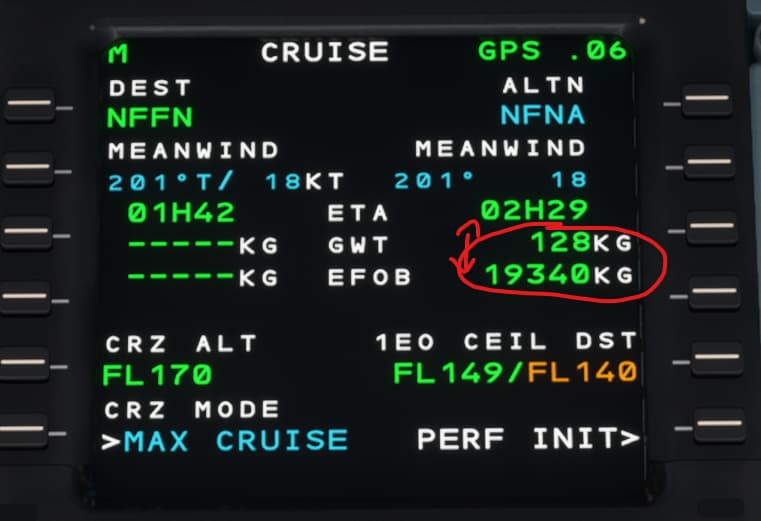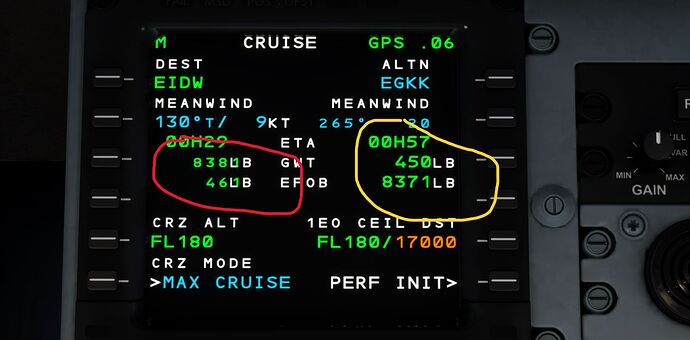Have you had aural traffic warnings?
Not yet, havent been close enough I guess.
I have been close to some planes on arrival but haven’t heard any warning. Wondering if it is working or if I have it on properly.
So Simbrief (export and downloader) now has M/S ATR as an export option, but sadly it just seems to export the default Aerosoft CRJ .flp file with no modification in format to that. So it will import a FP with no destination data. So I still have to manually edit the exported .flp to change
RwyArrFINAL=I06
TO
RwyArrFINAL=ILS06
otherwise the ATR will import the FP with no destination data. so zero improvement in workflow there. meh.
They even warn about this happening rather than try to fix it.
" NOTE: If the arrival airport is missing from the end of your flight plan, scroll to the end of the FPLN page, click to the left of the last waypoint, then enter your arrival airport into NEW DEST. Finally, reselect your STAR and arrival runway as required."
Because it is only 7 euros, that’s the point …
as told, things should have been solved within four hours and not one week…
we should not have to cry to zendesk support for that…
it should have been refunded automaticaly
like i said , nearly 1000 euros in marketplace addons and they wait for enquiry ??? …
customer service 0
For whoever was suggesting DIRECT TO’s don’t work-
Heading to EMWIP
MCDU->DTO->FIMCA->EXE
NAV going to FIMCA
Mine are blank for those fields while in flight.
I’ve been reading the feedback from those with actual flight experience in the ATR, and had assumed that all the flight systems were just a loose approximation of the real thing. But then i watched a few “Fly with Magnar” videos on YT, and was surprised to find that I was wrong.
The avionics are not a 100% replication, but the real systems in those videos behaved very similar to what i was doing in the sim. I too am enjoying the ATR, and even more so when i can follow along in Magnar’s videos.
It just shows the new path in yellow (before hitting EXE), it doesn’t show the old path. Is it meant to show something else?
Strangely no ‘Return’/‘Cancel’ only EXE or ‘TMPY->CLEAR TMPY’ to return without committing the direct to waypoint.
I’ve noticed that doesn’t work if you try to choose a waypoint that is on a page different than first one
Just tried, looks like you are right. Another bug to report. Works for all waypoints on that initial page strangely. For the next page it seems to have a mind of its own when you select a waypoint.
Looks like it works OK if you CLR waypoints until the waypoint you want to go DTO to is on the first page of waypoints. I realise that that isn’t how it’s likely meant to work though.
A visual bug on the CRUISE page DEST airport for weight and fuel left, as well as those flipped parameters on the ALTN airport as pointed out by @ Ethreven a few posts ago. Woops.
I only stuck in EGKK last minute to see the format issue. I had a blank ALTN before hand, that’s my excuse and I’m sticking with it ![]()
OK, I tried out a ‘turnaround’ and found that it worked. I perhaps didn’t follow any any protocol in turnaround procedures and I didn’t go near any of the aircraft states as I generally don’t trust them, but thought I’d give it a try given some people are seeing issues turning around.
My Turnaround procedure-
I managed to land, taxi to gate, engage parking bakes, chocks, feather engines, gust lock ON, engage Prop lock ENG2 (hotel mode), shutdown ENG1 (fuel cutoff), refuel (correct me if I’m wrong, but it’s probably not meant to be done in hotel mode!?), but did this via the usual default sim weights interface along with adjusted loading, imported new weights into FMC with long presses on LSKs in the weights section of the PERF pages, reprogrammed a new route (departure runway/SID/STAR/arrival runway) into FMC, restarted ENG1, Set ENG1->FEATHER->AUTO, removed prop lock ENG2->set from FEATHER ->AUTO, removed chocks, gust lock OFF, released parking brakes and I’m off.
Everything seemed ok.
Am I missing something? or is that not classified as a turnaround? Sorry, but I don’t do many of these! and I don’t go anywhere near the EFB states.
I did the same without full shutdown the other day as somebody was struggling with it. Worked ok, and I think re-inputting the WEIGHTS was what reset the PERF because a new flight plan alone won’t do it.
I believe the term “Study Level” was coined years ago by Peter Wright, otherwise known as Frooglesim on YouTube.
Actually I checked and the part of the arrival airport is fixed in simbrief
Microsoft needs to turn the flight management (lnav/vnav/etc) of the ATR over to the Working Title team. It’s inexcusable that an “expert” series aircraft is so deficient in this regard when WT has already developed a far more accurate and capable system.
Also, someone else needs to be put in charge of creating and recording aircraft sounds, especially engines. Go check out FlyJSim’s turboprop sounds for his Q400 (xplane), or Majestic’s version in P3D. There is no comparison.
Direct to works fine in my experience. Never had an issue.