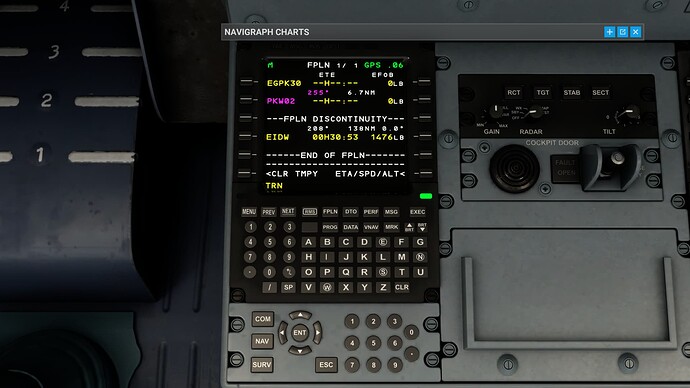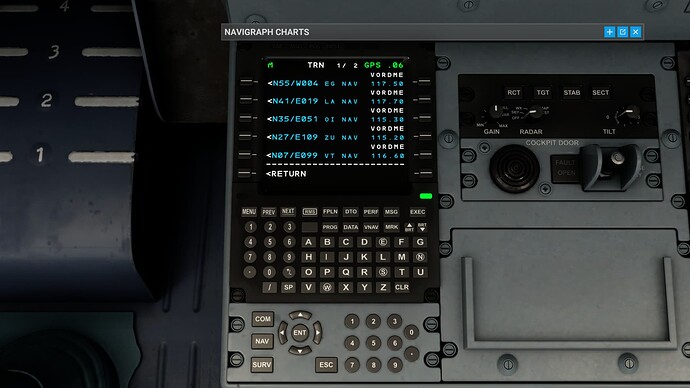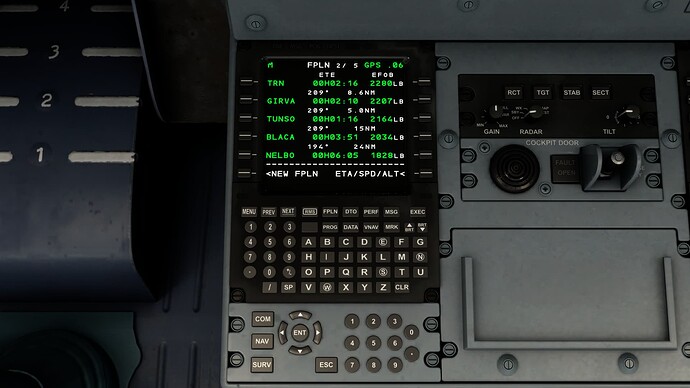A lot of times people mention Asobo in this thread. However, it seems that Asobo is not a good addressee when it comes to this aircraft. (;
I know it’s not FCTM. (:
Yup, I can confirm that the ATR uses its own nav data that is neither MSFS/Asobo/NavBlue nor Navigraph. Set up a flight plan in the World Map and you cannot replicate it in the ATR MCDU/FMS. Not only do they disagree on the waypoints of various procedures but the ATR doesn’t recognize a number of navaids, such as the NFW VORTAC near KDFW.
I of course immediately suspected the prop brake was somehow still on when I saw the stationary #2 prop. But it wasn’t, and the plane had passed the takeoff config check, all the engine instruments were showing the engine running fine and the prop turning, and the plane was flying like it had both engines working. So it was only a graphical glitch that had the #2 prop stationary. I haven’t been able to replicate this, but I’ve only flown the thing twice since.
I’m not yet fluent in ATR-speak so I’m assuming ACW means the lack of electrical power I experienced while taxiing to the gate at KDFW. Is that what you mean? In any case, I agree this has to be a bug. The whole electrical system works fine just with a GPU, not to mention 1 engine in Hotel mode, so with both engines running for real, the electrical system should not fail in this plane, even with both engines at idle.
One side or the other usually dies no matter how you input stuff. On my last flight a few minutes ago, the pilot’s side locked up on the PERF INIT page before even getting to airways and waypoints, and remained dead for the duration. I continued the FMS/MCDU set-up on the copilot side and it remained alive.
This is exactly what happened to me, although I never reached transition altitude on this short flight.
I have only seen this once, but the plane could manage 245 IAS in its loading. I didn’t like this, however, because it was so close to the bottom of the barber pole that turbulence frequently caused minor overspeeds with resultant consequences.
I also noticed this minor bug this evening. Your custom tail number is written backwards on the right side of the plane. Of course, the plane is magenta but claims to be silver, so I’m not surprised ![]()
It is also possible to have the Prop Brake switch in the off position while the annunciator says it is on, and vice versa. Difficult to reproduce though. If you follow procedures by the book this won’t happen.
I actually think Asobo should include people part of the alpha/beta team as part of the testers for their aircraft releases.
As if they asked real ATR pilots to do everything by the book there is no way of telling what happens if you don’t do things by the book and find bugs or stuff that then snowballs into other systems and ends up bricking the add-on.
I believe A LOT of this stuff can be fixed because there are things here that are really not that hard to program “right”
Come on. (: ATR is not Asobo’s plane.
Or at least get people that you know are NOT ATR pilots to try and break it to find the most bugs possible.
I’ll just list some points I had flying the ATR-72, didn’t tried the 42. Probably they were all discussed here before, and I probably won’t be capable to help further, but I’ll list them anyway.
After all I’m not familiarized with the ATR series.
I could hear some coments of an actual ATR pilot about the model.
I did four full flights and a circuit on an airport.
-Trying to set airways into FMC by typing on keyboard causes it to generate multiple replicated waypoint inserts. 156 pages of repeated waypoints were created once. Click on the shown airways/waypoints works fine.
-By Two times the FMC just got frozen and I had to restart the flight.
-Direct to just broke LNAV, I had to fly the plane on HDG selection mode.
-VNAV display seems to be a little broken. Vertical path flicks some times, although the plane fly constantly on a path.
-Hydraulic system seems strange as I could set the prop brake without pressure.
-The plane seems overpowered, getting on 20000ft taking off with 20400Kg of GW in 14 minutes. Once it reached 240 kntos IAS.
-The plane stop climbing some fts before the altitude that was set.
-FO FMC died. There was one flight it gone black screen and never came back.
-I never could set approach mode or properly set aprroach path to be shown on PFD. Neither RNP or ILS. Ths vertical approach path flicks on the PFD.
-One time the TOD disappeared.
-The aircraft don’t automatically get SID’s TA.
-Very specific things seems to be not implemented, like put an “/-25” on scratchpad and click over an waypoint to set an reference point.
-Pressure bugs often don’t came back from STD.
-Could not shut down the aircraft with physical levers.
-Weights on cruise destination page are correct but wrongly displayed.
-Aircraft’s interior is strangely rendered when looking from outside.
-I heard that when the prop is locked, the engine should not respond to a foward move of the condition lever, but on the sim it does react. --Not sure about this one–
Would be useful to have a proper load manager for the plane, like the CRJ. MSFS’ default is terrible. Someone said me to direct set the weight into the FMC, but it didn’t changed the plane’s weight neither on the iPad or sim load menu.
Just hope to have some support from Asobo, Microsoft or Hans. Some bugs are clearly visible. The other plane, An-2, has it’s flight model broken until now, hope that the ATR get updates.
You are correct here about TRN VOR/waypoint, I just tried it and it goes to a page listing various waypoints and hangs. A bug. What is it about Turnberry the 3 digit code? too many TRN waypoints worldwide?
Enter TRN waypoint and then FMS completely freezes on this page-
Interestingly, a simbrief import of a flightplan that incudes TRN is just fine. Which is apparently why I’m not seeing FMS hangs happen.
and confirmed, yes there area lot of TRN waypoints worldwide, so FMS is getting stuck on multiple paginations of waypoints or when parsing one of the TRN waypoints worldwide.
This is actually quite shocking finding it’s messing with my navigation OCD ![]()
![]()
I’ve not had this happen, fortunately.
I have a strange suspicion you don’t have to I’ve been sort of target alt below transition alt sometimes. Other times its fine. There is a baro bug that needs fixing for sure.
It could be down to altitude. At FL200+ 200KTS is as much as I could get with throttle in NOTCH.
I think someone reported seeing this way at the top of this thread, 2000+ posts ago.
I use navigraph nav data and not MSFS default (PC) and the ATR is definitely using that as well as I have zero issues entering simbreif plans manually with all way points and SID/STAR’s so I think the DEFAULT nav data the ATR comes with is not the same as the in built default MSFS one but that is not the case with Navigraph installed from my experience so far.
I think you just summarised most of the 2000+ posts/observations on here into one post!
A lot of what you observed are what the rest of us have observed. Some bugs have workarounds some have no solutions yet.
Is that not possible though? On the CRJ before I got my navigraph sub, I was ok about 70% of the time with using flightplans with different AIRAC cycles. It was only when I stumbled on an outdated/updated one with a AIRAC mismatch there was an issue. One of the reasons I went for a navigraph sub though.
- I managed to config my throttle just fine.
2.Never tried this, so no comment
3.DH/MDA knob is working, no problem
4.Vnav is broke, I agree
5.Never tried, so again, no comment
6.You can use airways, I use them every flight
7.Never tried, so again, no comment. I use airways!
8.Yes it does sometime.
9.Direct to works perfect, not only that, but ABEAM works as well.
10.Agree with you
11.Never happen to me.
I think i have found a bug regarding “Idle Gate”
When you take off the idle gate push in , you can hear the click sound when you are Airborne and when you land the idle gate push out. The Animation and timing works , also the Powerlever doesnt get lower than Flight Idle during flight. But unfortunately the Torque gets lower than Flight Idle,you can Put the Torque Til 3% and even reverse in flight normal Flight Idle is around 23-26% Torque it shouldnt go lower than that correct??
Considering I fly in very remote places in the Pacific ocean Africa and southeast Asia I would assume I would have seen mismatches already after 30 flights on the ATR but none yet with the navigraph subscription and navdata.
It may still be a too small sample size though.
I do not own the CRJ to compare.
I believe there are instances where you can engage reverse in flight and it has occurred and caused incidents/accidents IRL , do not quote me on this though I may be wrong and I am NOT an ATR Pilot.
I completed 4 flights with it, and here is something I want to talk about it:
- ILS works for me, but the plane is maneuvering violently during ILS approach
- I wonder if the readability of the EFIS could be increased? I feel difficult reading numbers on EFIS displays.
- VNAV also works for me, but RNAV approaches are sometimes too high. Is it an avionics bug or an Navdata problem?
I wanted to know if anyone knows if this project will be continuous? Am I referring to community updates and requests?
In what mode? LNAV/VNAV? V-FP mode usually brings me too low.