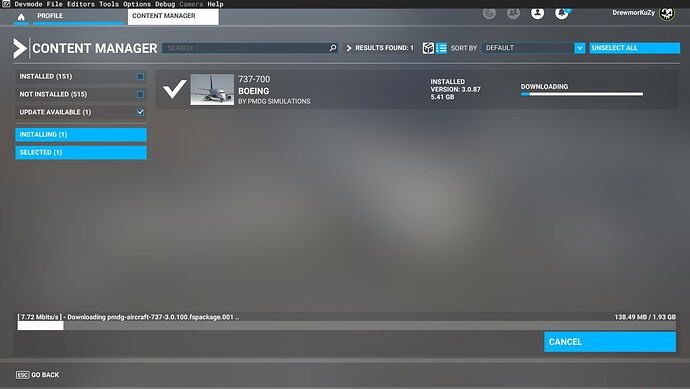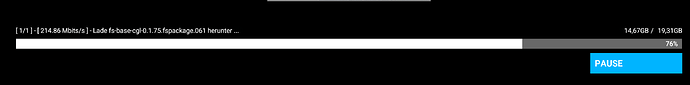I’ve been away for awhile and I dread restarting MSFS after about a year of inactivity.
With regard to the fine gentleman saying (in essence), that it’s not reproducable, let me share an anecdote from when I was doing software QA on a distributed server based system.
We’d get client reports that speeds were abysmal and intermittent, though the devs could never reproduce it.
So, I had an idea:
- I set up the base server (that controlled the distributed database servers), in the QA lab in the office, (Boston), with an outward facing IP address.
- I set up a database server in my basement computer lab at home in Worcester.
- I set up the client on my test system back in the office in Boston.
Result:
It stank. ROYALLY stank. The dev manager almost ruined his shorts when he saw it.
It turns out that the “distributed” network the devs were using was a special “bonded pair” (or whatever), connection that was basically a high-speed direct connection between all the points.
IOW, they never really got out into the real world.
Based on my results, they created distributed endpoints that didn’t use their special “internal” network connection and everything was reproducable - and they were able to find, fix, and release the fix to production in about a week.
Maybe that’s what MS needs to do?
P.S.
Note that at their location in France, they never have issues. This strongly suggests an isolated test network environment.
P.P.S.
Regarding the seemingly “low” numbers of complaints, I read a book on marketing back in the 70’s when I attended college. It contained case studies if how various companies handled customer complaints.
One business had an internal metric that, (based on the number of units of a particular product that was sold), every received complaint was assumed to represent 1000, 5000, 10,000, 50,00, (or whatever), un-reported complaints and their internal complaint metric for each product was adjusted accordingly.
Admittedly this forum probably suffers from a certain amount of “selection bias”, (i.e. only people with complaints come here), however the sheer number of different and individual people reporting this, (excluding repeat posts by the same person), is extremely disturbing.