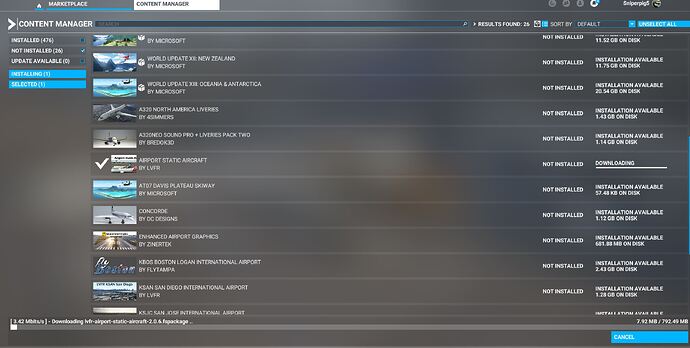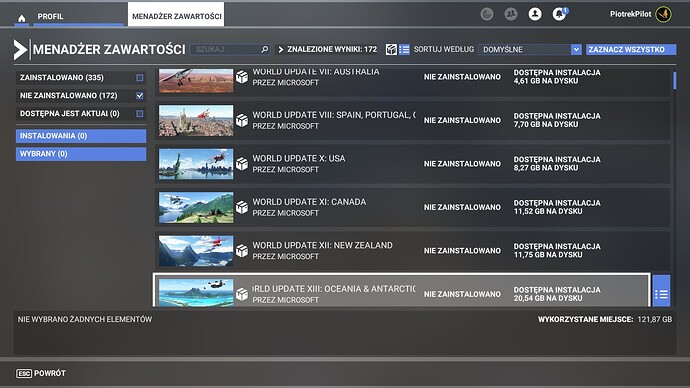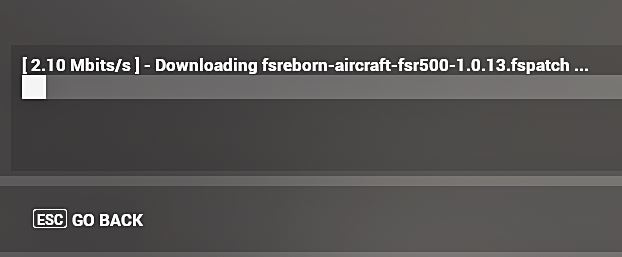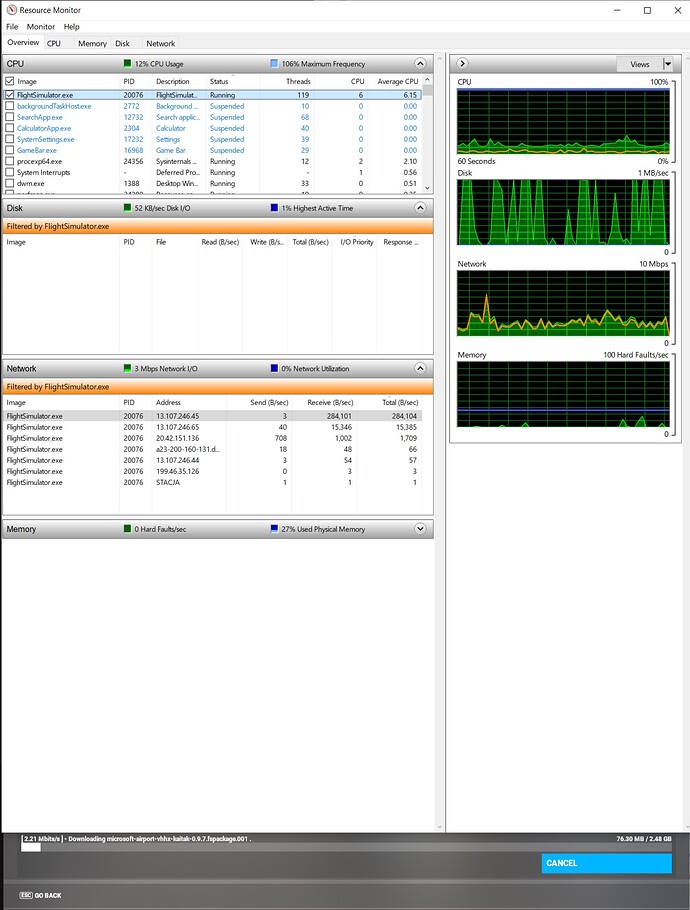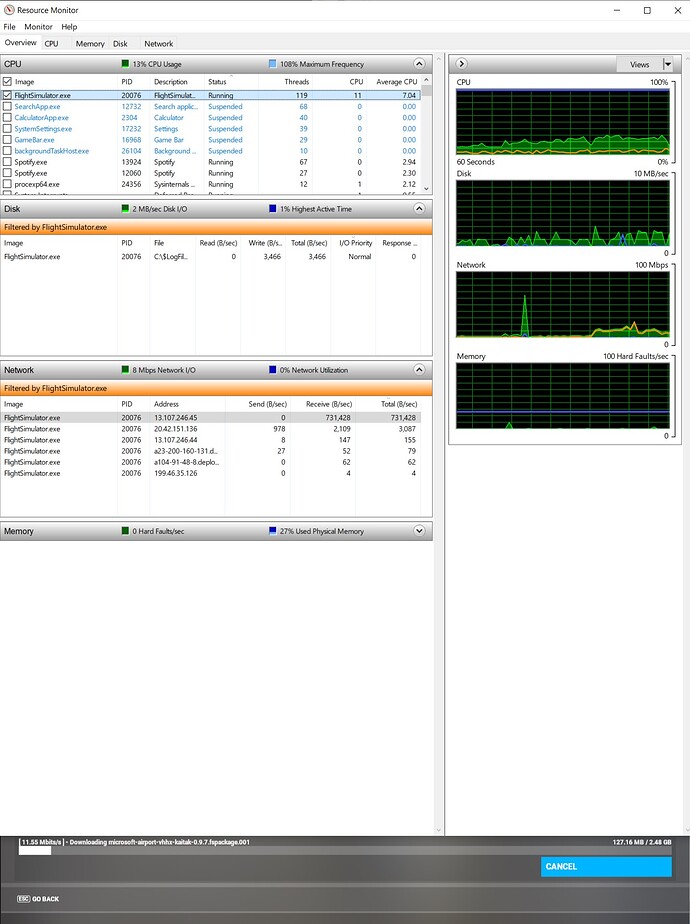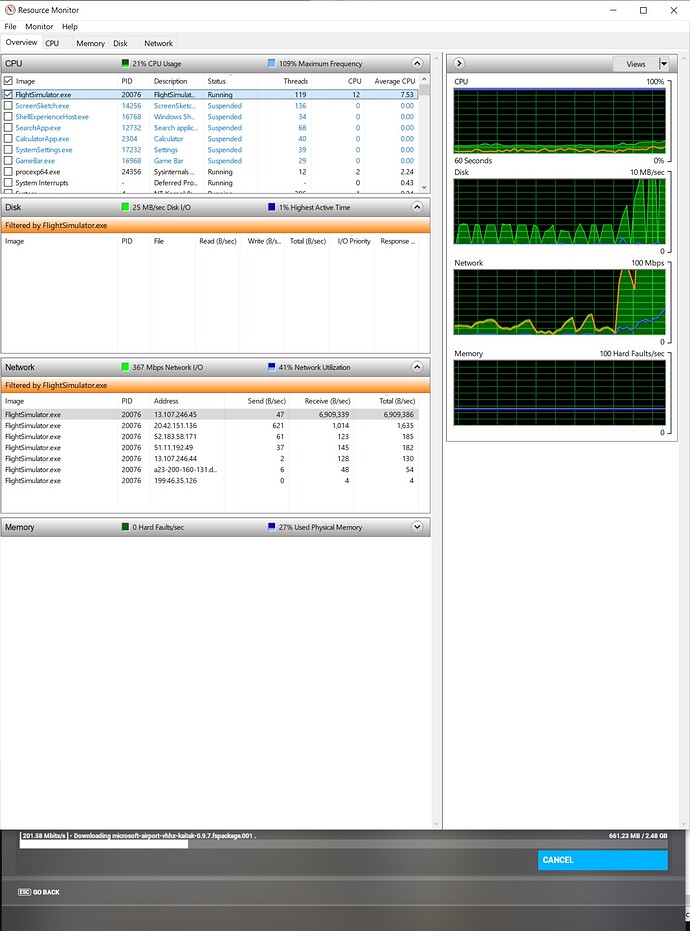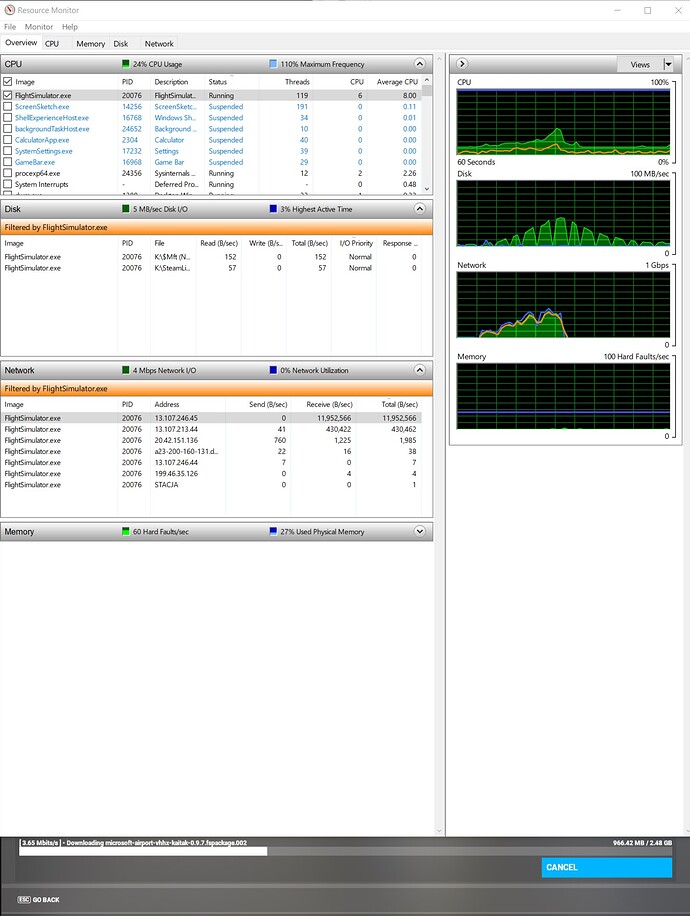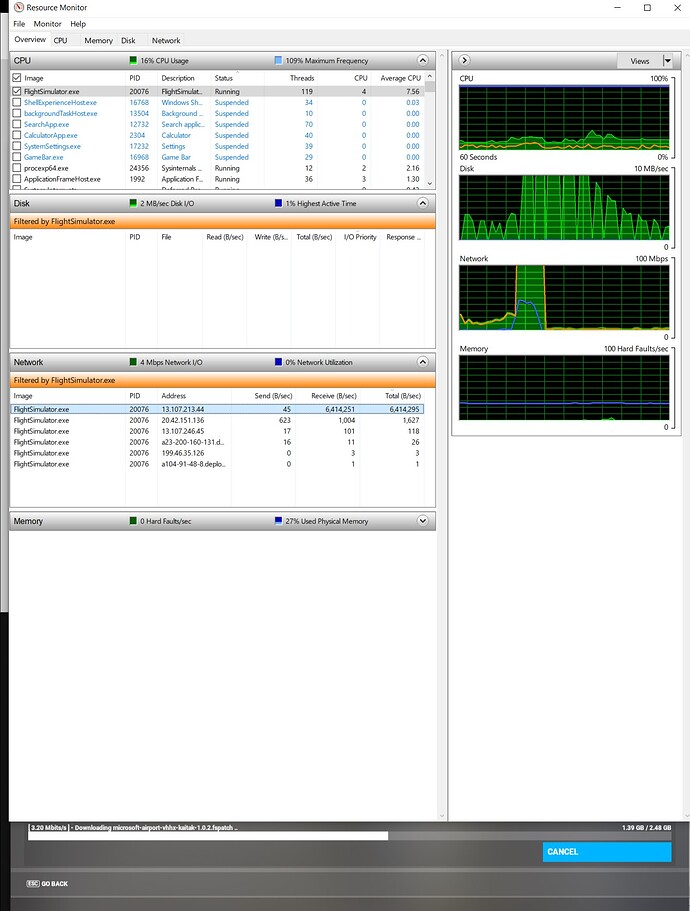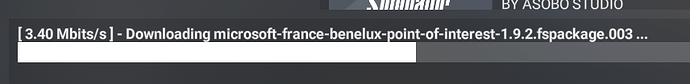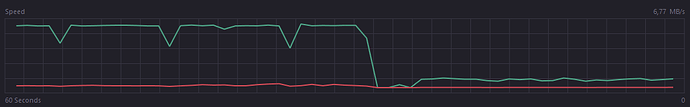Yes, same issue here. It is annoying that MS is not able to provide a download experience which is clearly not too difficult to achieve. With 20+ other providers of games and other large, regular downloads, my connection is stable between 350 and 500 Mbit/s. Just MS is still using phone modems for their servers. By the way, their network performance is also poor in other applications like Windows update, OneDrive, SharePoint.
Do you have the same issue if you follow the OP’s steps to reproduce it?
yes
Provide extra information to complete the original description of the issue:
extremely slow download speeds with unlimited 1000 Mbit internet. 2.5 Ethernet cable that exceeds 1000Mbit.
Speeds on content manager downloads swing from 0.00Mbit to 400Mbit but usual hoovers around 3Mbit.
If relevant, provide additional screenshots/video:
ok
Same issue here.
Clean install of Msfs2020, fast download, update content manager, short burst @ 250mbit then 3mbits speed
Do you have the same issue if you follow the OP’s steps to reproduce it?
Yes
Provide extra information to complete the original description of the issue:
My download speed peaks at 189Mbs but only for a second, my average mbit sits around 1~ 20
If relevant, provide additional screenshots/video:
They have no intention of fixing this as far as I can see. I dread the day I need to reinstall the sim
“day” says the optimist!
I have the same issue, doing a fresh install on a new PC.
I have 160Mbits/s download speed and some of the download files start download at around 130Mbits/s, but after a while (15 seconds or so) they fall down to 1-4Mbits/s. Usually around 1.5Mbits/s.
After reading the postmortem report for the downloads issues with sim update 13 and 14 (SIM UPDATE 13 AND 14 DEPLOYMENT POST-INCIDENT REPORT), I have some suspicions this might be related.
The suddenly falling speeds make me think of a chunk of a file that hasn’t had the time to be replicated for high availability across a CDN. As if the caches are getting invalidated.
The postmortem report above mentions how the backend had issues with SAS tokens being spammed for every user request, and how each new token triggered the CDN servers to refresh the data. The report wasn’t completely clear on what data was refreshed into the cache, but if that data is the fspackage themselves, I can see how that would bring any CDN to its knees.
From my end it seems as if some packages or some chunks of the packages simply don’t have the high availability that they should have from the CDN, so I can only guess some issue with caches getting invalidated incorrectly, or the file never getting distributed across the CDN in the first place.
When the game itself is very much bigger than 100GB, having speeds capped to 2MBits/s for the users trying to play it is very bad.
Today is the second day I have left the game to download at the end of the workday for multiple hours.
Having to wait multiple days to even get to play makes for a very bad user experience, especially when people are used to reliable high speeds when downloading game from the likes of Steam, Epic, Battle net etc.
I really urge the team to investigate this issue thoroughly and address it. These speeds are just way too low to be normal.
Do you have the same issue if you follow the OP’s steps to reproduce it?
Yes, the average download speeds are very slow for me even though I have 750Mbit internet connection
Provide extra information to complete the original description of the issue:
The pattern I see for every file being downloaded from content manager is this:
First 70-100 MB are downloaded at 2-3 Mbits/s (~ 0.3 MB/s)
The next ~200 MB are downloaded at 15-30 Mbits/s
Then the speed increases to few hundred Mbits/s for the rest of the file
But for the next file from the package the cycle repeats itself and we’re back to 2 Mbits/s initially.
The situation also repeats when I delete the package and try to download again.
If relevant, provide additional screenshots/video:
An example downloading VHHX Kai Tak from one of the world updates. First file from the package (fspackage.001)
Then the download speed increased after the first 100 MB (still not great)
Then it really accelerated (download counters may lag a bit)
Next file from the package (fspackage.002), download speed resets
And again for the next file (1.0.2.fspatch). Note the spike on the network speed graph history, that was the remainder of fspackage.002 downloading at full speed. The resource monitor download counters are lagging behind and still show high numbers. But the 1.0.2.fspatch downloads at snail speed, as can be seen on current network activity graph.
I’m on Xbox and it’s been like that for over a year.
Just so you know its not your system its just the way it is.
@ Al12rs: I’m also installing for the first time. I had issues with downloading the first ~2 GB file & logging into XLive, but once I’d resolved those issues, my download has been proceeding slowly but smoothly. I’m on a cellular connection with ~ -107 to -117 dBm signal strength, so will never get some of the high speeds those of you with fiber have. Over the last 12 hours the app has been downloading at between 8-17 Mpbs, but it has been very consistent within that range - no drops to, say, 2 Mbps, except for a very short period as the app ends one package & starts the next. Each fs-base-cgl-0.1.75.fspackage takes about 10 minutes to download. I’m now at #51. The problem for me is that I’ll hit my monthly data limit at around package #75, when T-Mobile will throttle me down to around 15KBps! I’m guessing that there are around 150 packages (does anyone know the actual number?), so the last 75 packages will take a looong time to download, assuming the app can handle download speeds that low.
There does not appear to be a way to pause the download within the sim. Does anyone know what happens if you close the app? - Does it resume when you restart the app at a later date, or does closing the app cause issues? Advice appreciated - Thanks!
No, it should not cause any issues.
You should be able to pick up where you ended off.
There may be some overlap though.
Sadly, whatever fixes were put in place previously are not working.
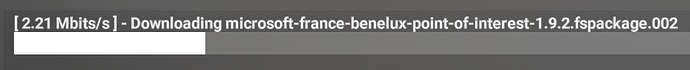
Trying to download City Update V right now.
It seems we’re back to square one with this issue, unfortunately.
Should be extremely high priority to fix as this is a problem which will inevitably cause much trouble with major updates - and associated reputation loss unless it’s solved
Strangely this problem is gone for me tonight. Not sure if anything changed server side, but not a single slowdown for the world updates (or part files of) tonight. Just my full speed (30MBPS). (UK, Western Europe).
First time since March this year that this has been the case for me in the CM.
Same here (Central Germany)
Also then dropping to 0 and starting to download that same package over and over again, starting at 50MBit/s and then consistently dropping to 0…
(but at least I’m one package further than you :D)
I restarted with VPN to the US and the same issue appears. fspackage.001 goes full speed, as soon as it comes to .002 the speed immediately drops and download stalls again.
Edit: Nevermind, for each package it stays at ~700KB/s for a 2-3 minutes and then jumps to full speed, no looping and no slowdowns to 0 using a US VPN.
At least a workaround even though the evening of flying is now ruined anyhow.
had the same… some weird loop back and the mbs went to zero and then up to a lot again. For me this is more a priority they have to solve before any future update. Spend almost 2 hrs updating relatively small files and alhough i had a little test. For me the evening is over and instead of flying i only updated something.
I spoke too soon… My sim is still updating. 3 hours now, for a 5GB download. Looping on iberia package .004.
Why is the download-/update issue still not fixed? How long will it take to make this a top-prio issue so it will be fixed once and for all? It takes AGES to download some meager GB’s… It’s verging to “embarrasing” tbh
Half a day for 5 GB…