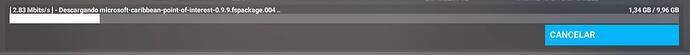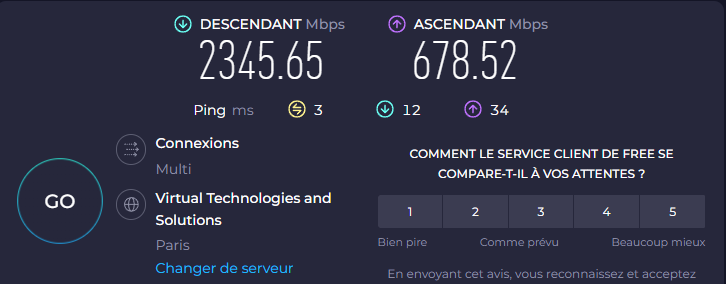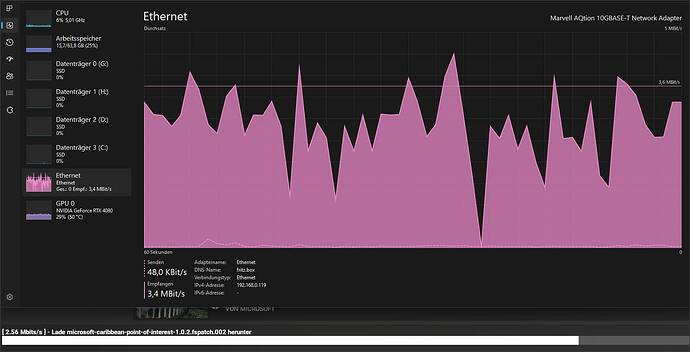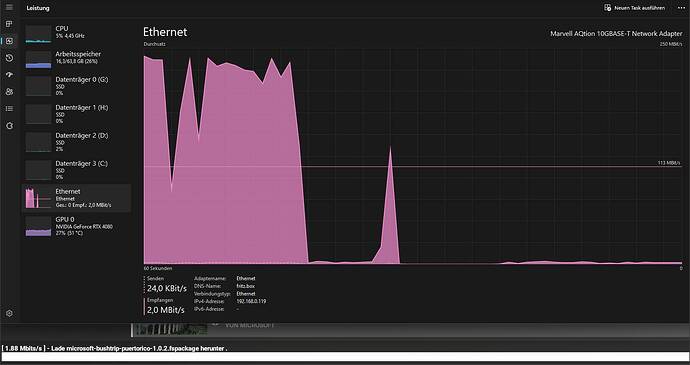Do you have the same issue if you follow the OP’s steps to reproduce it?
Yes. Each download (initial sim installation as well as downloads from the marketplace) are very slow, sitting mostly around 2 Mbps.
Provide extra information to complete the original description of the issue:
Whenever the download of a particular package starts (e. g. package_000x) the download speed indication would show 2 Mbps for several minutes. After that time the download speed would jump up to 200-300 Mbps and continues to download that package. After the package package_000x was successfully downloaded and the package manager gets to the next one, the download speed indicator would show “please wait …” for a very brief time and then starts to download package_000(x+1). The download speed again shows around 2 Mbps for several minutes.
Rinse and repeat for each package_000(x+n) until done.
Downloading the whole sim for the first time took me around 24 hours. I get high download speed only each couple minutes for one package at a time. Outside of that time window the download speed practically drops to zero.