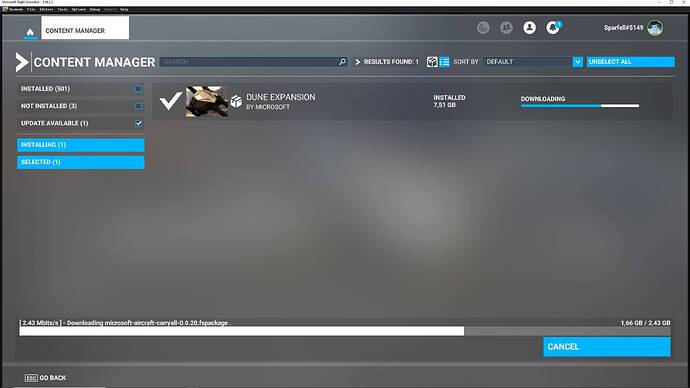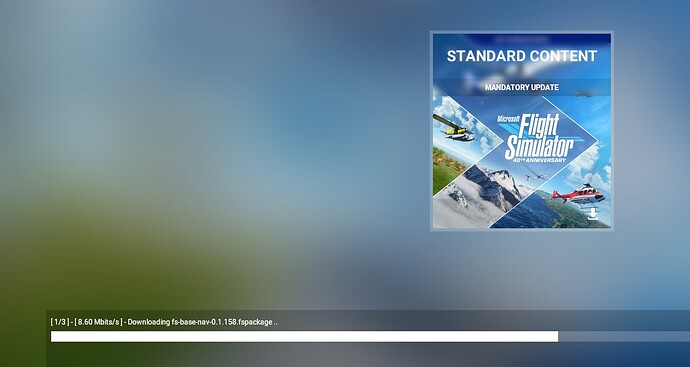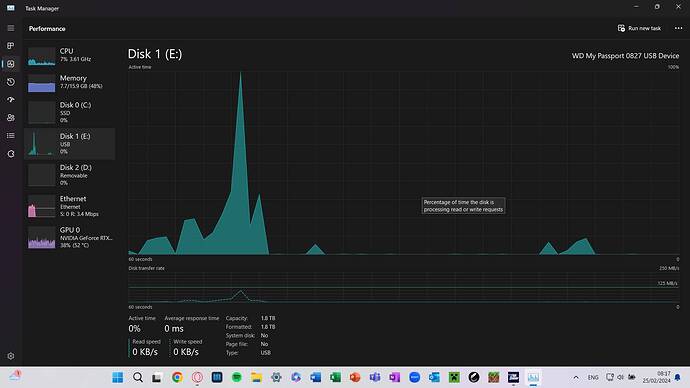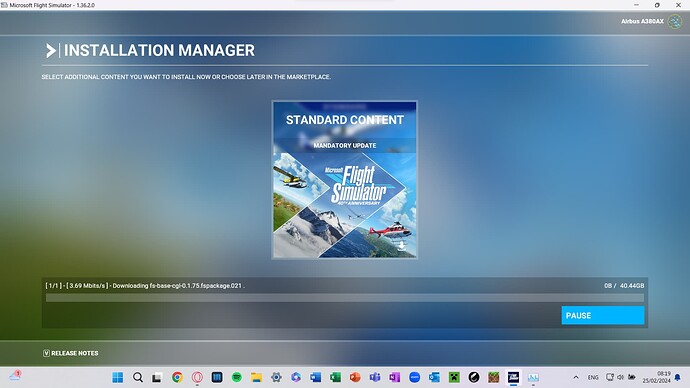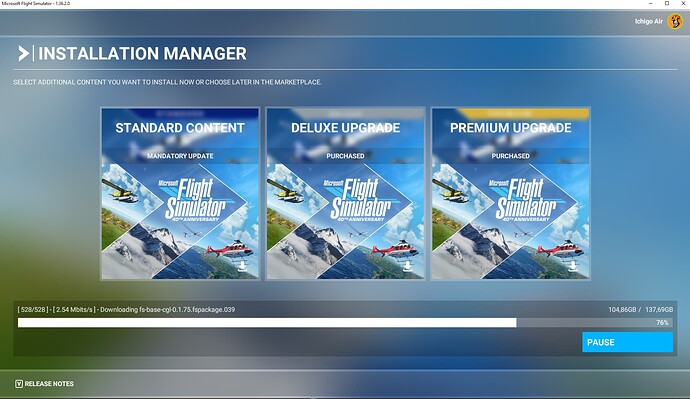Are you using Developer Mode or made changes in it?
No, no changes made in Developer Mode.
Have you disabled/removed all your mods and add-ons?
Yes, the issue persists even without mods and add-ons.
Brief description of the issue:
The download speed for packages in Microsoft Flight Simulator is only capped at 2 Mbit/s. As a result, Xbox takes about 2 days to download updates, which is unacceptable. The Xbox automatically shuts down in standard and power-saving settings after a short time, requiring all settings to be disabled to continue the download. This significantly distorts the playtime and leads to immense frustration.
Provide Screenshot(s)/video(s) of the issue encountered:
(Please insert appropriate screenshots/videos here if available.)
Detailed steps to reproduce the issue encountered:
- Start downloading packages in Microsoft Flight Simulator.
- Observe the download speed, consistently around 2 Mbit/s.
- Wait and notice that the Xbox shuts down automatically in energy-saving settings, interrupting the download.
- Need to disable all energy-saving functions to complete the download.
Many issues may be due to an outdated graphics card. Please state your Graphics Card Driver Manufacturer (NVIDIA, Intel, AMD) and Version:
(Since the issue occurs on Xbox, this might not be relevant.)
PC specs and/or peripheral set up if relevant:
Xbox with cable internet based on Docsis 3.1, tested with ISPs Vodafone Germany (formerly Unitymedia BW) and Cable 4, without changing DNS entries.
Build Version # when you first started experiencing this issue:
The build version is irrelevant, as this bug has been present since release.