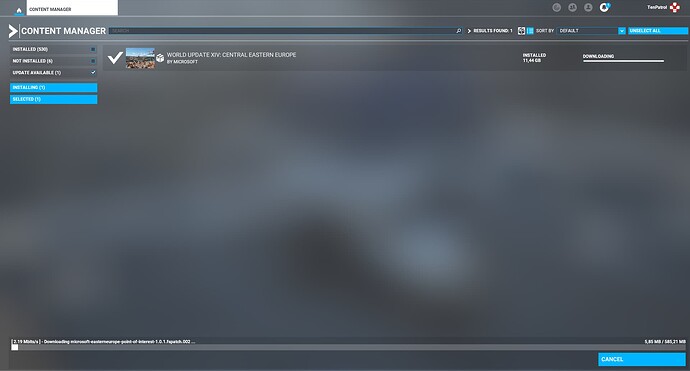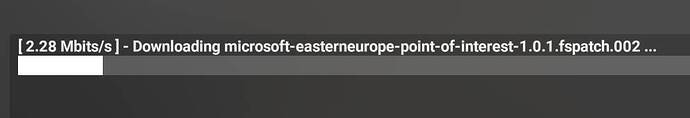This might be indeed server throttling due to cost cutting. What I can’t understand is that they require weeks and months to fix a simple thing like add a toggle for white dot appearing when moving camera. I’m baffled at this situation.
Yes, they might have very limited server traffic and it’s better to cut traffic for downloads rather than for streaming in data in flight.
I heard in another post somewhere that the DCM for MSFS was based off of their Azure network, which is also used by paying customers. Though it kind-of stinks being us, it makes sense that the people with big wads of cash in hand get preferential treatment over those of us who get it for free.
One solution that would, likely, create a wailing and gnashing of teeth in the sim community - would be a “premium” connection mode, (for a modest subscription fee, like Gamepass), that would entitle you to preferential connection and download speeds. I’d probably buy it if it weren’t too expensive.
Others, who might not be able to afford an additional modest subscription, or who object on principle, wouldn’t be required to have it.
If you are experiencing this issue, please feel free to report your findings using the following template. In addition, if you find workarounds or processes that helped resolve the bug for you, please feel free to post about it, as it may help the team’s investigation. Please include your location when posting in this report.
Outside of this, please use https://forums.flightsimulator.com/t/extremely-slow-and-fluctuating-download-speeds/597907 to discuss this bug. All other posts will be removed.
![]() For anyone who wants to contribute on this issue, Click on the button below to use this template:
For anyone who wants to contribute on this issue, Click on the button below to use this template:
Do you have the same issue if you follow the OP’s steps to reproduce it?
Provide extra information to complete the original description of the issue:
Provide your location:
If relevant, provide additional screenshots/video:
Do you have the same issue if you follow the OP’s steps to reproduce it?
Yes
Provide extra information to complete the original description of the issue:
If relevant, provide additional screenshots/video:
Do you have the same issue if you follow the OP’s steps to reproduce it?
Yes
Provide extra information to complete the original description of the issue:
I am located in China and I had this slow download problem for months. It is only affecting initial download and content manager updates. Satellite streaming in game is usually not a problem. Mostly I got 1-2Mbps but sometimes over the night the speed boosts to 50-60Mbps (which was what I often get). VPN does nothing to this game even in system proxy and tunnel mode.
If relevant, provide additional screenshots/video:
Do you have the same issue if you follow the OP’s steps to reproduce it?
Yes
Provide extra information to complete the original description of the issue:
I’m in the process of downloading WU XIV. Downloadspeeds in Content Manager vary from around 2 MBit/s to full speed on my 100MBit/s Cable Modem, located in Germany, today July 26 around 1200Z. Speeds fluctuate while downloading the same *fspackage file, starting mostly very slow with intermittent higher speed and oftentimes full speed to the end. I observed that on switching to the next *fspackage file speed dwindles down from full speed (if the former download managed to get to that speed) to 2MBit/s within a few seconds and stays with that rate for several minutes. Seems to be consistent behaviour with larger files. WU takes ages that way.
If relevant, provide additional screenshots/video:
Do you have the same issue if you follow the OP’s steps to reproduce it?
Yes
Provide extra information to complete the original description of the issue:
I’m based in the UK with 3Gb connection and also see very slow downloads from the content manager.
If relevant, provide additional screenshots/video:
Do you have the same issue if you follow the OP’s steps to reproduce it?
YES
Provide extra information to complete the original description of the issue:
Slow downloads from marketplace. Currently 2.5Mbits/s. I have 1 gig Fibre to the premises connection.
If relevant, provide additional screenshots/video:
None required. Self explanatory
Do you have the same issue if you follow the OP’s steps to reproduce it?
Yes
Provide extra information to complete the original description of the issue:
If relevant, provide additional screenshots/video:
I’ve the same problem and my download stuck fully = 0Mbits/s…since two days
Hi,
Had to completely download MSFS again due to multiple CTDs.
Took me nearly two days, although I have a 1000 Mbit/ sec fiber optic connection. Other games like DCS were done in a matter of minutes.
Unbelievable!
I was having the same frustrating problems as well. Then I saw a posting by an Aussie who was having the same problem in Australia, but sort of solved it by download material from the US which is about 14 hours ahead of the US. I figured that if it worked for an Aussie it should work in the opposite direction. So I download Surfshark, a free VPN that works very well, logged into Australia during the day in EDT zone which is late at night in Australia, and my download speed routinely increased between 10- 30 times my normal US rate. I have a 1000mb download line and routinely download from the modum at 800-950mb. However, when I try to download an update or buy something from the Marketplace, my normal speed was almost always less than 10mb, usually 4-5mb, which sucks if you have a large download. Today my download speeds varied from 50-250mb depending on the city I was using. Australia has about 5 cities from which to choose.
While it doesn’t fix the problem here in the US, it was a good workaround for me in beautiful downtown Ohio. Give it a try, it might also work for you.
Do you have the same issue if you follow the OP’s steps to reproduce it?
Yes
Provide extra information to complete the original description of the issue:
Same as everyone. I have a 500/500 connection, and the download varies between 2 and 180 MBit/s. Average ~50. This has changed since AAU2.
If relevant, provide additional screenshots/video:
I have the exact same bug on steam version of the game. PLEASE fix this microsoft.
Some posts removed.
If you are experiencing this issue, please feel free to report your findings using the following template. In addition, if you find workarounds or processes that helped resolve the bug for you, please feel free to post about it, as it may help the team’s investigation. Please include your location when posting in this report.
Outside of this, please use https://forums.flightsimulator.com/t/extremely-slow-and-fluctuating-download-speeds/597907 to discuss this bug. All other posts will be removed.
![]() For anyone who wants to contribute on this issue, Click on the button below to use this template:
For anyone who wants to contribute on this issue, Click on the button below to use this template:
Do you have the same issue if you follow the OP’s steps to reproduce it?
Provide extra information to complete the original description of the issue:
Provide your location:
If relevant, provide additional screenshots/video:
What’s really strange is that I today changed my DNS settings to 8.8.8.8 and a backup of 8.8.4.4 (Google) and my 2Mbits connection in Content Manager jumped to 22Mbits… HUGE difference!!
My broadband is only 25Mbps as I live in the middle of nowhere but this deffo helped with immediate effect!
Things are definitely faster luckily!
The only way changing DNS could possibly help would be if it offered a different IP address to the one you would have got if you hadn’t changed it. Possible, but likely? I’m not so sure.