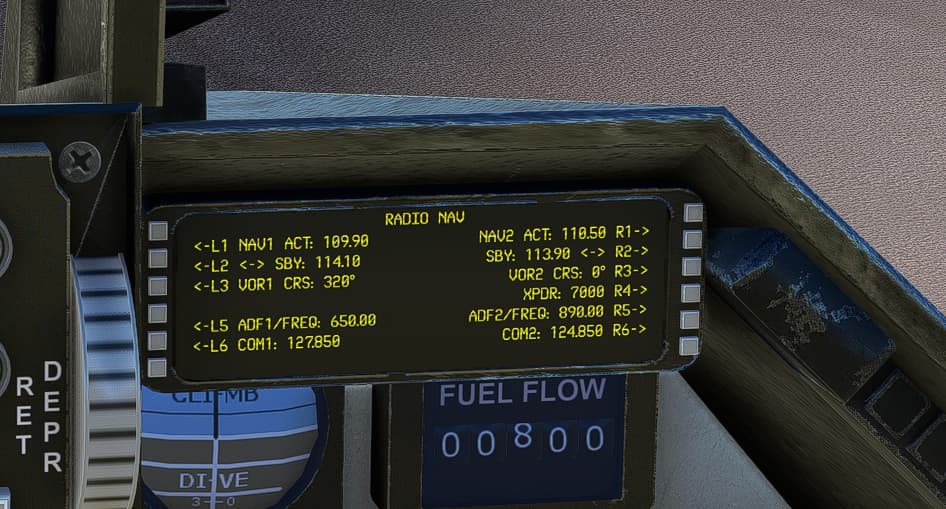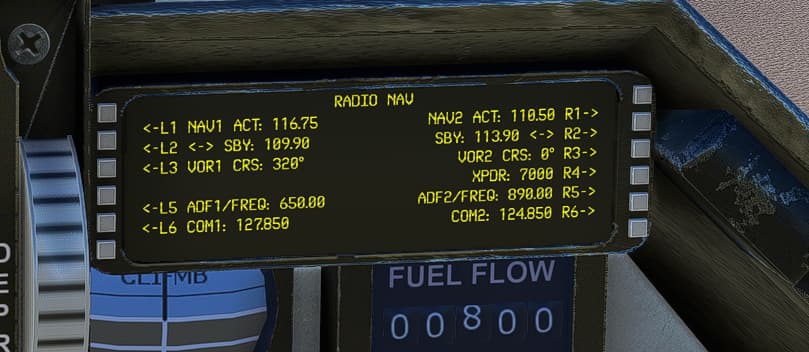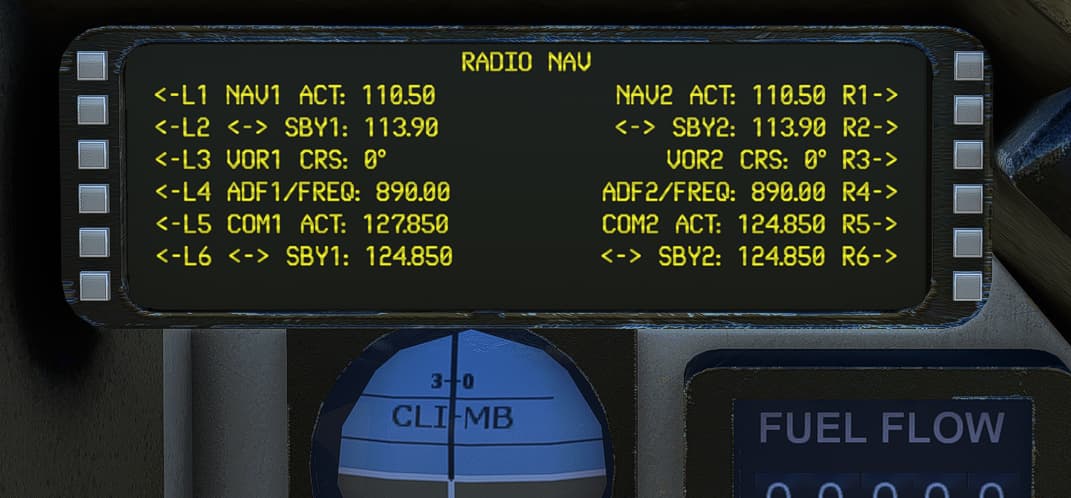Can’t do everything I’m afraid, but will look into it - trouble is, if the pilot’s there, they’re in the way of your vision and the arms would block the controls. Very hard to see how to do that and make it work well.
Can it be coded with a switch to be visible like ON and OFF like a dude did it in the moded TBM 930 ?
PS Like the smoke switch
Hey Dean -
Here’s another minor texture issue for your list, this time with the D variant. The right front curve of the canopy has a weird, dark discoloration where it meets the fuselage that is not present on the left side.
I feel a little bad - I noticed this the day of release or the next day and kept forgetting to post about it.
A reminder again that the forum isn’t a bug or support forum for 3rd Party addons. Contact the vendor directly through their own support channels.
https://forums.flightsimulator.com/t/about-the-aircraft-category/331366
I’m trying to learn how to use the autopilot in selected mode with this F-16. With the AP in selected mode, I want to use it to fly the plane while I explore and learn the rest of the cockpit and the plane’s capabilities.
Jack’s video posted here a few days ago about the AP in selected mode provided a start. But confusion sets in when I try to “hold-current-heading” and “attain-then-hold-heading” without altitude holds. Maybe someone here can help me out with the issue as described next.
After default status takeoffs, steady flights at 250+, and HDG SEL at top of HUD:
- The 3-way switch Jack clicked “Up” for AP=On always forces ALT=On, not wanted
- With it Off, I tried the HDG and AP switches at left side near throttle
- I tried other On/Off combinations of the 3-way and the HDG/ALT/AP LSide switches
- All attempts failed to work in the manner I thought they might
- I can do it in the DC Designs F-14 via its HDG/ALT selects and AP master
- But not the F-16
- Is the F-16’s set of HDG/ALT/AP switches supposed to work in same manner as the F-14?
- If so, please tell me (us) how.
- If not, is there a way to “hold-heading” and “attain-then-hold-heading” without altitude holds?
- I might have missed something
Thanks
-
As in real plane, the up position means AP + ALT HOLD
-
Medium position is AP off
-
Down position means AP ON + PITCH HOLD (PIT is displayed in FMA). Maybe this is the position you are aiming for since the plane will maintain the pitch attitude.
-
In summary, if you want to avoid altitude hold, fly with the switch in the down position. But, if for example you have activated the altitude hold from the right PFD and you want to disable it, you will have to reposition the 3-position switch to off and reactivate the pit again. The explanation for this is that MSFS does not allow altitude hold to be disabled if there is a defined target altitude. So place the switch in the PIT position what it will do is reset that target altitude to 0 and PIT working.
-
Default position is HDG SEL, this means you only need to change to MNG in case there’s active flight plan and you wanted th AP follow the route.
-
In this case with AP ON (no matter if alt hold or pitch hold is selected), what i would do is in first place: center the HDG BUG to current plane direction (you can do that by pushing the medium-upper button of the mfd or by pushing the HDG knob of the front bottom console); second place: enable HDG HOLD by MFD or left console switch; and in third place: use the HDG knob to control the actual heading by turning left or right as desired.
-
Remember: never enable HDG HOLD before enabling AP first. First AP, then HDG HOLD.
The difference with the F-14 is that the F-16 needs a default pitch mode to work, and from there, you have that 3-position switch. The f-14 is not like that, although it is not true either, what changes between the two planes is that by default, the F-14 activates the pit mode first, then allowing the use of Alt hold or VS hold modes.
That you have seen me activate the switch in the up position is by personal preference:
I find it more effective than the PIT when I exceed the speed of sound.
Wow, such great products and support.
With your reply in hand, I’ll dive back in with a much better understanding of what to expect and do.
Thanks Jack
Hi, did my first full flight with the F-16 yesterday, a round robin from Luke AFB. The autopilot worked great, the plane worked great. This is just a niggle at this point, but how do I program ATC or VOR frequencies into standby? I see them in the left MFD, but I can’t figure out how to change them. So I just enter the data in the right MFD. Overall it works, but would be nice to have the alternate in case I get the new frequency wrong, or, like yesterday, I turn around and go back to the previous frequency.
The NAV1 STBY frequency can be tuned from the left console 3 knobs, being the middle knob a transfer switch (if i’m not mistaken the comm1 works the same way, left console knobs). The NAV2 and COMM2 Stby frequencies will be able to be tuned from DED in the next update.
I am very pleased to know that the autopilot worked great for you!
Thanks for the reply, I’ll test it next time I fly.
F/A Warrior tailhook feature is fairly simple as its XML script rather than WASM module, which makes it compatible with any MSFS aircraft without harm to performance, and makes possible to adjust values easily. I think in the case of F-16 it’s worth adding tailhook alone just to make emergency landings possible.
Catapult is another story - it’s a heavy WASM script which manipulates scenery objects. Potentially it may cause conflict with an already existing WASM script, so can’t name such an upgrade as safe, but it is still possible.
We have no plans to expand mod on other aircraft (especially payware), but once all finished - I will make installation tutorials which can be used by developers and modders to implement tailhook, catapult, AA radar and close combat training into any aircraft.
Hello.You’re the Carrier mod creator ? We’ve talked in Flightsim.to together with Superspud.
I am EllinasFlight
Thank you very much for your response and i really hope it expands everywhere as it’s well worth it 100% even to be a payware !
Nice to know. Thanxalot
Maybe a bit OT but…
The Cinque Terre region is located near La Spezia, Italy. There are five small fishing villages that are difficult to reach by land. If you fly there with an F-16, the sheer mediterranean enjoyment of life unfolds.
Nothing is OT when you fly an F-16 
This is what i’m working in.
You tune a NAV1 (or NAV2) active frecuency and store it by L1 button (R1 if NAV2), then, the already active becomes stby:
Now, if we press L2 button, the nav1 stby freq will swap with the active freq:

This way, you can tune active and standby frecuencies from DED.
I’ll pass this to Dean for the next update.
I uploaded two more Dutch F-16 paintjobs
 jk12116 by JanKees Blom, on Flickr
jk12116 by JanKees Blom, on Flickr
 jk12111 by JanKees Blom, on Flickr
jk12111 by JanKees Blom, on Flickr
That looks good, but I’m actually more interested in COM1 having a SBY option than the Navaid. Maybe remove the ADF and use L5-6 and R5-6 for the COM primary and standby? Or remove the transponder code and move the ADF into that row. The transponder shows up lots of places, and it’s only set once per flight normally.