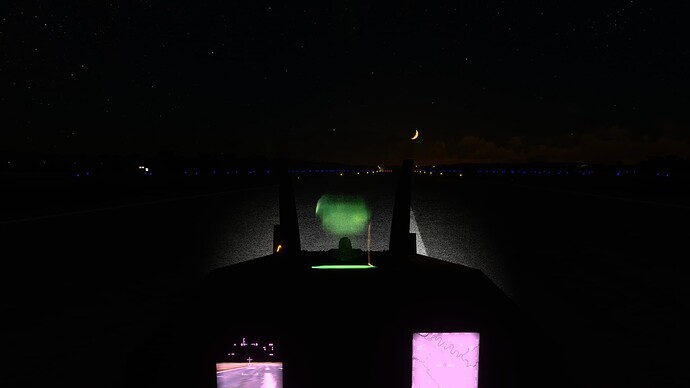It doesnt visually move to the on position, the engine just sits there spooling up but doesn’t get past 2%
This is what happens to me on PC following the checklist.
Let’s see, we may have written the checklist wrong, I don’t know. If you look at my video above, you have to put mainpower in the center or up position, then activate jfs starter to start the APU and finally the engine starter. the fuel cutoff switch must be in the disengaged position for fuel to enter both elements.
I can’t test on Xbox but I will try on PC as soon as I can
I will also check if it is possible that the name of the node or the animation could be wrong.
same yesterday. I’m pretty sure you have to switch full cutoff switch on your left hand side
Just checked the I varient and that doesnt switch either.
The C type does tho.
Can you test the I? They share same cockpit
That screen shot is from the I varient, same problem in both I&D.
I turn on all switches in right sequence but that one no longer operates unless i use auto start
Ok, will check as soon as I can
Cheers jack ![]()
I don’t. The real life F-16 start up sequence contains over 100 independent checks. This version contains about 6. The vast majority of users are happy with it, and I model / code for the vast majority. Can’t please everybody I’m afraid, it’s bold of you to think that I should.
Your check lists are invaluable to us over in console land as we dont have access to the manual.
Keep up the outstanding quality of work guys ![]()
Yeah that’s why I started doing it, so much easier that way as you can learn procedures quite quickly and then you don’t need a 50 page manual any more.
I have located the issue: That switch has two different entries in interior.xml. When I mapped it as JFS starter I forgot to remove the previous entry and that’s why it’s not working. I’m going to pass the fix to Dean so he can update it as soon as possible. sorry so much for that.
The fix would be very simple, open DCDesignsF16D_Interior.xml locate this part of the code and delete it:
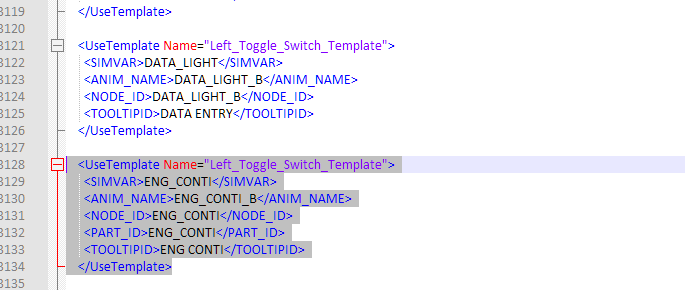
For xbox users we will have to update it for you being able to use it.
Thanks for investigating. If anyone else queries this for xbox they can use auto start to flip the switch, just cant activate by manual selection ![]()
Glad a solution is coming. This drove me nuts yesterday trying to cold start on xbox.
Hi was just flying at night and the HUD projection lamp is always on. The lamp reflects off the HUD glass and makes it hard to see the HUD Display or runway lights at night. It flashes a lot and is even notíciale in the day time when it flashes off the HUD glass panel. I’ve turned off every light I could find even the HUD brightens but no luck. I couldn’t find a reference to this in the manual or forum thread.
I’m trying to reproduce it but on PC this doesn’t happen as you can see. What I can advise you is to increase the brightness of the screens with the buttons in the lower left corners to eliminate the pinkish effect
ok i can see it:
But it doesn’t look as intense as yours
It happens to me if I set the reflections to ultra
Yeah it’s really bright on Xbox. it’s there even when starting cold and dark. It’s varies size depending on the direction you are flying and cockpit camera movement. Many times is flickering flash. It’s really hard to see the runway at night or anything at the lower area of the glass.
EDIT. Note I’m back on Beta. I just remembered there is a HDR brightness issue. It is possible it’s related to that and being exaggerated, So don’t go crazy over it yet.
I just posted an edit