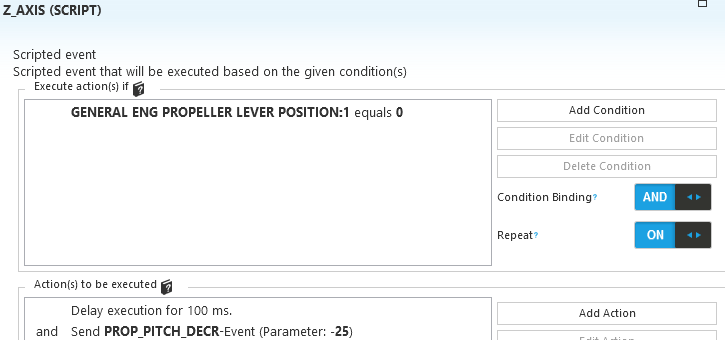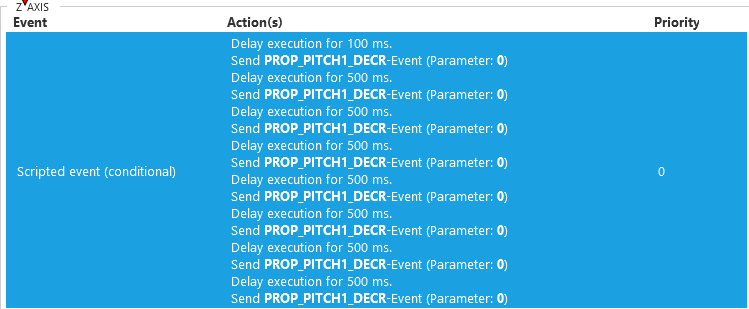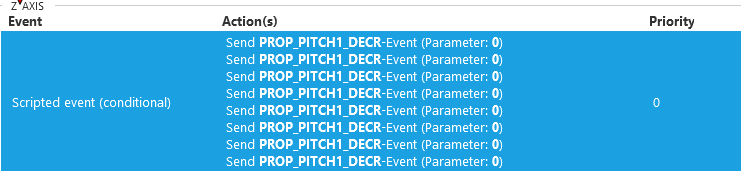In single prop planes it works with no problems in multi prop planes you need to put the other prop to the lowest pitch before feather for it to work… this happens because the hold reverse is for all props and does not exist a reverse prop 1 or so on. But going there and say it is just click bait is mean coming from a guy that does not have better solucion…
You can in a single engine!!! In multi engine there is a work around! Its not perfect but is the best in the current state… I do not know how to link the video here but i did a follow up video showing how to use the config in flight…
There is no solution that is the point. And giving hope to a half backed solution is not being truthful or honest. Yes Single turbo prop it works flawless. Multi engine you need to be more specific towards what you have a potential solution for.
Ive seen it. But it still is not what it should be. There are many videos explaining the same work around but thats why we want it fixed so it works 100% and not use a hybrid between mouse and joystick. Then you better of just using the mouse to put it into feather than binding all of these controls! But we dont want that. We want the option in feathering props independently without any workaround!
Just hope you find more love in your life because now you are so bitter…
It’s not about being bitter, my friend. It’s about the workaround is not working on multi engine and which ever way you do it, you are still forced to use the mouse to feather props with or without the workaround. Just with the workaround, it is more complex to use the mouse for feathering. All I am saying is, don’t post a video as a workaround with the knowledge it’s not working on Multi Engine. Be clear about what workaround you are doing. For single turboprop yes it works like magic. But that is where it ends.
Bitter has nothing to do with it. Be precise of what workaround you’re showcasing. That’s it.
A post was merged into an existing topic: KLAX Missing Runway Entry Lights
I can feather without a workaround, but I use SPAD to do it, sending an event to reduce the prop angle. It doesn’t work as smoothly as I would like but I can now just use my throttle quadrant to feather the prop. No messing around with the mouse is necessary.
Yes, I also have this working but using Mobiflight rather than SPAD. You do need some extra software (but Mobiflight is free and awesome!)
I haven’t actually looked at this again since SU9 was released, but the only issue I had with it was one of incremental reductions in prop angle.
When I started work on this I first determined what was the attribute to watch, and I configured one of my Logitech panels to give me a visual representation of the prop angle, from full fine to feathered.
From memory this attribute had a scale from +100 to -25.
The issue we have with the axis is that it only goes from +100 to 0, and has no negative region at all. So what I did was watch that attribute, and when it hits 0, which is where my prop lever is fully back past the stops, it immediately jumps to -25.
That works well enough, but what you see in the cockpit animation is the lever jump from the detent, which is where my physical lever rests at its extremity, instantly jump to full feather, and back again.
So I looked at a smoother way of doing this. The plan was to use the VC lever with the mouse, and watch the prop itself to time how long it takes for the prop to fully feather. I would then time a number of incremental reductions to “PROP_PITCH_DECR”, until it gets from 0 to -25. I would then configure SPAD to send a number of those decrement events, using delay executions to separate them, so that it takes the same amount of time to get to fully feather.
That all sounds fine, and dandy, but what I actually found was that when “GENERAL ENG PROPELLER LEVER POSITION:1” got to 0, and the first “PROP_PTICH_DECR” was sent, even if it was only to -1 the prop instantly dropped to -25, and fully feathered. There was nothing in between at all, and no fine control as you can have with the mouse.
In the long run it doesn’t really matter, it just doesn’t look very nice when it engages. I can’t think of a reason why I would want to leave it at -10 or -15, for example, I just wanted to do it in a smoother way.
It’s possible I am using these functions wrong of course, and would like to revisit this soon.
I just had a quick play with this:
Each event, in isolation, drops the prop pitch by -3…except its not consistent. It will sometimes go as far as -9, no matter how many of these I add, or it will sometimes only go as far as -7.
Removing the delays, and with exactly 8 events, goes to full feather instantly. Only using 7 will always go to -21, so just shy of fully feathered.
Another interesting attribute to watch, but I seemingly can’t control it this way is:
PROP BETA:1
This has a value of .27 until the prop is fully feathered, and this then increments slowly, as you see the prop itself animate, to 1.55. I can’t seem to do anything with that though.
I just tried the steps described in the video and it worked for both single engine and twin engined.
Hey, could you please fix this already?
Being able to feather individual props via default control assignments should be a baseline function that the sim actually supports.
Yeah, crazy this is still an issue!
You know…
I pre-ordered this product as soon as it was announced, knowing that it would take literally years to be ready for prime time.
I am JUST NOW getting serious about using the simulator in any capacity.
It is absolutely mind-boggling that a fundamental piece of power control for innumerable aircraft in this world is still utterly inoperative in what is arguably the world’s premier flight simulator.
What a crock.
I really thought waiting 3 years to start using this sim would mean this kind of crap was solved. Man was I wrong…
Truly infuriating.
Hello,
Based on @BobbiCanada 's hint above, I’ve created a couple of snippets in Mobiflight that work well in most props/turbobprops capable of feathering.
The bottom line is that MS/Asobo changed the range of values for PROP_PITCHn axes. 0 now only sets the highest forward blade pitch available, and negative values result in feathering. As tends to be their habit, they didn’t care to add this piece of information in the SDK docs (as of today anyway, the official range of values is still 0 to 16383), so we’re left guessing. Besides, setting/accessing these negative values from within the sim itself is apparently impossible. Not even dragging the levers in the cockpit works, but for some reason, using the mouse wheel does. Fantastic usability.
Anyways, TL;DR, here’s the magic formula.
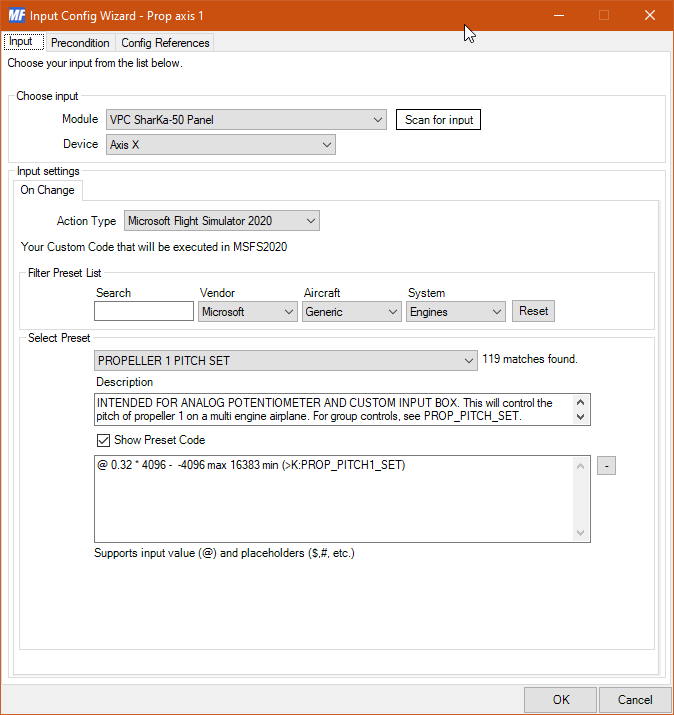
Obviously you’ll need to clear any assignment in-sim to allow Mobiflight to work without interference on the axis you want to use.
Assign the following code to an axis of our choice:
@ 0.32 * 4096 - -4096 max 16383 min (>K:PROP_PITCH1_SET)
You might need to tune the 0.32 multiplication factor according to your hardware (this particular axis goes from 0 to 50’000, you’ll need to figure out yours). Obviously, use PITCH2 for engine #2 and so on.
The ATR is the only aircraft in my hangar that doesn’t use this axis. Instead, the code becomes:
@ 0.64 * 24580 - -24580 max 16383 min (>K:PROP_PITCH1_AXIS_SET_EX1)
(As before, use PITCH2 for engine #2.)
Here again, the 0.64 value might require some tuning. Also, since this particular key event is nearly undocumented (ie. we only know that it exists) and because the ATR levers are not linear/gradual, the range is still a rough guesstimate; but at least the values above will allow the pilot to use the feather, auto and 100% power detents.
The Fuel Shut Off position can still only be accessed through the “TOGGLE FEATHER SWITCH” action for some reason, probably because making sense is very optional to the devs ![]()
This second bit of code also works with other props (I tested with the default Baron and B350, as well as the Xingu and Kodiak).
For completeness’ sake, I should mention that the two snippets of code still work on non-feather-capable props, it’s just that as you reach 0, the lever will already be at max pitch and nothing will happen beyond that point. In other words, moving your hardware lever below 0 won’t have any effect inside the sim, making a portion of your hardware axis rather useless. It’s probably best to stick to the in-sim prop pitch binding for those.
Hope this helps!
Happy flying
Four years have passed since the release of FS2020 and still the FEATHER problem has not been solved. How is this possible? How long does it take to write 2 lines of code???
Yep. I too am having this problem. Can’t get the mixtures levers to go into detent position either…
This is a reminder that this thread is meant to serve as a bug topic, not a discussion topic. If you are experiencing this issue, please feel free to report your findings using the following template. In addition, if you find workarounds or processes that helped resolve the bug for you, please feel free to post about it, as it may help the team’s investigation. Outside of this, please use an existing or new topic in the appropriate Discussion Hub or User Support Hub to discuss/assist others with this bug.
All other posts will be removed.
![]() For anyone who wants to contribute on this issue, Click on the button below to use this template:
For anyone who wants to contribute on this issue, Click on the button below to use this template:
Do you have the same issue if you follow the OP’s steps to reproduce it?
Provide extra information to complete the original description of the issue:
If relevant, provide additional screenshots/video:
Do you have the same issue if you follow the OP’s steps to reproduce it?
Yes
Provide extra information to complete the original description of the issue:
This issue continues to be a problem in MSFS 2024.
There is no control binding provision for a Feathering mechanism that is activated via the propeller lever. The Toggle Feather Switch X control bindings aren’t really the correct ones for an axis feather control. I’d assume these are for actual feather buttons, such as those found on the DC-6, 307, Albatross, etc.
We need a way to move the axis into a feathered position. The Throttles will allow Decrease Throttle X to move them into a Reversed position. Likewise we need Decrease Propeller Pitch X to work for the Propeller Axis in a similar fashion.
As it stands, we still have no way to engage individual feathering via control binding.
If relevant, provide additional screenshots/video:
Do you have the same issue if you follow the OP’s steps to reproduce it?
yes
Provide extra information to complete the original description of the issue:
MSFS2020, Bravo Throttle Quadrand, B305 Toggle Feather Switch 1/2 on Joystick button 27/26, on cockpit the pitch lever don’t enter in Feathered dentent.
If relevant, provide additional screenshots/video:
No screenshots no videos, FIX THIS, this issue is known since Feb 2022, 2 years and a new product on log. No words