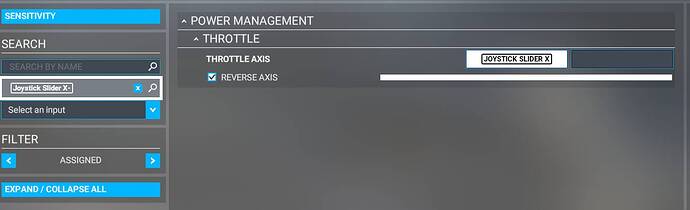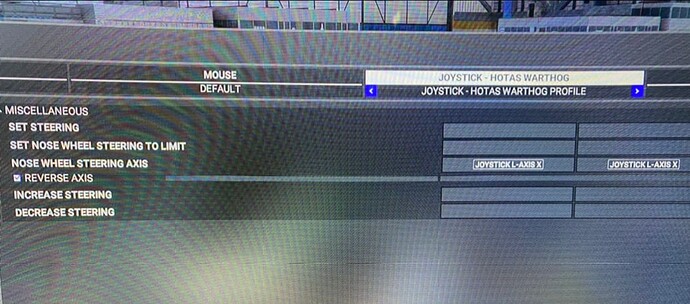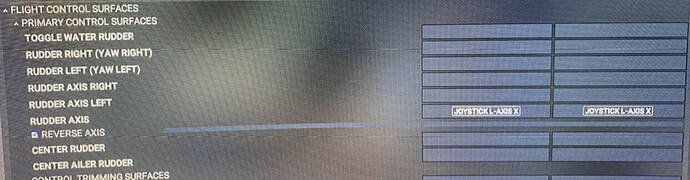Ok I have purchased the Fenix A320 today as a Birthday present for myself I have managed to sort of set it up calibration wise but Im having a Problem trying to set the tiller or rudders up I can NOT steer this aircraft at all. so does anyone Know how I sort the steering out on this aircraft. any responses much appreciated. I did not think it was going to be so hard to sort out as a Paid Product but there ya go.
Moved to #third-party-addon-discussion:aircraft - discuss Payware planes here.
Happy Birthday!
What type of controls are you using? (currently there is an issue and they cannot be bound / work with an XBOX controller).
Hi Thanks for your Birthday wish. Im using a Thrustmaster T-Flight Hotas X mate.
i did a lot of calibration for engines etc in the plane that i think is ok and tried to sort this Tiller thing out and just cant figure it. no doubt its a simple fix.
No doubt. Did you search for a possible answer in the Fenix main thread?
@AgreedCake72175 This might help get things set up correctly. (Ignore the fact the video is titled rudder pedals… it applies to any rudder axis binding!)
Ok Thank you Tamalien I will check this out in a Bit. its just become a Nightmare to me I have looked at lots of videos on YT some are hard to follow. I have spent 4 hrs since 6am this morning trying to set it up with no avail. but hope this help cheers for that.
Hi Tamalien Im getting somewhere with it but Problem I have the Thrusters are doing the steering on the ground and not my joystick which I find Odd. so somewhere looks like its needs more calaboration?
You dont need kalibration, you need the correct setting and bindings. First you have the enable Tiller steering in the EFB, otherwise you get nowhere. Did you do that?
yes I did do that. when I push the throttle lever up to take off nothing happens all its doing is trying to steer the aircraft on the ground which is not doing a great job. the throttle lever is TO TAKE OFF. and when i look in the cockpit the throttles are not moving ONLY the rudder pedals and Tiller!
It sounds as if you have your throttle axis set to rudder/ nose steering.
It might be worth going into the options>control options and selecting your joystick.
From there on the left hand side there is a search function “Search by Input”.
If you click on that box and then move your throttle axis on your joystick then it should bring up what “axis” MSFS thinks that your throttles are bound to…
E.g. for my joystick I see this for my throttle:
If your throttles are bound to rudder/ nose steering then you will have to change the bindings.
I really hope you get it sorted.
Thanks Tamalien for your help and yes I will certainly follow your instructions. at moment its stressed me Today so will look later for sure cheers for all your great Help.
Hi Tamalien I have gone into what you said to do. into search by input and moved my joystick it says (Joystick L-AxisX-)
Mixture 4 Axis (-100 TO 100%) (Joystick L-Axis X)
Throttle… Throttle 1 Axis ( Joystick L-Axis X )
Just to mention I have Thrustmaster T-Flight Hotas X
To fix the issue, I set the nose wheel steering axis and the rudder axis with the same inputs. The reverse axis button is checked. Totally fixed the issue for me. It took me an hour or so to find the issue, but once I did that, all good. Good luck!
Oh Great Blacksanta glad your up and working I cant wait to get this going now.. I will look now if im going to the right place to set it. Sorry to be a nuisance here. just Im not that technical setting these things up. but Great we all help one another.
Happy to assist. I edited my post with pics of my settings. You can adjust the sensitivity and dead zones to your liking. These tweaks will have you turning and maneuvering on the ground effortlessly. In the left box, move your stick to the left, and in the right box, move it to the right. Do the same for both settings.
I have managed to get steering working now But when I am steering and taxiing the the Joystick is doing both steering and take off? the Thrust levers dont seem to be moving on take off.
With those settings, the joystick should only be controlling the nose wheel and rudders on the ground. It is independent of the thrust levers. I haven’t had any issue with those. Run through the config for the levers in the flight computer. See if that fixes that problem for you.
![[MSFS] ✈️ CORRECTLY Bind Rudders In The Fenix Airbus A320 ✈️](https://img.youtube.com/vi/FOjwlFzGttE/maxresdefault.jpg)