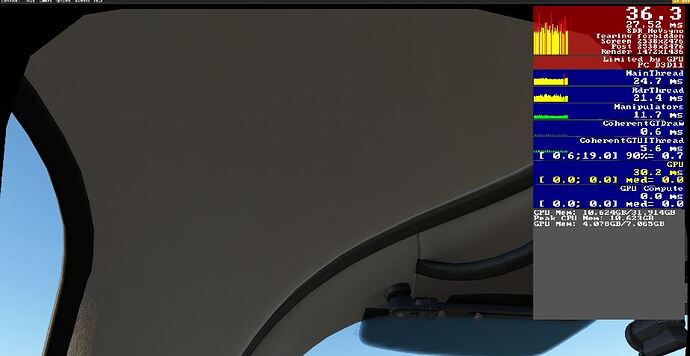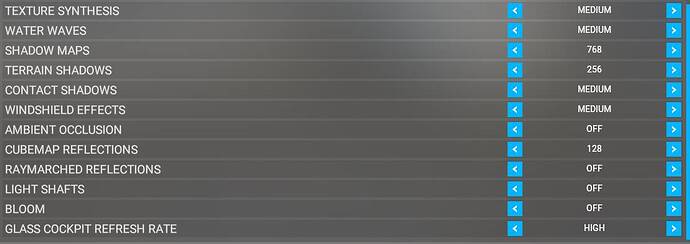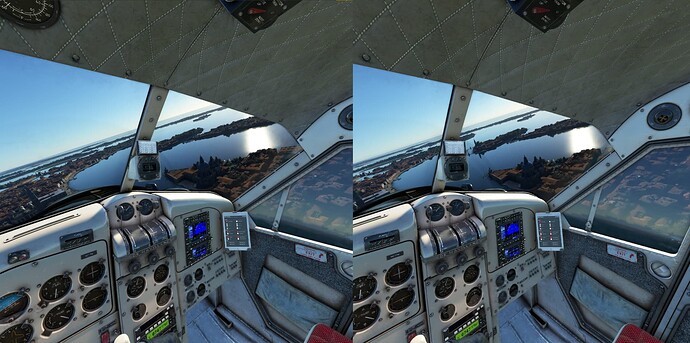Got my card today. Coming from a 3080ti.
Short version: I’d say the advertised 40% increase over 3080ti is realized in most situations. Terrain LOD at 200 most settings at Ultra with HAGS turned on and DX11. I will still search out a 4090 as I would expect it to be the ultimate VR card and for only a few hundred dollars more Ikd say it will be the best option.
Long version:
My system is an Intel 11900k, 64GB RAM, 3TB m.2 hard drives. Headset is an HP G2. 1000W power supply.
I have most of my VR settings on Ultra and always have ever since I got the 3080ti. A few on high but most ultra. The 4080 is a gigabyte 4080 gaming OC.
Side note: this card is gigantic. It’s amazing how big it is.
For my first test I went to Hawaii. For some reason, it likes to drag my system down low 20’s FPS and I think it’s weather related but since it’s consistent I started there. Out of the box it was no better than the 3080ti. I turned on Nvidia DLSS with and then all of the sudden I’m averaging 40 FPS (remember I run most on ultra). This is fantastic. All previous things I’ve seen say expect a 40% increase on FPS and I concur. Also noted below I had Nvidia Studio driver. Switched to latest Nvidia Game Ready driver and got improvement. Gained a couple FPS turning on HAGS.
Next test I went to LAX. No weather there to speak of and FPS stayed in low 20’s….which is no better than I was getting with the 3080ti. Switching ON/off DLSS didn’t make to much difference. Not sure what’s up with it. I would think the rest of my system should be sufficient but have to say with the 4080 I do get the indicator “CPU Bound” here and there in the Mixed Reality Companion App that shows FPS in the headset. I updated below that my Terrain LOD was set at 325. Lowered to 200 and now getting +40 FPS. Also the CPU Bound message has now gone away.
So that’s the extent of my opinions so far. Getting ready to do some more flying. Maybe I’m missing some settings somewhere but I did not expect to be in the low 20’s FPS anywhere. I want to say I should have got the 4090 but seeing how not much improvement over my 3080ti, I’m not so sure my system is not bottlenecked elsewhere!
Updating after a while longer. I don’t know if the sim updated it or at one time I updated it but I found my terrain LOD sitting at 325. Put it down to 200 and my time around LAX sat around 40-50 FPS. Quite an improvement. I then went to Paris where there was some rain going on. Paris will usually drag my system down pretty heavy and even with weather I was staying around 35 FPS. With Nvidia DLSS off it was low 20’s. Finally finished out at JFK in NY which is always resource intensive. About 25FPS there +/- 5. That’s with TOD at 200 and DLSS on. I think that’s what my 3080ti would do.
I feel like when my 3080ti was in I tried DLSS and the performance went down. On the 4080 it is a definite improvement having it on.
More testing tomorrow. As of this moment I’m not super-duper impressed with the 4080 over the 3080ti but it is an improvement. I feel like I’ll be tracking down a 4090 but we’ll see.
Realized that I was still using Nvidia studio version drivers. Downloaded latest game ready and did clean install and that improved things even more. Might play with hags and direct X and see how that does.