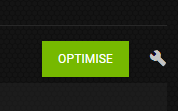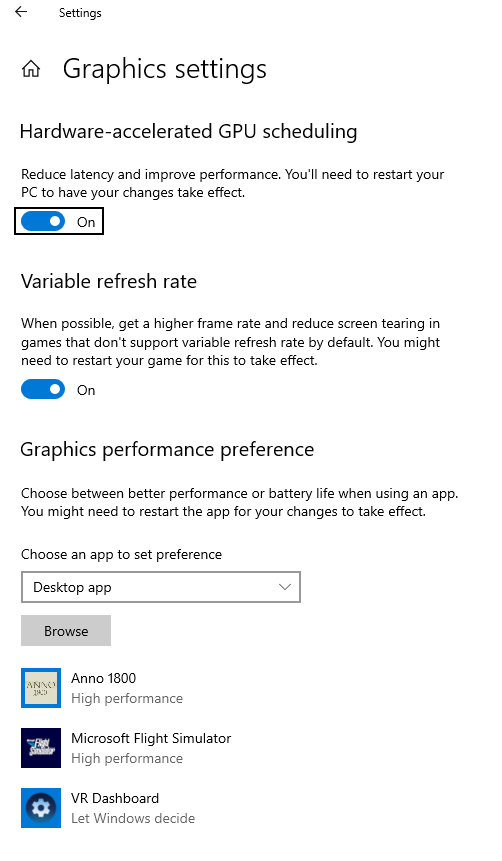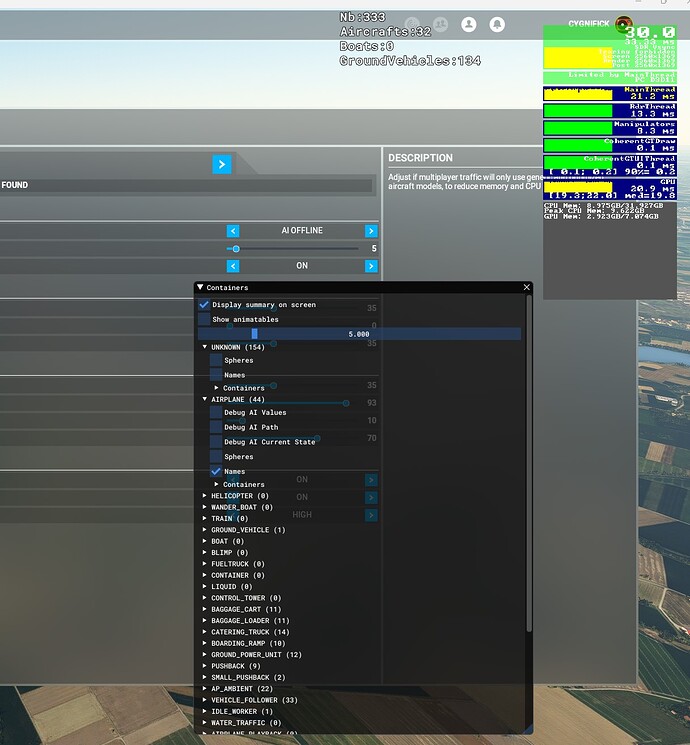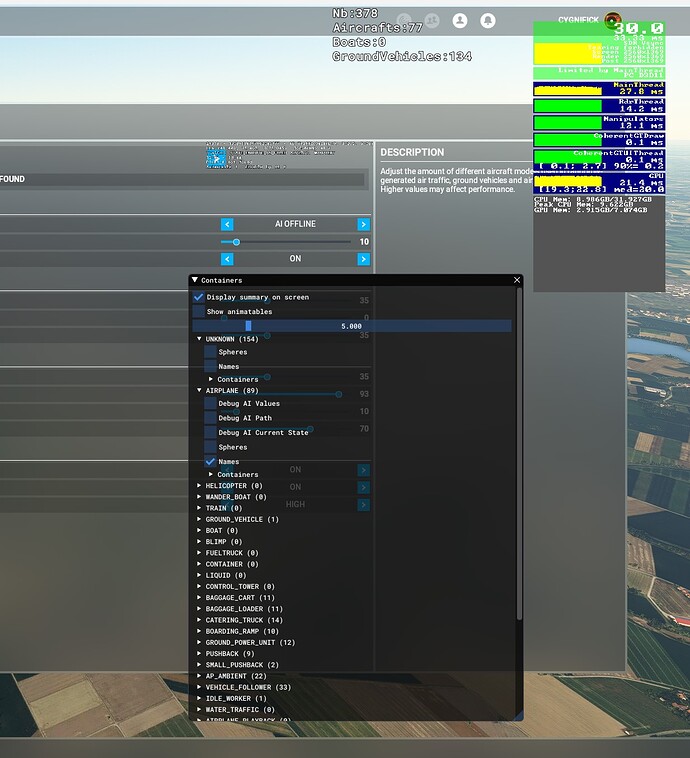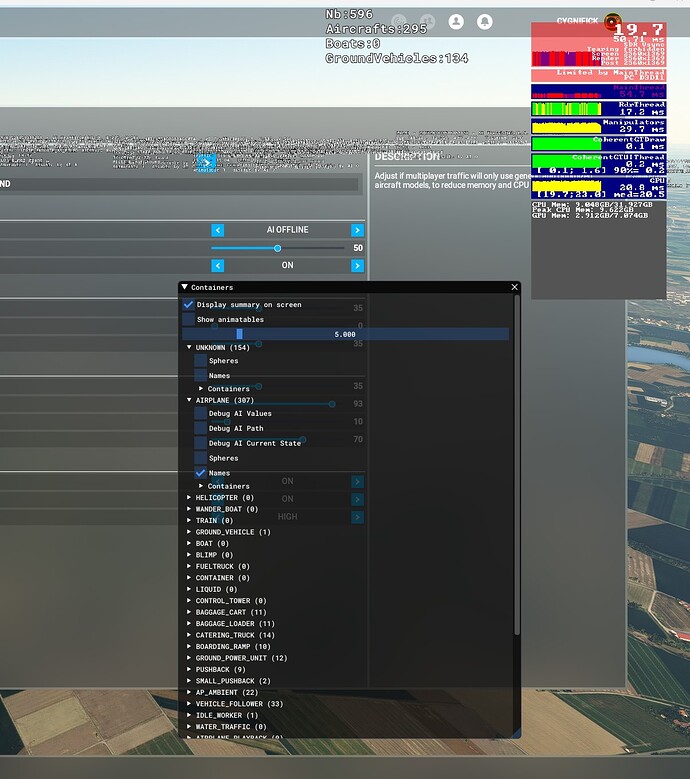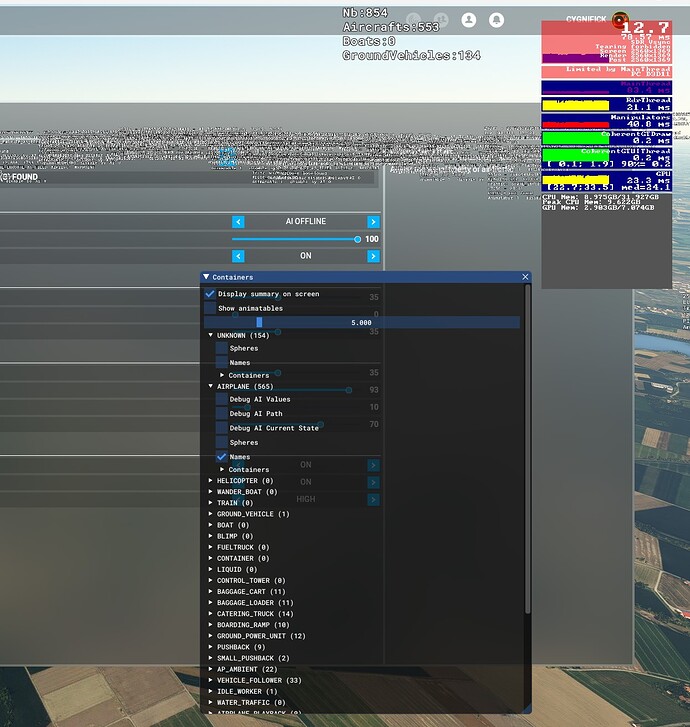Up to you mate. You can either sit there sulking or try some personal agency
Mine is a similar situation but my question is, what changed? All was fine until the update. What would have changed to cause me to change MY settings? Why doesn’t a SW update clear the cache automatically? There are some interesting code and program management issues here.
The only way to be SURE there isn’t some sort of file issue (missing, overwritten, version) is with a completely clean reinstall which is multiple gigabytes and not exactly fun, especially if you don’t have “fiber” and/or you have older peripherals.
Then again, $60USD.
The automatically clearing of the cache after an update sounds like a good idea. There may be good reasons for not doing that but I can’t think of any at the moment
Maybe you could give us some examples of games that work flawlessly? Cyberpunk for example was completely flawless ![]() And how does it look like when you empty the community folder and uninstall the third-party products. Still the same problems? And what about virus scanners accessing the FS2020 folder and affecting the performance, or local bloatware and possible trojans?
And how does it look like when you empty the community folder and uninstall the third-party products. Still the same problems? And what about virus scanners accessing the FS2020 folder and affecting the performance, or local bloatware and possible trojans?
Yeah, i’m not sure why you’re getting this.
I don’t bother with VR, as i can’t get a balance on performance/visuals, but on a 32" 2K monitor, with everything set to Ultra (i select ultra in the presets), i can achieve for example 27-30FPS (Locked) on arrival to KATL.
My PC is weaker than yours - 3900X, 2080ti, 32GB Ram
In months many things change on a pc, driver updates, program updates get installed (with or without your consent)
If people are ‘white knighting’ they probably have no issues and that might help finding a solution to what could be the problem. (this could be add-on’s, external program of add-on’s, hardware device/driver, OS (beta/alpha) version, virus scanner trying to scan a process, background tasks, etc. etc.)
I suggest getting a console for a more reliable solution, not wanting to troubleshoot problems when you have a PC only leads to frustration.
You mean the console version thats broken? That one?
I cant believe people are advocating that its fine to have to constantly mess with your system. Unbelievable.
What do you mean by “mess with your system”?
Pcs are not static and never have been. They need to be maintained and constantly updated. People today have it fairly easy with the OS taking care of a lot of the routine housekeeping stuff automatically but some on-going manual work is often required too.
You know what i mean.
Why do i constantly have to try tricks and tips, mess with registries and goodness knows what else to get a game to run properly?
Im not talking about the maintenance of the pc itself im talking about the game not being optimized enough to run properly. Anyway im tired of the same old arguements. If its working for you or you are happy to scrape fps by butchering your settings or constantly spending hours outside of the game tweaking then fair enough. I dont buy sims/games to spend most of my time outside of it to get it to work to a decent standard.
No I dont know what you mean because unlike some I dont tinker with registry settings or constantly seek the holy grail of sim settings either, hence my question "What do you mean by “mess with your system?”
I found settings that work 6 months ago and I have stuck with them ever since. And I dont go over 100 in LOD either, that’s just asking for trouble on my setup but I do have a resolution of 3840x1200 30FPS and almost all other settings on Ultra and that works for me with just the occasional CTD but that’s a sim issue.
You say you are passing over KORD in the Phoenix. What altitude are you? If you are flying an airliner I doubt you are at ground level or just above. I believe you when you say you are getting 56fps over KORD. But try taking of or landing at KORD before chastizing the OP.
A few thoughts - all ideas you’ve probably tried, but anyway, here goes:
Start by getting things as vanilla as possible:
- Set your render resolution to your screen resolution
- Make sure display mode is Full Screen (just keeping it simple)
- Set render scale to 100
- Set VSync OFF (just in case, worry about screen tearing later)
- Set the graphic preset to Medium
- Multiplayer OFF (in the Data options section)
- Real time traffic ON
- Set "use generic plan models (both options) to ON
[these are all CPU heavy options, so just trying to get as much load off the CPU as possible] - Clear and delete rolling cache - turn it off
- I’d also delete the UserCfg.opt file (it will be rebuilt on next startup). If you have the store version, it will be here:
C:\Users\yourname\AppData\Local\Packages\Microsoft.FlightSimulator_8wekyb3d8bbwe\LocalCache - While you are there, delete the content.xml file too (it will also be rebuilt)
- Rename/empty your community folder so you are running a vanilla sim (not entirely true if you have marketplace purchases as they go in the official folder rather than community folder, but as close to it without more major effort)
- Check nVidia control panel and (ideally) set everything for MSFS to “use global setting” - if you have different settings in here, make a note so you can put them back if you want. Setting to global may not give the best outcome, but will elimnate something wonky going on in here
- In nVidia Ge-Force Experience, find MSFS and make sure that it isn’t overriding your graphics settings - so make sure this button hasn’t been clicked:
- and make sure this is unchecked:
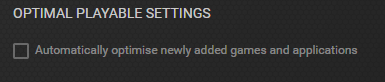
- Check Windows Graphics settings - make sure MSFS is selected as “high performance” in the Graphics Settings Preference, like this:
- Note that Hardware-accelerated GPU scheduling is hit or miss - some like it, some don’t - I see no difference, so I wouldn’t unduly worry about that one - you can always switch it the other way and see if it helps
With your rig and these settings, you should easily be north of 60 FPS in the air and at stock airports. Spawn on the runway in (say) Aberdeen EGPD in something like the Cessna 152 and you should have fantastic performance.
If not, then there is something broken - either your install or your hardware/software.
Whilst in the sim, I’d be looking at task manager and memory usage - see what that looks like and anything you are running in the background that could be hogging resources.
Last resort here would be to disconnect anything connected via USB..just in case something weird going on.
Post screenshots of your settings - all the graphics and data ones in the sim, nVidia control panel, windows graphics settings etc if none of this works.
At this point you could try a repair on MSFS. If that doesn’t help…
Then it is time to consider a reinstall - but make sure you remove all parts of the current version. See the help desk page here (which also has repair etc instructions)
I’m not saying it’s fine, it’s part of having a PC that constantly gets upgraded/updated. If you dont want or can’t troubleshoot then a PC is the last you would want.
The console version should have been postponed atleast a year, pc updates getting pushed because too much too handle obviously (now even a cloud version in the making).
But, the console version runs on software and hardware they know much more about and is normaly easier to bug fix.
Anyway, the sim is running soo much stuff and needs lots of external resources that it shows they know how to program, I almost never have problems and limited my fps to 30 without fps drops. 200 lods, 1440p, TAA, Ultra, High, Medium settings.
Version 66
{Video
Adapter "NVIDIA GeForce RTX 2070 SUPER"
Monitor 0
Windowed 1
FullscreenBorderless 0
Resolution 2560 1440
FullScreenResolution 2560 1440
PrimaryScaling 1.000000
SecondaryScaling 1.000000
PrimaryScalingVR 0.800000
SecondaryScalingVR 1.000000
VSync 1
HDR10 0
Raytracing 1
PreferD3D12 0
PosX 0
PosY 0
}
{Graphics
Version 1.1.0
Preset Custom
{Texture
MaxAnisotropy 16
Quality 0
}
{SuperSampling
SuperSampling 1
}
{Terrain
LoDFactor 2.000000
}
{OffscreenTerrainPreCaching
Enabled 1
Quality 1
}
{ObjectsLoD
LoDFactor 2.000000
}
{Shadows
MaxSliceCount 4
Size 2048
DLightContributionCullingThresholdS0 0.100000
DLightContributionCullingThresholdS1 0.100000
DLightContributionCullingThresholdS2 0.100000
DLightContributionCullingThresholdS3 0.100000
OmniContributionCullingThreshold 0.020000
}
{HeightFieldShadows
Enabled 1
Size 2048
}
{SSRaytracedShadows
Enabled 1
Quality 2
}
{Water
FFTSize 512
}
{VolumetricClouds
Enabled 1
Quality 3
}
{VolumetricLights
Enabled 1
Quality 2
}
{ReflectionProbe
Size 256
}
{SSR
Enabled 1
HalfRes 0
Quality 1
}
{WindShield
Quality 2
}
{SSAO
Enabled 1
Quality 3
}
{AA
Enabled 1
Type 2
}
{Bloom
Enabled 0
}
{DOF
Enabled 0
Quality 0
}
{MotionBlur
Enabled 0
Quality 0
}
{Buildings
Enabled 1
Quality 3
}
{VegetationLarge
Enabled 1
Quality 3
}
{VegetationSmall
Enabled 1
Quality 2
}
{TextureSynthesis
Quality 3
}
{PostProcess
Enabled 1
EyeAdaptation 1
ColorGrading 1
Sharpen 1
Fringe 0
LensDistortion 0
Dirt 0
LensFlare 0
FilmGrain 0
Vignette 0
LensBlurMultiplier 0.000000
FringeMultiplier 0.000000
}
{VectorDataTessellation
Enabled 1
Quality 2
}
}
It’s just not possible to have control over everything that happens on a PC.
Defo something in your system is causing it. I’ve a lesser PC..
i7 10700K @ 5Ghz
RTX 2080Ti
32 GB DDR4 @ 3600Mhz
Sitting at KORD in the Fenix A320, I’m easily getting 30FPS.. That’s on a triple screen setup, res 5830 x 1080. All settings as high as they will go, apart from Terrain LOD which is at 100. Multiplayer and real world traffic turned on.
The cache is most likely used for photogrammetry data that hardly changes.
One thing I noticed a while ago is that it is a lot on the NV3000 series with these performance issues. No idea if that is the cause but maybe make a poll asking about it.
I’m guessing here, but Nvidia limited mining coins in their drivers, who knows what Asobo uses for calculations. Never looked into mining so I have 0 clue what happens on a GPU with that.
Wow flagged for being inappropriate. Some sensitive souls on here. Way of the world though no one likes opposing opinions anymore.
I can tweak my settings though thats the point, im tired of doing it every update. Its not that I dont know what to do or I dont try im just tired of doing that more than actually flying.
That’s the key for KORD for me as well with a similar system 5760/1080 9900k/3080 30fps sitting idle a few dips in the twenties going down the runway
I’ve just beta tested, made a few key threads about Main Thread limitations, and have researched this particular problem more than most folks here.
I also like to get folks flying as smooth as their hardware allows.
Got a problem with that? Don’t ask for help on a public forum. You know?
The OP wanted help. I offered the OP help. It is still unclear if the OP followed my advice.
Anyway, here is an epic thread on this problem. Notice who started it.
What do you have for AI AIRCRAFT TRAFFIC DENSITY value?
Value setting:
at 10 there are allready +/-82 planes around
at 50 there are +/- 305 planes around
at 100 +/-553 planes
All animated and very heavy on the system.. Why Asobo did it this way no idea, should have given absolute values of traffic, not a number between 0-100
I wonder if this is the problem people have.
Screenshots at Munich Int. Airport.