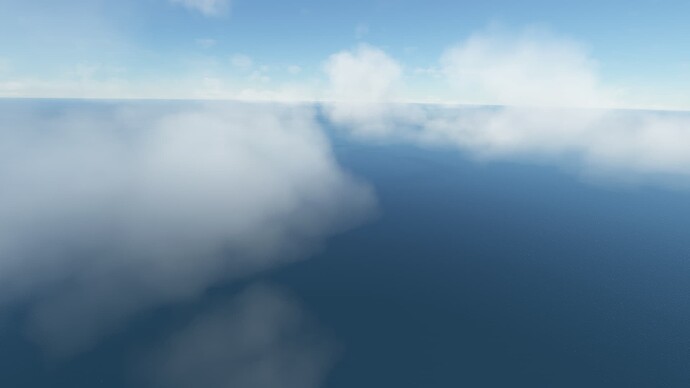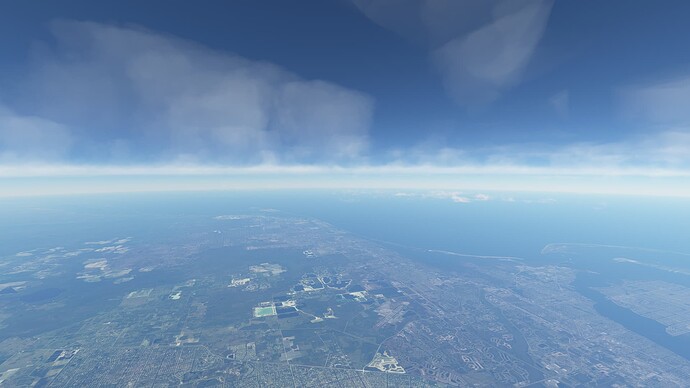Exactly!!!
This would definitely be an amazing addition to the game! I hope the Asobo Team takes notice of this.
As much as I would really like to see this effect, it doesn’t appear anywhere in the development roadmap. Safe to say that it’s not coming anytime soon, if at all.
I wish that there could be more density in both overcast, broken, and few clouds (low, medium and higher level). Seems that MSFS currently only has a light/fluffy and very transparent type of cloud with exception of large weather systems that show the dense cumulus clusters which are also not varied.
To add variety, we need some much more dense clouds. Especially the thin (but denser) overcast and partly cloudy types. Not saying every time but if the conditions permit…
Here is an example of the light fluffy clouds we see most of time in the MSFS:
And a real world example of dense cumulus:

Higher clouds MSFS:
Real world example of denser high level clouds:
Thank you for considering!
really bad examples. all you show from real life are present. just in some different situation without so intensive godrays. fly more and you’ll find. problem not about density and only about resolution(that’s depend of current pc power) and lack of 1. less saturated deep gray white thick stuff you can found in real midday. 2. lack of tons of other different types. and most importantly - clouds in current games aren’t interactive. you can not blow them up by dive in there at 0.6m with something massive. you can not vortex them or blast by 2m speed. and not get out from there with wheat glass most the time no condensate. rare turbulence in there. and you can not create them by brilliant formation flying around
Another example:
Live weather:
Preset at zero density:
Half density:
Max density:
The sim seems to use 99% of the time close to zero density for the clouds (maybe linked to the thickness of the layer) and 1% of the time a higher density. To me, it should be the other way around: use 99% of the time anything from mid to max density and 1% of the time the zero density just for very rare clouds.
And never link density with layer thickness.
Thanks for sharing your analysis, really interesting and good finding. I agree that most of the time we have clouds like in your 1st 2 screenshots and they don’t look realistic at all, but the last 2 ones look much more realistic, like pre-SU7. Hope this will reach dev team.
If what you are reporting could be fixed and combined with the other issue reported here Weather like pre su7 before 8 AM UK time, photos and videos provided!2, then it will be a very good progress. Another issue is the cloud variety types, so far we almost have only cumulus type. If they could add more types then we’ll be in the heaven ! ![]() , maybe best related post is this one METAR keeps disrupting the weather/ bugged weather/Cumulus/CB clouds only/no medium to high cloud coverage
, maybe best related post is this one METAR keeps disrupting the weather/ bugged weather/Cumulus/CB clouds only/no medium to high cloud coverage
The original feature as advertised “Native support of all cloud types” is not true anymore. In pre-SU7 we had a variety of cloud types, even if it was not all them.
For the ones that missed the original Weather Feature Discovery: Feature Discovery Series Episode 2: Weather - YouTube. You can see clouds like the last 2 screenshots posted above. Unfortunately, many features are missing or don’t work in the actual release.
Confirm this observation. Another issue is the sun always bleeding through - doesn’t matter how thick- layer of clouds. You can observe it during the cloudy dawn or dusk. The wall of cloud at the horizon always becomes saturated with yellow and pink diffused light of the sun behind it. Even if miles wide stormy front is approaching from the west. The clouds have a very low ability to mute the light.
There is an existing thread for the issue with the sun: Sun visible through heavy cloud
In fact it is not only an issue with the sun but with the light in general (day/night) through clouds.
That’s why I assume that issues have common underlying problem; very low ability to mute the light by the clouds. Probably, the graphic engine calculats the light attenuation only through a relatively thin layer. Those behind it are not included in the light absorbed calculation. The cloud is visible but does not block the light.
usamor: have you opened a zendesk ticket to report that issue ?
Submit a request – Microsoft Flight Simulator Support (zendesk.com)
I think that if you don’t create it, that thread may not reach out dev team. I am not sure about the relationship between this forum and the zendesk. Maybe a moderator can indicates if someone is making that relationship ?. In the zendesk ticket you can always reference this thread.
I think a zendesk field showing the # could be added in the header when creating a bug in that forum so all know if a corresponding ticket has been created or not.
No, I haven’t, but I will take a look at it asap!.
Feel free to do it too if you think it is useful and you have the time.
Thanks!
It seems that this was created in Asobos quest to reduce the volcanic ash-like grey appearance of clouds under certain light conditions. Lots of people complained about this.
However, this way of “solving” the problem may be the reason we have this problem now. Fixing the core of issues and not their symptoms is something Asobo is apparently not that good at. That will bite them in the ■■■ in a 10 year project.
I fully agree with you, I though exactly the same a few days ago. Even thought about the “too dark” clouds shadows on the ground that some people complained about in overcast conditions (not my case btw). The shadows are less pronounced as density is reduced. Maybe instead of solving the issue itself, as you said, they are “patching” the consequences, which would be a really bad thing.
You might be on to something! Those ugly transparent clouds totally tied to density seems to be a real issue.
Done! ![]()
Meanwhile, please, keep voting for this!
Yep!, it is clear that there is an issue with the amount of density/opacity used to depict clouds in live weather. Hopefuly, devs are watching this.
I got a “solved” to the ticket of this issue so I guess they are ignoring this. ![]()
Same happened to me and I was thinking the same but “Solved” does not mean what we usually understand, follow that link to get explaination: Zendesk Bugreports get "solved" immediately - #3 by Hester40MT
Hello,
Solved means they already have this in their tracker. Unfortunately, this wording can not be changed as it’s part of the Zendesk ticketing system which is 3rd party.
Weather has been on their agenda for some time and is gradually being worked on. Albeit, a bit slowly! ![]()