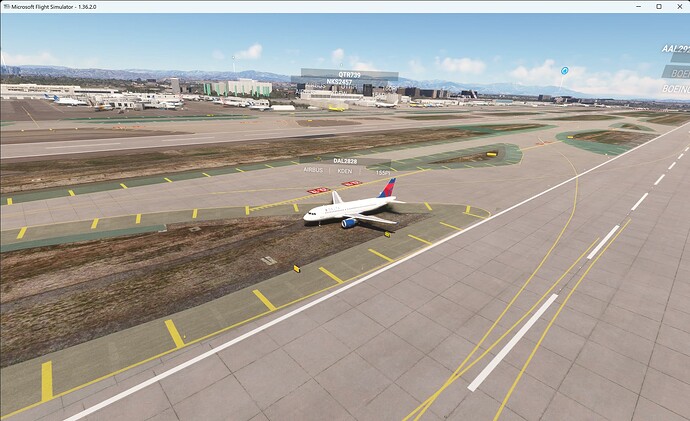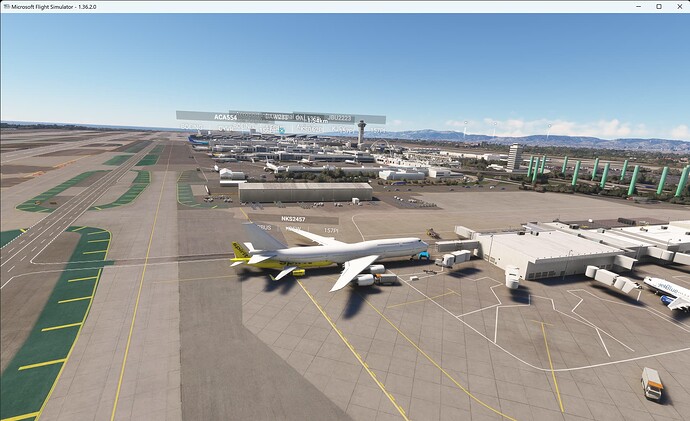Hi all, not sure if it’s the latest SU14 Beta (.18) or GSX’s new update which allows us to select an option which GSX deletes it’s own objects once we reach an altitude of 10,000 ft but one of those is responsible for fixing this issue! AI planes now show up at the original departure airport(s) once I return to them! Although there is still significant stutters over time and upon the arrival to the original airport (on the return flight). Let me know if this issue is also resolved for you?!
Firstly, thanks for your persisting efforts raising this. It’s one of my top most annoying bugs too when trying to simulate Ops, so pleased there’s this thread!
Just completed EGLL > EGCC > EGLL. I’m still on SU13 and tried with ‘Disable GSX in cruise’ option enabled. Still no traffic parked, or moving at the return airport. So would hope that means it’s SU14 that’s fixed and it makes it to the final release (or a combination of both SU14 + GSX option).
One question, I’ve also noticed behavior where nothing animates, such as Jetways, at the return airport. Did you check if they also worked for you in SU14, at the return airport?
I have not had that issue as I have always used the GSX Pro (as far as I remember). There are some random episodes that the animations don’t work but as least for me, it’s not necessarily at the airport I returned to. In general, I think something between SimConnect and/or SimObject limitation is created this issue which I hope Asobo addresses. I sure hope this issue won’t exist in MSFS 2024!
That’s interesting! GSX Pro continues to work fine at the return airport for me too, which is good. Seems like it’s just airport scenery like the jetways that don’t respond. Might have to try this beta, cannot wait now ![]()
This is great news, did you do more test?
anyone able to confirm if beta fixes this issue? iam not on the beta so i cannot test it.
Just completed EGAA > EGNT > EGAA on Sim Update 14. Unfortunately did not have any aircraft on return to Belfast ![]() For info, I also had ‘Disable GSX in cruise’ enabled.
For info, I also had ‘Disable GSX in cruise’ enabled.
Do you know how to officially file this as a bug? Maybe it hasnt been reported or a support ticket request hasnt been book.
This is logged as a bug! So they know this issue exists! Someone does! I hope they fix it…
You can always log it through MSFS’s system as well (Zendesk).
https://flightsimulator.zendesk.com/hc/en-us/articles/360014232420-Zendesk-Bug-Reporting-FAQ
What a bummer my favorite way of flying yet i cannot do it in MSFS with this bug.
Seems like this issue for me is somewhat resolved with now several flights going back and forth! Either Su14 has higher SimObject limitation, better SimConnect or the issue is somewhat resolved by GSX and them deleting object when the plane is above 10,000 feet. However, there is still significant stutters on FPS reduction upon arrival at the original airport (return leg)! Hope Asobo/MSFT can determine what causes this issue and come up with a solution.
Never mind! It’s still happening and resolved …
Do you have the same issue if you follow the OP’s steps to reproduce it?
Different but related I suspect
Provide extra information to complete the original description of the issue:
I did a 3 leg flight today EGBB - EGPH - EIDW - EGBB. All was well until returning to EGBB. No planes stuck on the runway, just no planes at all. Nothing on the ground at EGBB! FSLTL in use, using default setting.
If relevant, provide additional screenshots/video:
I was having big hopes this was fixed for sim update 15 beta, but for me at least, there is still no airplanes when returning to orign airport.
This is super annoying to have to exit the sim to be able to do turnarounds.
However, İm not sure if my beta installed correctly. Can others also confirm this is still issue? Or have anyone manged to find a fix for this.
![]() Thank you for using the Bug section, using templates provided will greatly help the team reproducing the issue and ease the process of fixing it.
Thank you for using the Bug section, using templates provided will greatly help the team reproducing the issue and ease the process of fixing it.
Are you using Developer Mode or made changes in it?
No
Have you disabled/removed all your mods and addons? If the issue still occurs with no mods and add-ons, please continue to report your issue. If not, please move this post to the Community Support section.
No, but I only use FS Traffic for the model matching. I use Live Traffic from MSFS itself.
Brief description of the issue:
Aircraft are getting stuck when taxiing. First time happened when an aircraft left the runway at the wrong place and just stayed there. Second time was two planes meeting together and just stand there forever.
Aircraft also seems to use wrong gates. However, I’m not too sure if it’s because the airport isn’t coded correctly related to gate size.
Provide Screenshot(s)/video(s) of the issue encountered:
Detailed steps to reproduce the issue encountered:
Just wait at a busy airport and you should see that happen.
PC specs and/or peripheral set up if relevant:
Build Version # when you first started experiencing this issue:
1.36.2.0
![]() For anyone who wants to contribute on this issue, Click on the button below to use this template:
For anyone who wants to contribute on this issue, Click on the button below to use this template:
Do you have the same issue if you follow the OP’s steps to reproduce it?
Provide extra information to complete the original description of the issue:
If relevant, provide additional screenshots/video:
They are working on Live and Offline traffic in SU15 so you don’t have too long to wait.
Currently on SU15 Beta 1.37.8.0. Scheduled SU15 release is 26th of this month but might slip.
Won’t necessarily fix all current release issues but when I’ve seen a/c stuck taxiing they eventually disappear. Not ideal but better than having them stuck indefinitely.
The only time I’ve seen Live Traffic sharing a gate is when I’ve had Ground or Static a/c on at the same time.
Ok thank you.
Do you know why MSFS is creating ground static aircraft when using Live Traffic even if I set ground traffic at 0?
In my last image for example, it was to show that the 747 shouldn’t be at that gate and the 737 is just passing by to have the next gate… However, this 747 and many others at the airport aren’t active and I’m wondering why they are there even at Ground Aircraft Traffic = 0. Does MSFS take under consideration past or future flight to generate those? How is MSFS deciding which livery/aircraft/generic to create? With FS Traffic, it generate a bunch of static Generic aircraft mixed with a bunch of FS Traffic models static aircraft (sometime wrong livery, but not a MSFS problem).
I haven’t seen that behaviour in the beta. When ground traffic is set to 0 I only see Live Traffic. It looks like you’re using the default LAX and that’s where I’ve been doing a lot of Live Traffic monitoring.
Ok. I will see in the next update how it goes and post back if I see that issue again.
One more bug that seems to already been fixed long time ago No departing live traffic - Bug Reporting Hub / Resolved - Microsoft Flight Simulator Forums
I spent 15 minutes in LAX and only saw arriving planes or planes spawning on runway to go to the gates. I didn’t see a single plane going for departure.
EDIT: I tried to load in Sydney and I see a lot of departure flight, but MSFS have difficulty figuring out which aircraft is used sometime and it only load generic aircraft. Also it seems to be bugged with collision between aircraft.